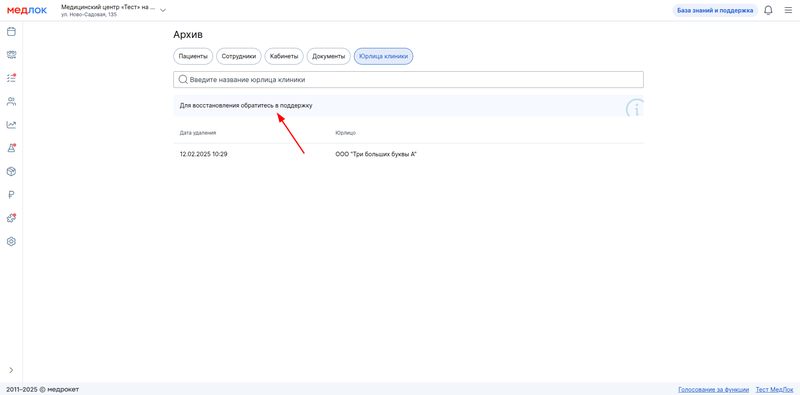In the section«Архив», you can restore deleted data by:
- To the patients.
- Employees.
- Offices.
- Documents.
You can also see the deleted legal entity clinics.
To go to the archive, click on the three bars in the upper-right corner. Then click on «Архив».

In the subsections «Пациенты», «Сотрудники», «Кабинеты»click «Восстановить»to return to the database of the deleted patient or employee, the deleted office.
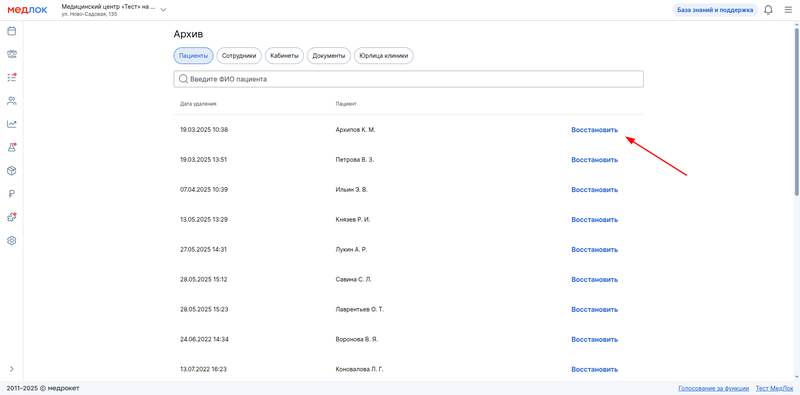
After clicking«Восстановить», an inscription will appear that the patient/employee/office has been restored (depending on the subsection of the archive).
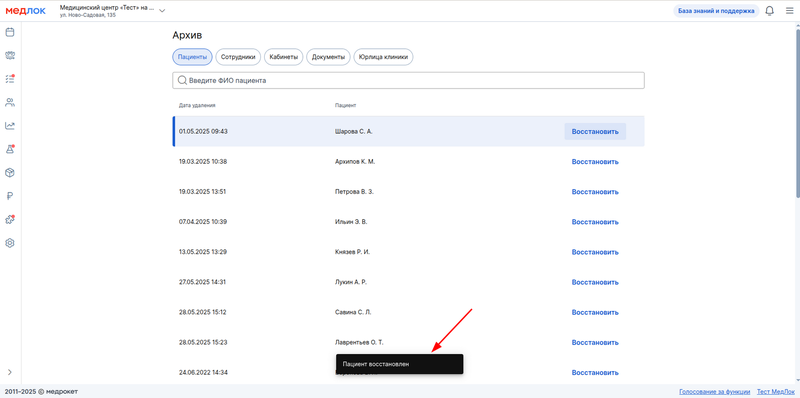
- When the patient is restored, all information about the patient is saved in full (including the deposited funds), but the previous schedule entries are not displayed.
- When the doctor is restored, only basic employee information and salary settings are saved. The work schedule and jobs (doctor's specialty, age of patients, and services provided) are not being restored.
- When the cabinet is restored, only the connection with the equipment remains. The work schedule and breaks are not being restored.
In the subsection«Документы», if the document does not have attachments, then after clicking«Восстановить», it will simply return to the section «Документы»and an inscription «Документ восстановлен»will appear.
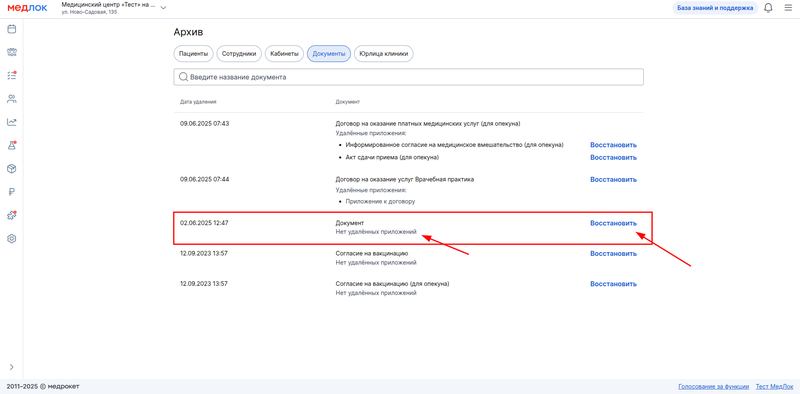
When restoring a deleted main document along with applications, you will see a choice: restore only the main document or the document along with applications.
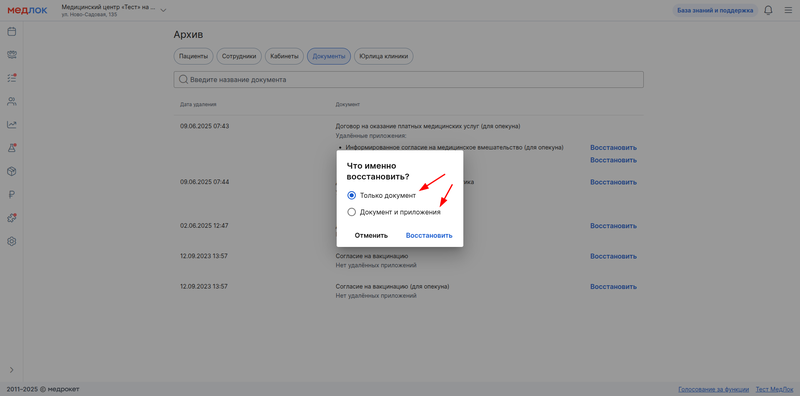
If only the appendices were deleted from the document, then each of them can be restored separately.
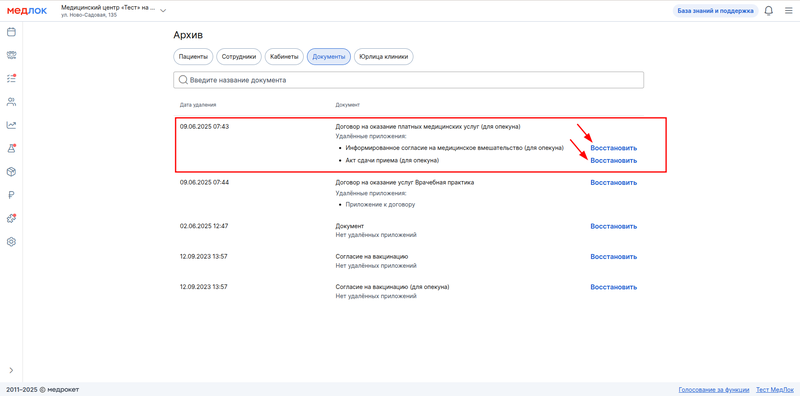
You can submit a request to restore legal entities that have been archived through the support service or your personal manager.