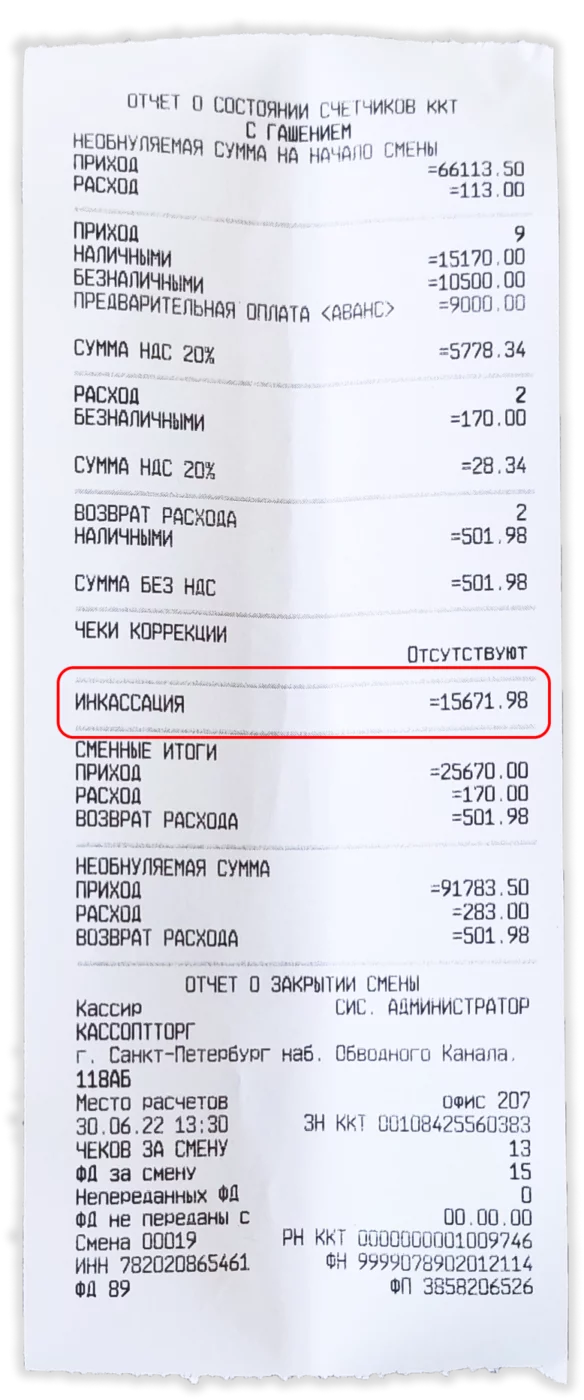If collection is not enabled after the shift closes with the Z-report, the cashier will assume that there is money in it.
The next shift will start with the same amount that was left at the end of the previous day. This amount will be displayed in the shift closing report as a row«Наличные в кассе».
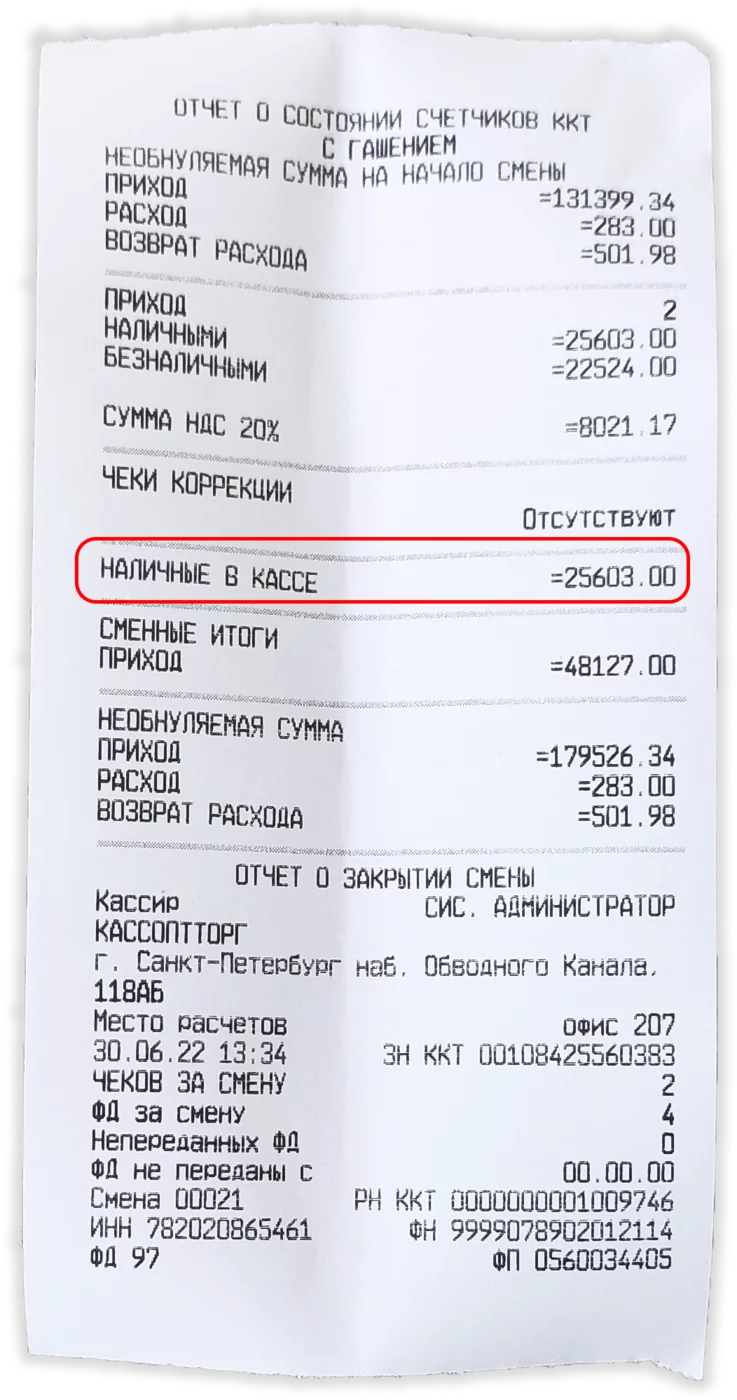
You can set up automatic collection in two ways:
- By connecting the cash register via WiFi or Bluetooth.
- Via a USB cable to the computer on which the ATOL Driver KKT program is installed (download).
To enable automatic collection: 
- Open ATOL KKT Driver (download) and put a check mark on «Включено».
2. Log in «Свойства»to .
3. Go to «Параметры ККТ».
4. Expand item 1«Основные».
5. Check the box on «Производить инкассацию».
6. Press «Сохранить»and «Выйти».
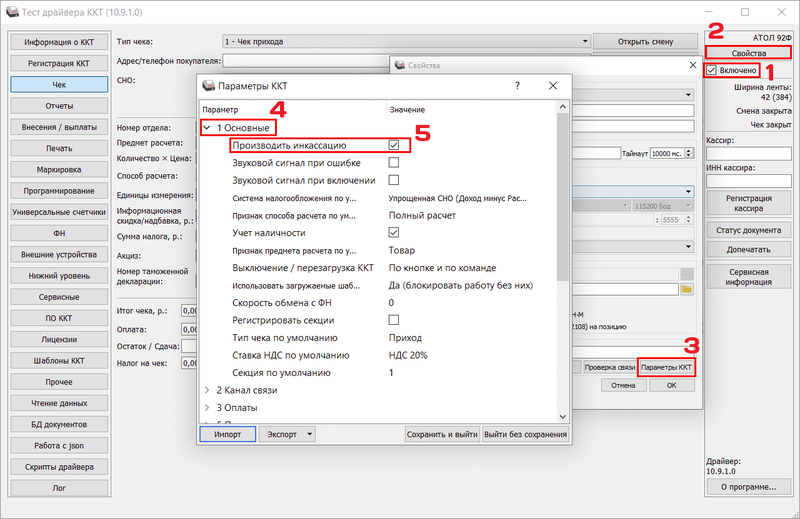
Now, when the shift is closed, the cashier will automatically make a withdrawal.
This will be reflected in a row in the Z-report«Инкассация».
The next shift will start with zero money in the cash register.