To log in to MIS Medlock, you will need a paper access form where you can find the root access for your account.
Appearance of the access form:
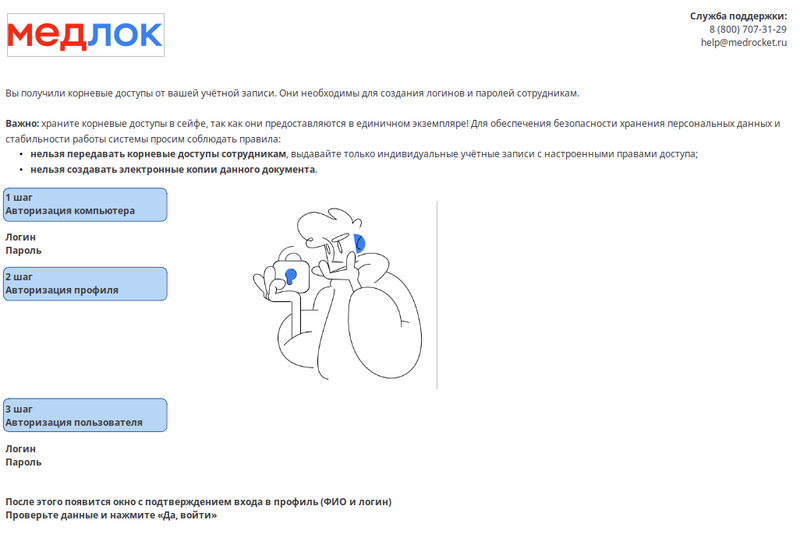
Go to the Medlock home page using the link app.medlock.ru and press the button«Войти».
step 1 
Enter the first pair of username and password. The password is 24 characters long.
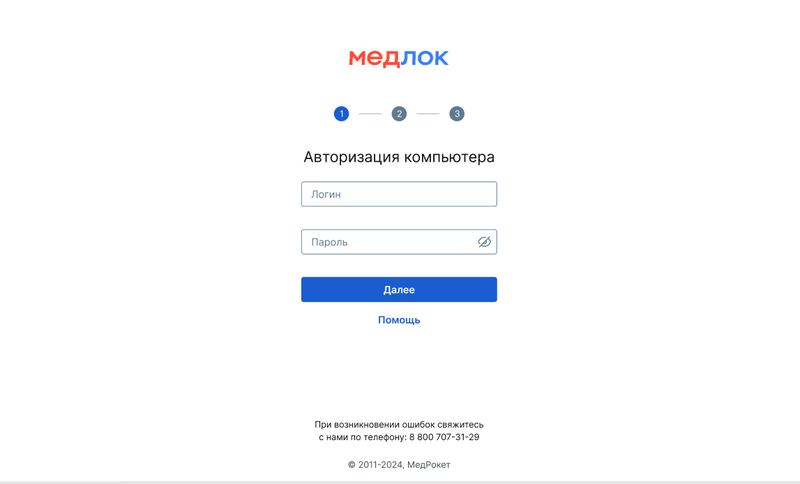
step 2 
Download the app to your mobile phone «Яндекс Ключ»or «Google Authenticator»and scan the QR code. The code is updated every 30 seconds.
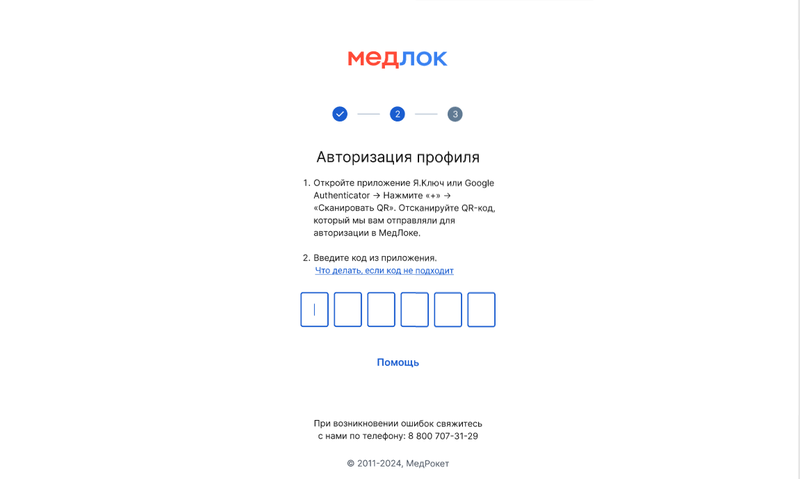
STEP 3 
Enter the second pair of username and password. The login starts with sys_, and the password consists of 8 characters.
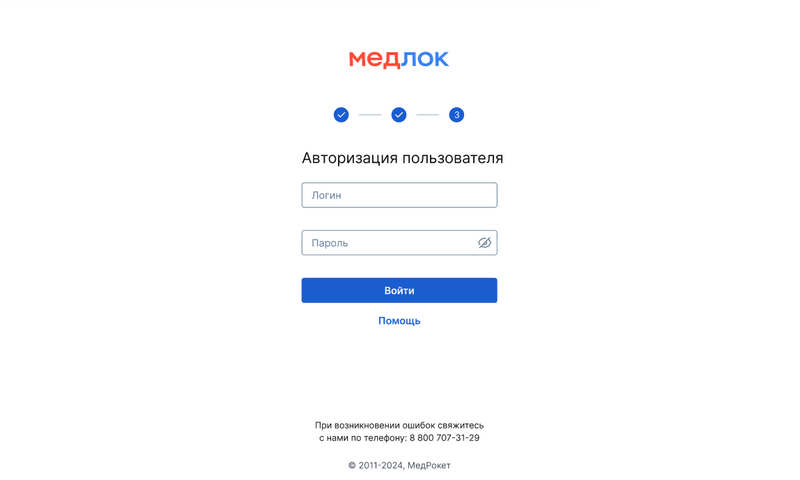
After clicking«Войти», a prompt appears indicating the details of the user who is logged into the profile.
Click «Да, войти»to log in to your account.
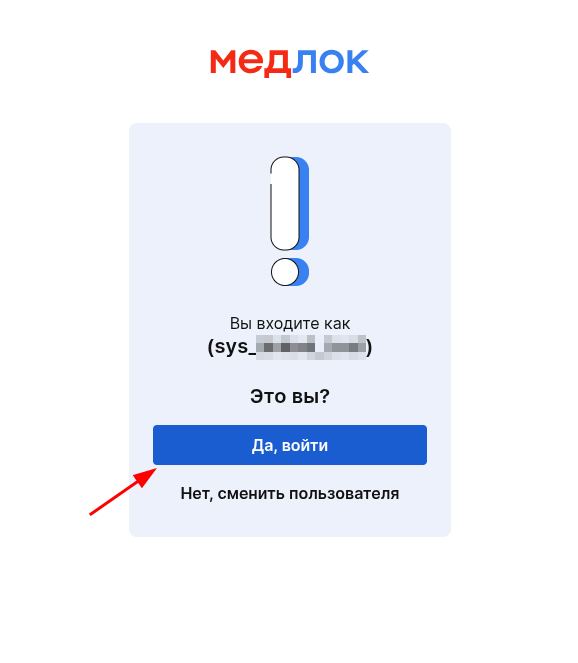
Adding Users 
In the system administrator account, create access rights for users who will work in the program.
- Click the button«Добавить пользователя».
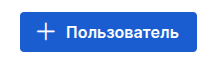
- Select a position and enter the employee's full name.
If the clinic director works with patients as a doctor, it is necessary to indicate in the position «Врач»that in the future there will be access to an Electronic medical record.
If you have selected a position«Врач», but the required employee is not offered, you need to add him in the MedLock itself via the tab«Сотрудники».
- The system will generate a username and password for the employee, which must be saved (photographed or recorded).
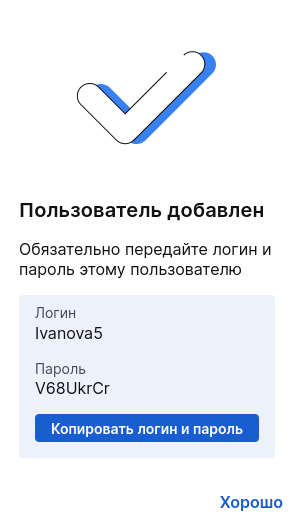
After adding all the users, they are in the general list. For each one, you can view more detailed information by clicking on the button «Редактирование»(pencil) to the right of the employee's full name.
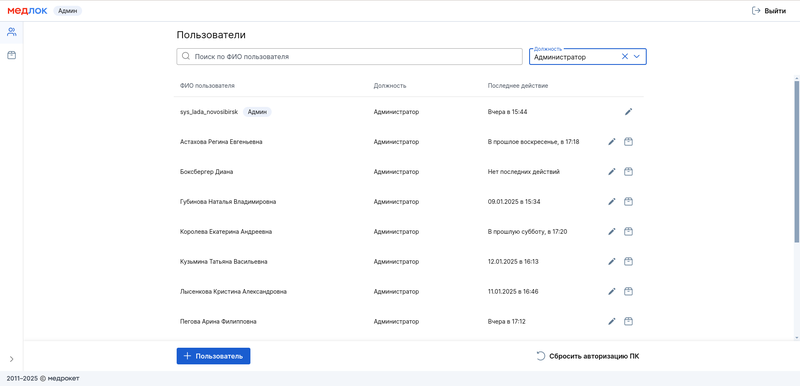
During editing, you can restore access (a new password for this user), change the login, configure access rights, and create a security certificate.
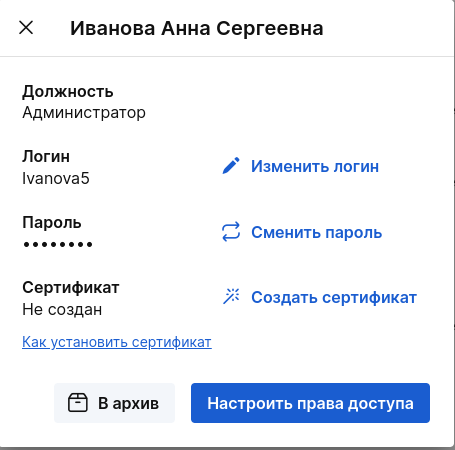
Access rights 
You can set up editing and/or viewing (reading) rights.
To do this, check the boxes next to the module name in the corresponding column.
You can completely close some functionality from an employee without checking any of the columns.
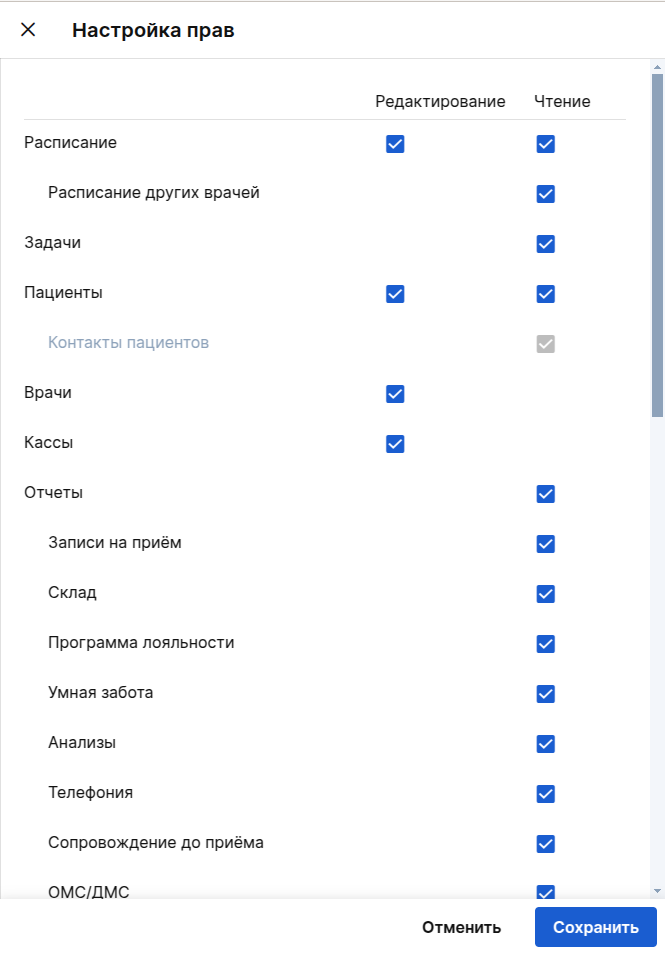
After you have added users and set their rights, give the logins and passwords to the employees to log in. With them, they will be able to log in to the system.
If the administrators work on another computer, then you will need to go through the first 2 steps of authorization on it.
Frequently Asked Questions 
- What should I do if I have lost access from the system administrator account (sys_)?
If access from the system administrator account is lost, you will need to inform your personal manager about this and fill out an application on behalf of the head of the clinic with a request to re-grant access.
You will also need to provide: the AnyDesk access code, the number and name of the employee you can contact for setup, and a convenient time to connect. Install the Yandex app in advance.Key, connect the printer to the computer.
- Why doesn't Medlock allow you to add a user who was previously deleted?
An error may occur when adding a user through the system administrator account (sys_)«Сотрудник с таким id не найден».
It is necessary to check whether the employee's account is in the archive. To add a user, it must be returned from the archive and only then added through the sys_ profile.
