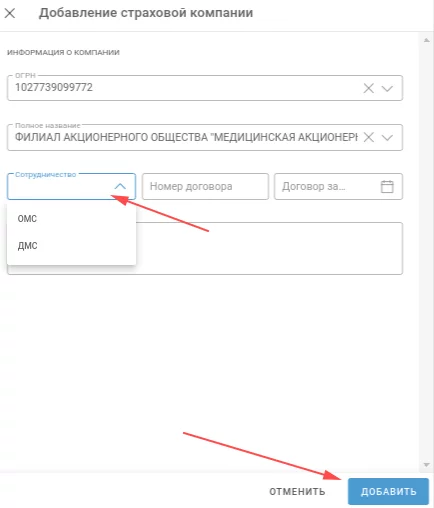To add a new company, click on the button «Добавить компанию»at the top right.
To edit information on insurance products that have already been added, click on the pencil to the right of the name, and to delete it, click on the shopping cart.
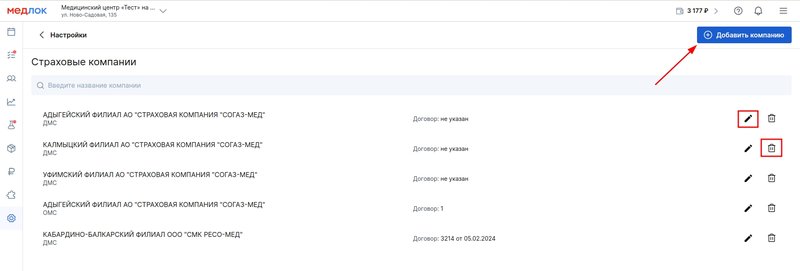
To add an insurance company:
1. Find it by using the search bar at the top (by name or OGRN)*.
2. Select the type of cooperation (compulsory medical insurance or VMI), here you can also specify the number and date of the contract with the insurance company.
If the same insurance company cooperates with the clinic for compulsory medical insurance and VMI, add the insurance company twice.
3. When all the data is entered, click «Добавить».
*If your insurance company is not listed in the catalog, send its full name and OGRN to your personal manager or support service. help@medrocket.ru .