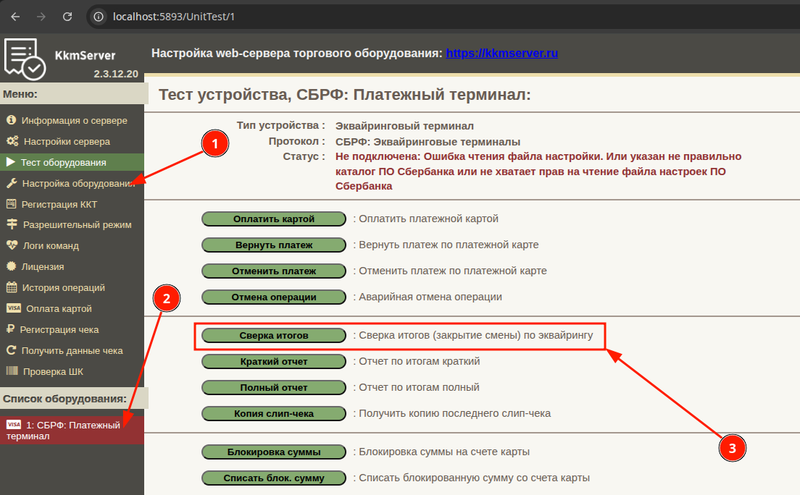Acquiring in the settings «Кассы»makes it possible to use a POS payment terminal in the MedLock.
The functionality will allow you to automatically withdraw the payment amount to the acquiring terminal without manually entering the data into the cashier. After payment, the facts of payment/non-payment will be uploaded to patient cards automatically.
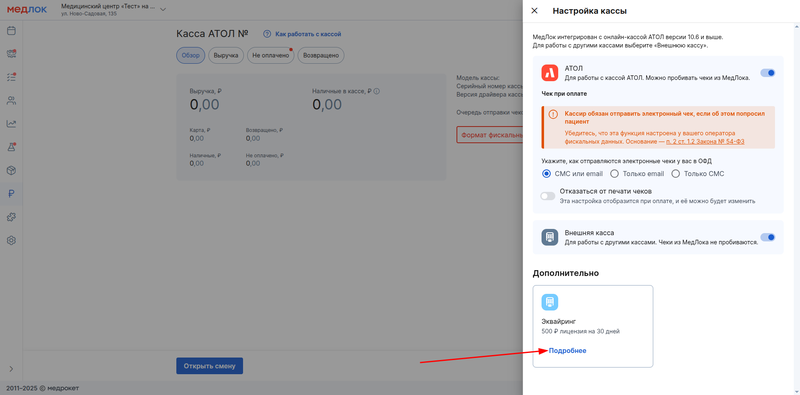
The Acquiring functionality is paid, the cost is 500₽ for 30 days. Upon successful activation, the amount will be debited from your MedLock balance, and funds will be automatically debited from your balance after 30 days.
If there are not enough funds in the balance, Acquiring will be automatically disabled. To continue working, you will need to reconnect it.
Important! At the moment, a refund through Acquiring is not provided.
Instructions on how to connect and configure the functionality can be found at the link in our Knowledge Base.
Frequently Asked Questions 
How do I close the shift/make a reconciliation of the results at the terminal? 
If you have a reconciliation error on your terminal during payment, Medlock will automatically prompt you to do it in a pop-up window.
Important! When you click on«Продолжить», the reconciliation of the totals on the terminal will be started automatically. The process can take up to several minutes.
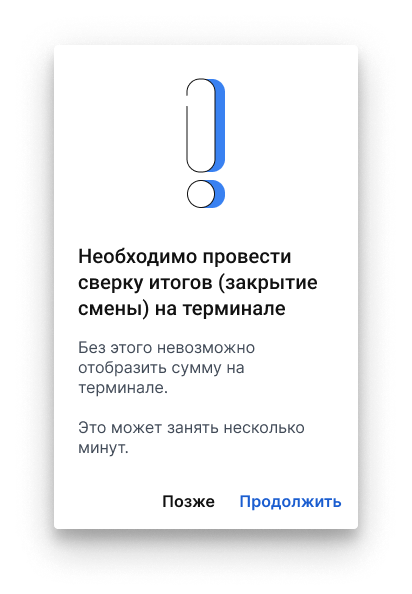
If you want to do the reconciliation manually, go to the settings of the kkmserver extension.
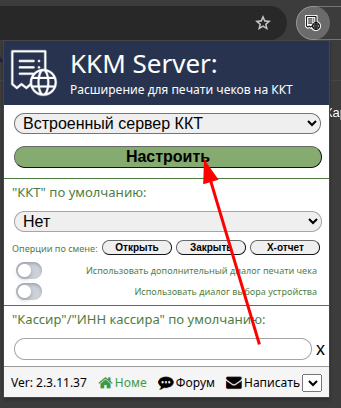
Select«Настройка оборудования», select your terminal and click «Сверка итогов».