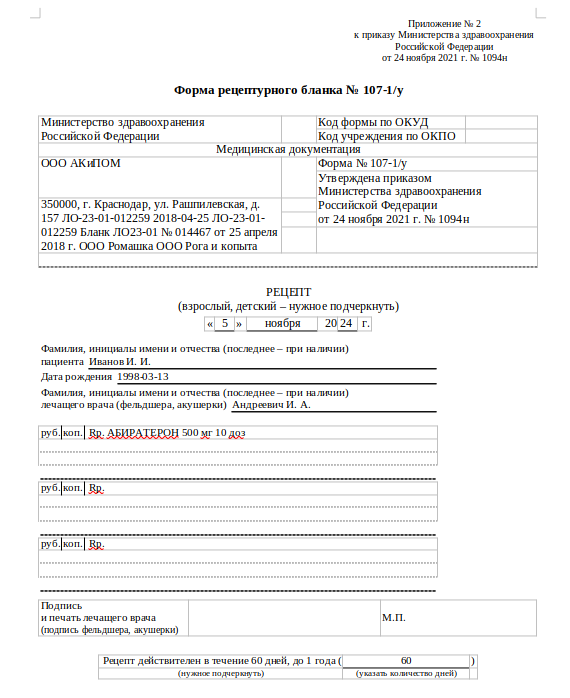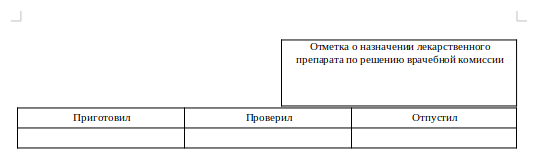In November 2024, a new document, SAMD 148, appeared in Medlock«Рецепт на лекарственный препарат». The document is intended for transmitting data on the prescribed drug to patients in the form No. 107-1/y and complies with the requirements of the Order of the Ministry of Health of the Russian Federation dated 11/24/2021 No. 1094n.
How to create a document 
1. Make an appointment with the patient.
2. To generate the SAMD document, you must specify the following data in the patient's profile:
- Last name, first name;
- Paul;
- Date of birth;
- SNILS;
- the subject of the Russian Federation in which the patient lives or is registered.
3. Create a new protocol with the type «Рецепт на лекарственный препарат».
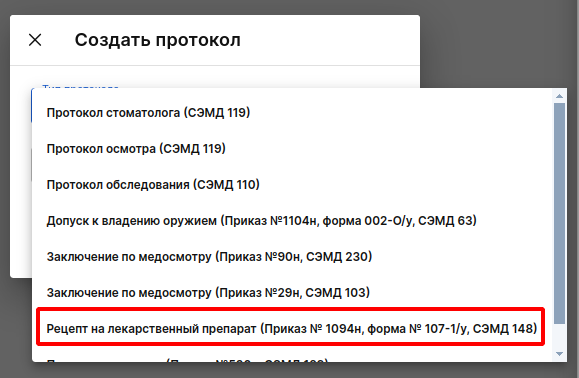
4. Fill in the fields in the document:
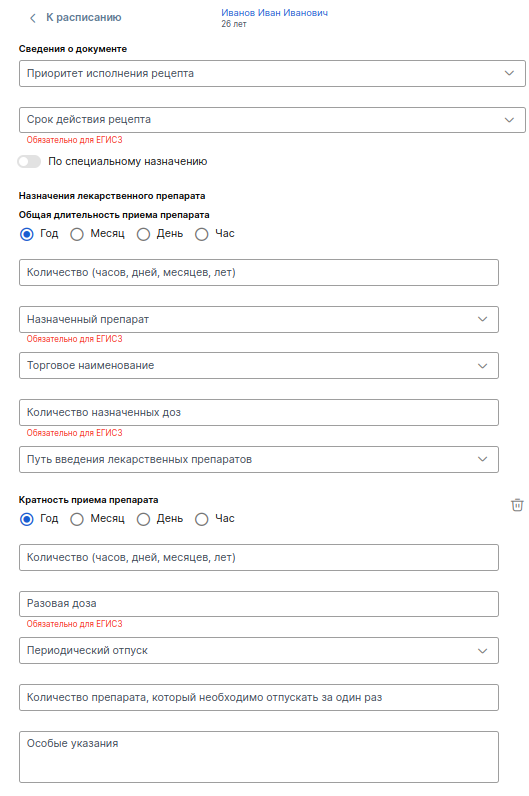
Information about the document:
- priority of recipe execution;
- the prescription's validity period (required field);
Prescribing a medicinal product:
- quantity;
- prescribed medication (required field);
- Trade name;
- number of prescribed doses (required field);
- the route of administration of the prescribed drug.
Frequency of taking the drug
- quantity;
- single dose (required field);
- periodic vacation;
- the amount of the drug that needs to be dispensed at a time;
- special instructions.
5. To add a new drug, select«+Добавить»
6. When the document is ready, the doctor and the head of the clinic sign the document. After that, it «Рецепт на лекарственный препарат»is sent to the RAMD, and it can also be printed out for the patient.
The printing form No. 107-1/y is downloaded as a separate file.: