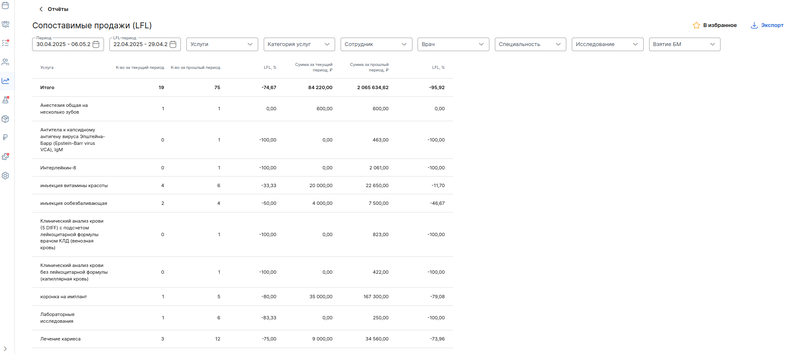The group contains reports:
- By administrators
- By administrators (detailed)
- Summary of doctors and services
- According to the doctors
- By doctors (per month)
- By doctors (detailed)
- By services
- For services (detailed)
- By services (summary)
- By specialty
- By specialty (detailed)
- By patient
- Margin for the provision of services
- Revenue
- Comparable Sales (LFL)
Important: The completed reception is in the status«Выполнен».
Completed order is an order with a status «Готово»and a results file.
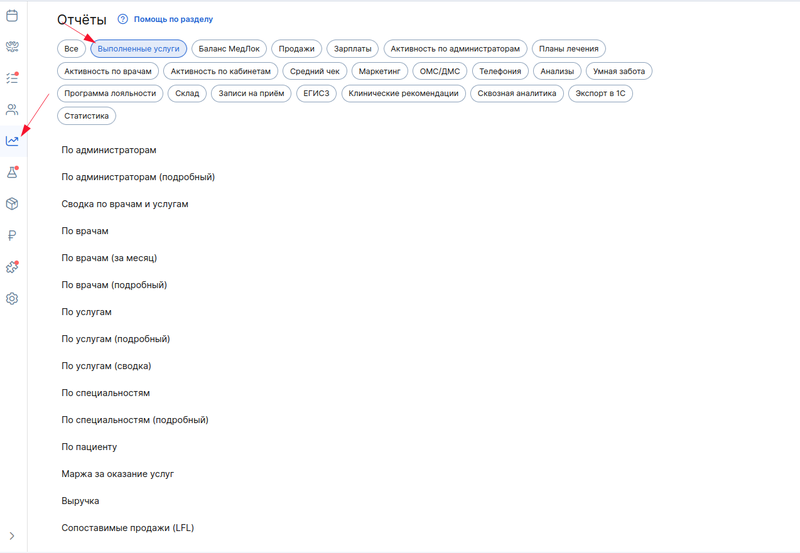
By administrators 
The report can be used to calculate the administrator's KPIs (key performance indicators) based on the number of completed receptions and services. The administrator is the user who created the appointment. Records created by a patient outside the medical unit are not recorded in this report. Information about all created and completed receptions for the selected date/period is displayed for each administrator.
Filtering by period selects the receptions assigned for the selected period (regardless of the creation date).
The report for each administrator shows:
- Number of records: the number of receptions created by the administrator with the date of admission in the selected period.
- Number of sessions: the number of appointments in the status «Выполнен»with the date of admission in the selected period.
- Number of services: the total number of all services in all completed receptions for the selected period.
- Number of analyses performed: the amount of analyses in laboratory orders for the selected period in the status «Выполнен»created by the administrator.
- Number of material withdrawals performed: the number of biomaterial collection services in completed orders created by the administrator during the selected period.
- Sales amount, ₽: the total amount of services performed in the selected period, regardless of the fact or method of payment (services with insurance payment are counted in the total amount). Refunds are deducted from the amount.
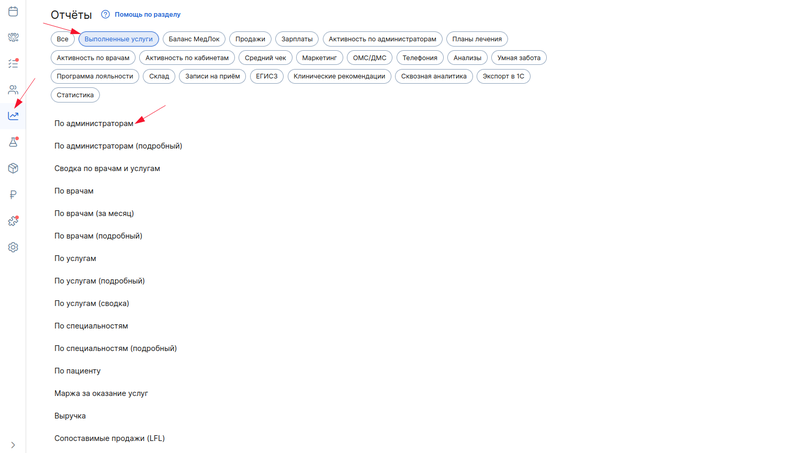
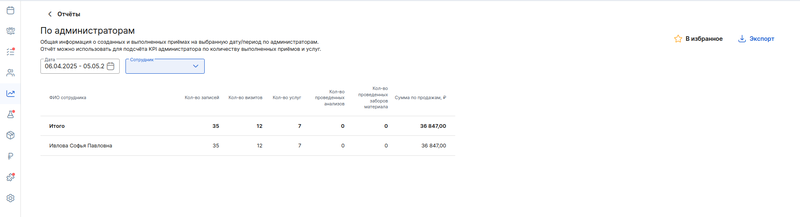
By administrators (detailed) 
Detailed information on completed services from receptions created by administrators for the selected date/period.
According to the administrator, all services from completed receptions for the periods are displayed line by line. For each service, it is displayed:
- Date of service provision: date of admission
- Patient's full name
- Name of the service
- Service price: the cost of the service at the reception, taking into account the discount applied
- Number of services
- Cost: the discounted price multiplied by the number of services. Considering refunds.
The report can be used to calculate salaries or KPIs (key performance indicators) for administrators.
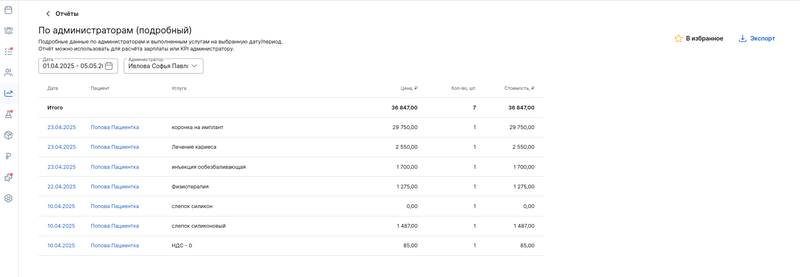
Summary of doctors and services 
General information about employees, services, cost calculations for a period or on a specific date. The report includes services from completed receptions with the date of the visit during the selected period, regardless of the date of creation, as well as analyzes and biomaterial collection services from completed orders.
For each service (analysis), the output is:
- Full name of the doctor to whom the visit is scheduled
- Name of the service
- Category name (if available)
- Price before discounts
- Quantity: the number of service units
- Amount before discounts, ₽: price multiplied by the number of units
- Discount amount, ₽: the amount of discounts (in rubles), if available. If there are several services, the total amount of their discounts will be displayed.
- Amount after discounts, ₽: amount before discounts minus the amount of discounts.
The payment method and fact are not taken into account. Unpaid services and services with insurance payment are displayed in the report. The report also includes the collection of biomaterials and analyses in completed laboratory orders.
The report can be used to calculate the share of discount in transactions, the ROI indicator (profitability or return on investment in a business), and the employee's salary.
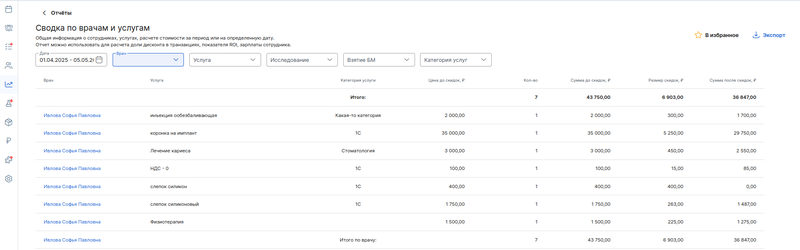
According to the doctors 
General information about completed doctor appointments for the selected date/period, as well as completed biomaterial collections and analyses in completed laboratory orders.
A filter by period is required.
For each doctor for the selected period, the following are displayed:
- Full name of the doctor
- Number of sessions: the number of appointments in the status «Выполнен»with the date of admission in the selected period.
- Number of services: the total number of all services in all completed receptions for the selected period.
- Number of tests performed: the amount of tests in laboratory orders for the selected period in the status «Выполнен»where the doctor is indicated.
- Number of material withdrawals performed: the number of biomaterial collection services in completed orders, where the doctor is indicated.
- Sales amount, ₽: the total amount of services provided in the doctor's appointments for the selected period. Refunds are deducted from the amount.
The payment method and fact are not taken into account. Unpaid services and services with insurance payment are displayed in the report. The report can be used to calculate a doctor's salary or KPIs (key performance indicators).
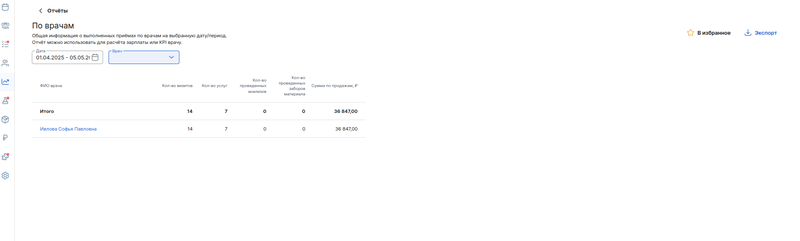
By doctors (per month) 
Detailed information on all services performed by doctors and laboratory orders for the selected period.
A filter by period is required. You cannot select a date range longer than 31 days.
As a result, the following data is displayed:
- Date: the day the service was provided/analyzed/the biomaterial was taken
- Full name of the doctor:
- Patient's full name:
- Service name: the name of each service in the reception
- Service category (if available)
- Service price: the price indicated at the reception, including the discount
- Number of services: the number of service units per reception
- Cost: the quantity multiplied by the price (including discounts and after deducting refunds, if any).
The payment method and fact are not taken into account. Unpaid services and services with insurance payment are displayed in the report.
The report can be used to calculate the salary of an individual employee, achieve KPIs (key performance indicators), and return patients to certain specialists.
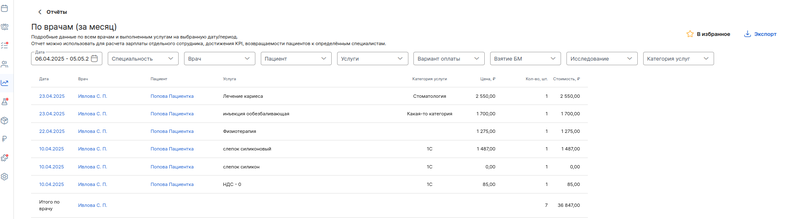
By doctors (detailed) 
Detailed information for a specific doctor about completed services and laboratory orders for the selected date/period.
A filter by period and doctor is required.
The report contains the following data:
- Date of service provision
- Patient's full name
- Service
- Category: category name, if available
- Price: the price of the service in the reception or analysis in the laboratory order, taking into account the discount (if available)
- Quantity, pcs
- Cost: the price multiplied by the quantity, including discounts and after deducting refunds, if any.
By default, an appointment is considered primary if the patient has not visited the clinic for 3 months. This period can be changed in the settings (if the primary period is changed, the previous data will not be recalculated). For more information, see the article in our Knowledge Base.
The payment method and fact are not taken into account. Unpaid services and services with insurance payment are displayed in the report.
The report can be used to calculate the doctor's salary (if the module is not used«Зарплаты»).
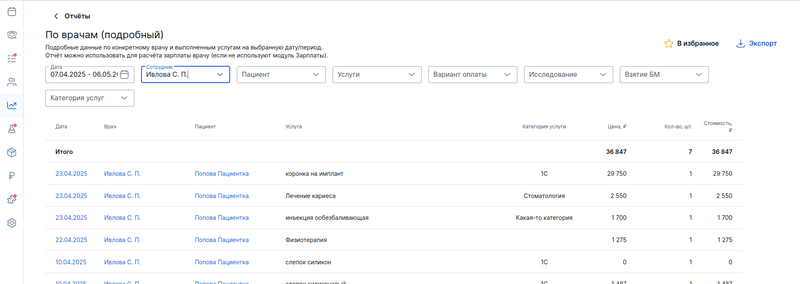
By services 
Service data in completed receptions or laboratory orders for the selected date/period.
A filter by period is required.
The report contains information:
- Date and time of reception
- Service category
- Service: the name of the service, analysis, or biomaterial
- Price before discounts
- Number of services: number of service units
- Amount before discounts: the price before discounts multiplied by the quantity
- Discount rate: the amount of discount applied to the service or analysis/biomaterial. If there are several services, the total amount of their discounts will be displayed.
- Sales amount, ₽: the amount before discounts minus the amount of discounts, after deducting refunds, if any.
The services are grouped by category, with an interim result line under each «Итого по категории»one.
The payment method and fact are not taken into account. Unpaid services and services with insurance payment are displayed in the report.
The report is used to evaluate nosologies with the highest and lowest margins.
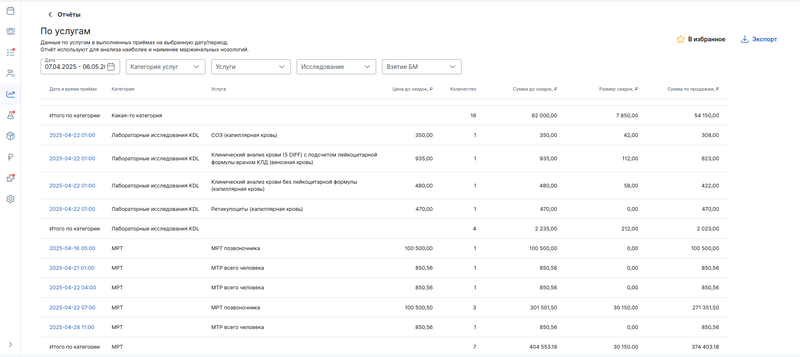
For services (detailed) 
Detailed information on a specific service for the selected period. Filters by period and service are required (if the service is not selected, all completed receptions and laboratory orders for the period will be displayed).
The report displays:
- Patient's full name: the patient who received the selected service
- Service delivery date: the date of acceptance or laboratory order with the selected service
- Service price: the price indicated in the acceptance or order before the discounts are applied
- Number of services in reception: the number of units of each service
- Discount: the amount of discount applied to the service at the reception (laboratory order). If there are several services, the total amount of their discounts will be displayed.
- Amount, ₽: the price before discounts minus the amount of discounts, after deducting refunds, if any.
The payment method and fact are not taken into account. Unpaid services and services with insurance payment are displayed in the report.
The report can be used to make personal offers to regular customers or analyze the frequency of service appointments.
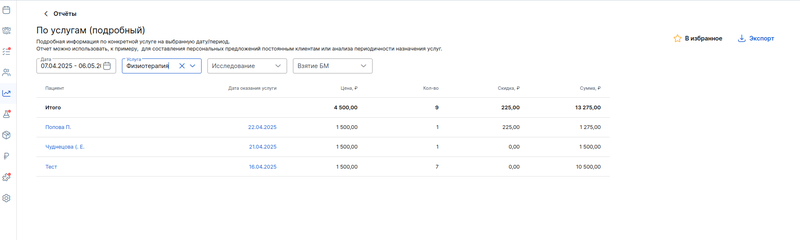
By services (summary) 
Summary information on services and their categories for a period or on a specific date. The report shows a general list of services from completed receptions and laboratory orders for the selected period. Grouping by category.
The report displays the following information:
- Category: the name of the category, if available (if there is no category, it is displayed «Без категории»)
- Service: the name of the service, analysis or collection of biomaterial
- Price before discounts, ₽: the price of the service, analysis or collection of biomaterial in the price list
- Quantity: the number of service units
- Amount before discounts, ₽: price before discounts multiplied by quantity
- Discount amount, ₽: the amount of discount applied to the service at the reception (laboratory order). If there are several services, the total amount of their discounts will be displayed.
- Amount after discounts, ₽: the amount before discounts minus the amount of discounts, after deducting refunds, if any.
The services are grouped by category, and there is a subtotal under each group – a row«Итого по категории».
The payment method and fact are not taken into account. Unpaid services and services with insurance payment are displayed in the report.
The report can be used to determine: the average receipt by category, the seasonality of services/ research.
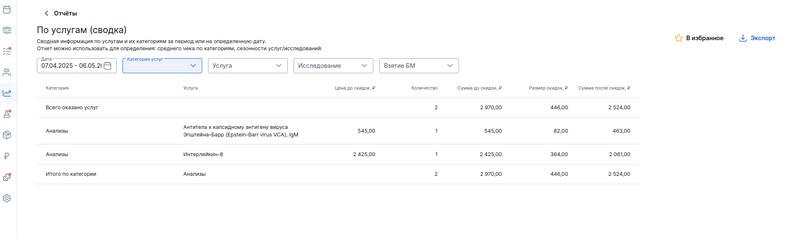
By specialty 
Data on specialties in completed receptions for the selected period. A filter by period is required.
The results of the report show a list of specialties, and information on each:
- Number of visits: the number of appointments performed by doctors of the specified specialty during the selected period.
- Number of services: the total number of services performed by doctors of the specified specialty.
- Sales amount, ₽: the total cost of services performed by doctors of the specified specialty, including discounts and minus refunds, if any.
The report does not include specialties from laboratory orders.The payment method and fact are not taken into account. Unpaid services and services with insurance payment are displayed in the report.
The report is used to evaluate nosologies with the highest and lowest margins.
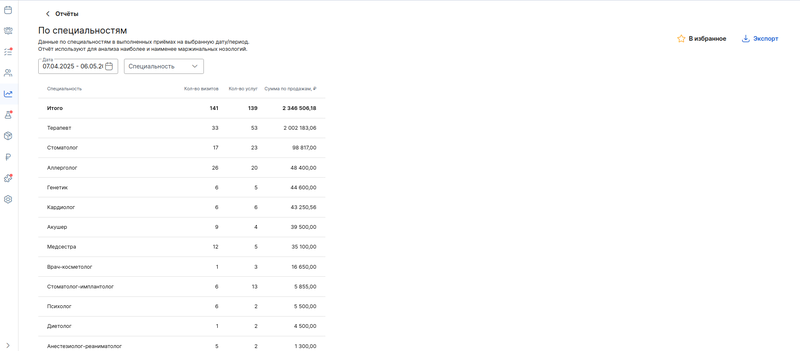
By specialty (detailed) 
The report contains detailed information on the services of doctors in the performed appointments for the selected period. Doctors can be filtered by specialty.
For each doctor's service, the following is displayed:
- Doctor: Full name of the doctor from the appointment
- Name of the service
- Service category: name of the category, if available. If there is no category, nothing is displayed.
- Price, ₽: the price of the service in the price list, excluding discounts
- Discount, ₽: the amount of discount applied to the service at the reception. If there are several services, the total amount of their discounts will be displayed.
- Quantity: the number of service units
- Revenue, ₽: price minus discount, after deducting refunds, if any.
The services are grouped by doctors, and there is an interim result line under each group«Итого по врачу».
The report allows you to see the number of services performed and their name for all doctors of the chosen specialization.
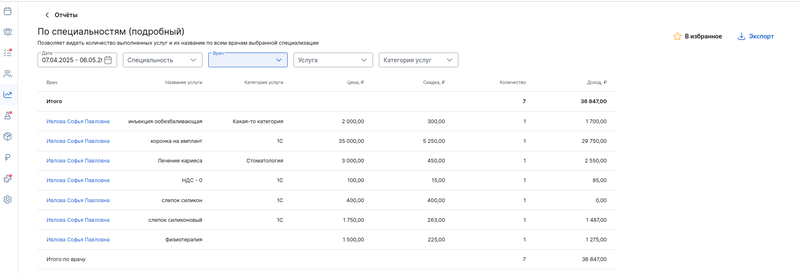
By patient 
Completed services and laboratory orders for the completed period for a specific patient.
The report contains:
- Acceptance date: the date of the service or laboratory order. The dates of the appointments are the links that open the appointment.
- Service name: the name of the service or analysis.
- Service category: name of the category, if available. If there is no category, nothing is displayed.
- Price, ₽: the price of the service, analysis, or collection of biomaterial in the price list, excluding discounts.
- Quantity: the number of units of services in a completed appointment (there is always one analysis)
- Cost, ₽: the total cost of all services in the completed reception, including discounts and after deducting refunds, if any.
By default, the report displays the services paid for by the insurance company along with the usual services. A filter is available for the payment option (insurance/individual).
It can be used to generate a tax certificate or for other statements, acts of services provided for the patient.
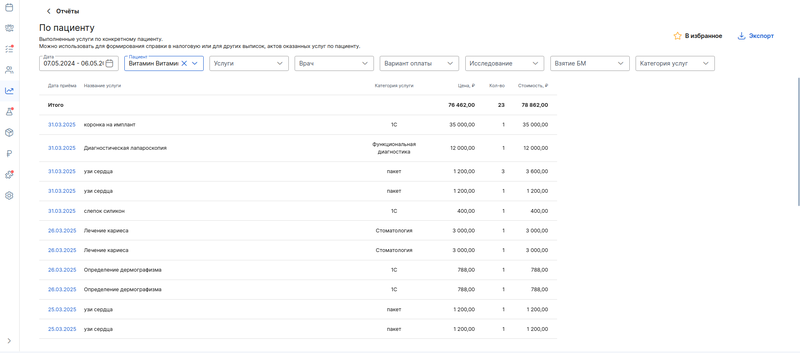
Margin for the provision of services 
The report shows income for services rendered after deducting variable expenses.
For the selected period, all completed receptions are displayed. For each reception, the following is displayed:
- Date and time of the appointment. The link opens a specific entry.
- Full name of the employee specified in the admission. The link opens the employee's profile.
- The services provided from the reception are displayed for each one:
- Service price: the price from the price list, excluding discounts.
- Discount amount: discount for one service.
- Salary for performance, ₽: the amount that the doctor received for performing the service if the service falls under the doctor's salary rule.
- Salary for performance, %: the ratio of the value of the doctor's bonus to the price of the service.
- Salary for recommendation, ₽: the amount that the doctor received for the recommendation in case the service falls under the salary rule for the recommendation of this doctor.
- Salary for a recommendation, %: the ratio of the bonus amount for a recommendation for a service to the price of the service.
- Cost of consumables, ₽: the total cost of all drug residues written off from any of the warehouses when performing the service (configured in the module «Склад»).
- Cost of consumables, %: the ratio of the cost of consumables to the price of the service.
- Margin, ₽: price minus salary for completion, minus salary for recommendation, minus cost of consumables.
The report can be used to analyze profitable and unprofitable clinic services, as well as the effectiveness of pricing services.
Biomaterial analysis and sampling services are not included in this report.
The services performed are taken into account regardless of the fact of their payment, as well as services with insurance payment.
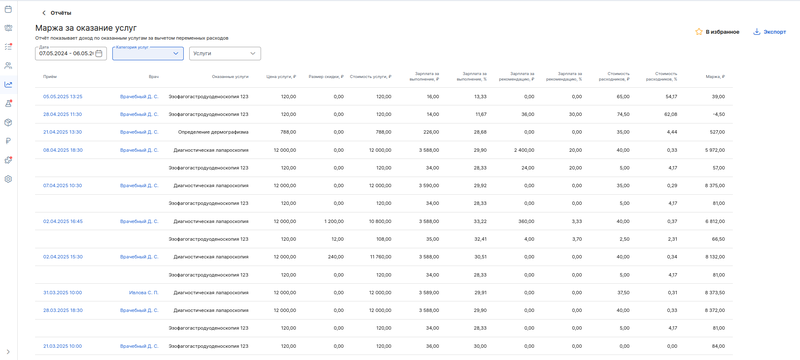
Revenue 
The report contains information about receptions with the status «Выполнено»(regardless of the fact of payment), including receptions with the type of payment«Страховая», as well as about laboratory orders in which at least one result was obtained.
The report displays a list of services and outputs for each service:
- Acceptance date: the date of the service or laboratory order. The dates of the appointments are the links that open the record.
- Doctor: for receptions – the doctor from the receptions, for laboratory orders – the employee who collects the biomaterial.
- Administrator: the user who created the reception or order.
- Service: the name of the service, analysis, or collection of biomaterial.
- Price, ₽: the price of the service in reception or analysis in a laboratory order, including a discount (if available).
- Quantity, pcs: the number of services per reception.
- Cost, ₽: the price multiplied by the quantity, including discounts and after refunds, if any.
- Type of payment: insurance/individual.
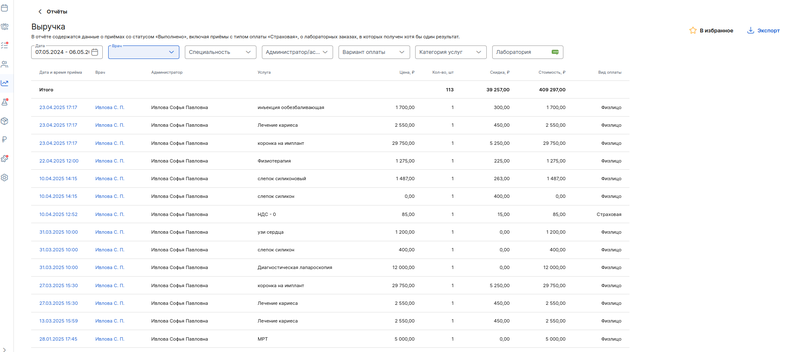
Comparable Sales (LFL) 
The report contains two filters by period: the standard period and the comparison period.
The filter «Период»captures completed services from receptions with the date of the visit during this period. The filter «LFL-период»captures the completed services from the receptions for the previous period, which will be compared.
The report is displayed for services, where for each service it is displayed:
- Quantity for the current period: the number of services performed during the selected period.
- Quantity for the previous period: the number of services performed during the period selected in the filter«LFL периода».
- LFL, %: indicates how much the number of specified services in receptions has increased or decreased. It is calculated using the formula: (current period/last period - 1) * 100.
- Amount for the current period, ₽: the total cost of the service in all completed receptions of the current period (selected in the filter «Период»), including discounts.
- The amount for the previous period, ₽: the total cost of the service in all completed receptions of the previous period (selected in the filter «LFL-период»), including discounts.
- LFL, %: shows how much revenue for the specified service has increased or decreased in receptions. It is calculated using the formula: (current period/last period - 1) * 100.s