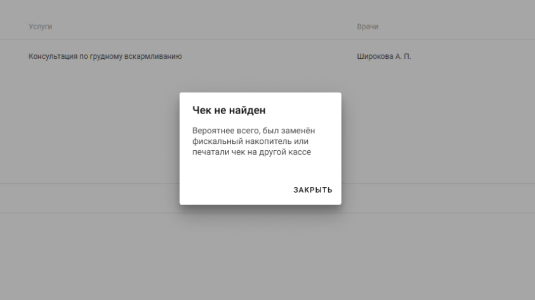You can send electronic receipts through the Medlock. This will eliminate paper receipts and reduce the consumption of cash registers.
According to Law No. 54-FZ«О применении контрольно-кассовой техники при осуществлении наличных денежных расчетов и (или) расчетов с использованием платежных карт», clause 2 of Article 1.2, the clinic is obliged to provide the patient with a paper receipt and/or an electronic one if the patient provided his phone number or e-mail before the payment.
The clinic performs the initial configuration of sending electronic checks with the fiscal data operator (OFD).
The medlock, in turn, transmits the patient's phone number and/or email address to the cashier.
The choice of the method of sending the electronic receipt to the medical device will depend on these settings.
How to choose the method of sending an electronic receipt 
- Go to the section «Модули».
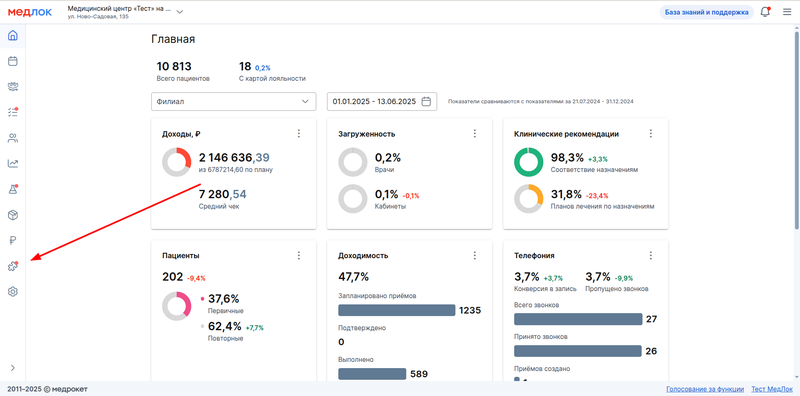
2. Select the standard modules.
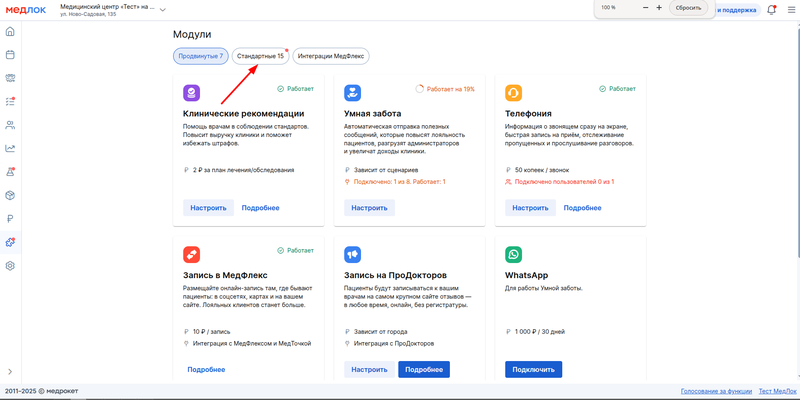
3. Find the module «Касса»and click «Настроить».
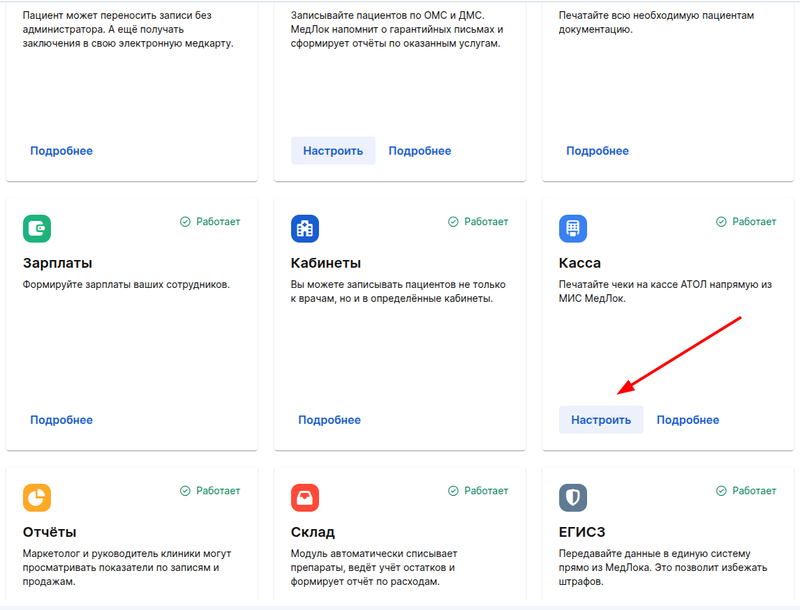
4. Make sure that the Atol cash register is turned on, the slider on the right should be blue.
Select the method of sending electronic receipts that corresponds to the settings in the OFD.
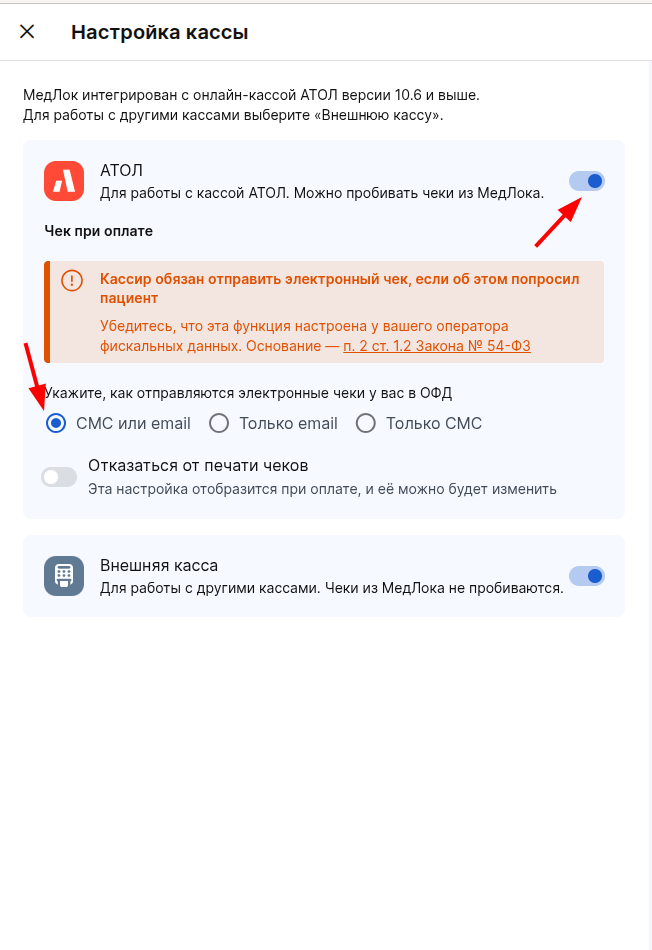
Important! If the sending method is chosen incorrectly, the patient will not receive the electronic receipt.
The list of patient's contacts that must be filled in when paying for services depends on the sending method. For example, to send a receipt via«СМС или email», you will need to fill in the patient's phone number or email.
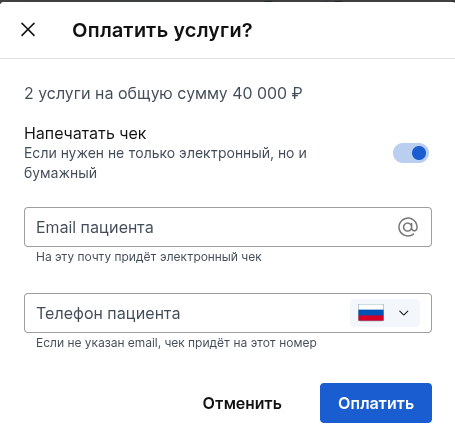
If you cannot provide a phone number or email address during the payment, you will need to print a paper receipt.
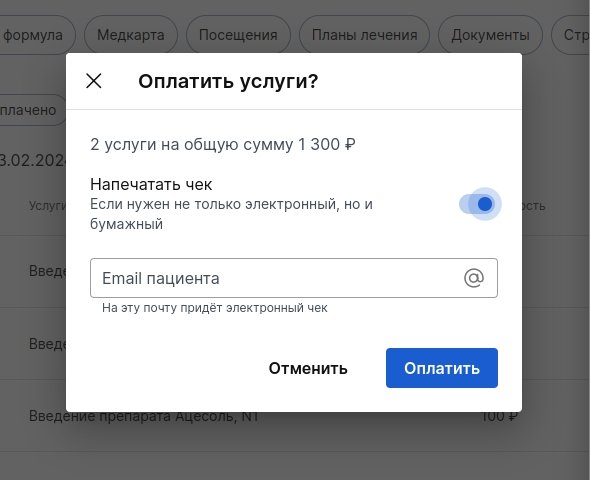
You will not be able to send an electronic receipt without the patient's contacts.
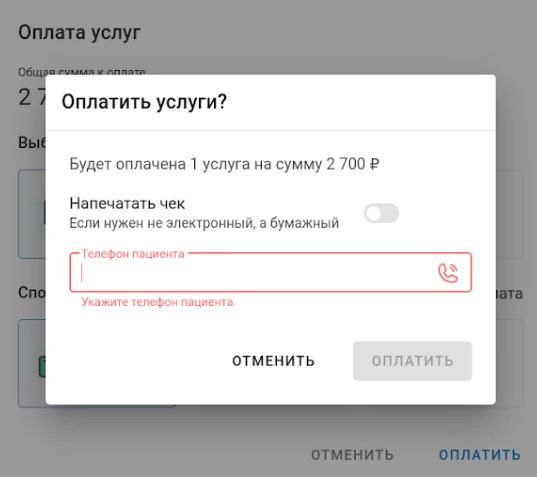
How to stop printing fiscal receipts 
- Go to the module settings«Касса».
- Move the slider to the «Отказаться от печати чеков»right, it should turn blue.
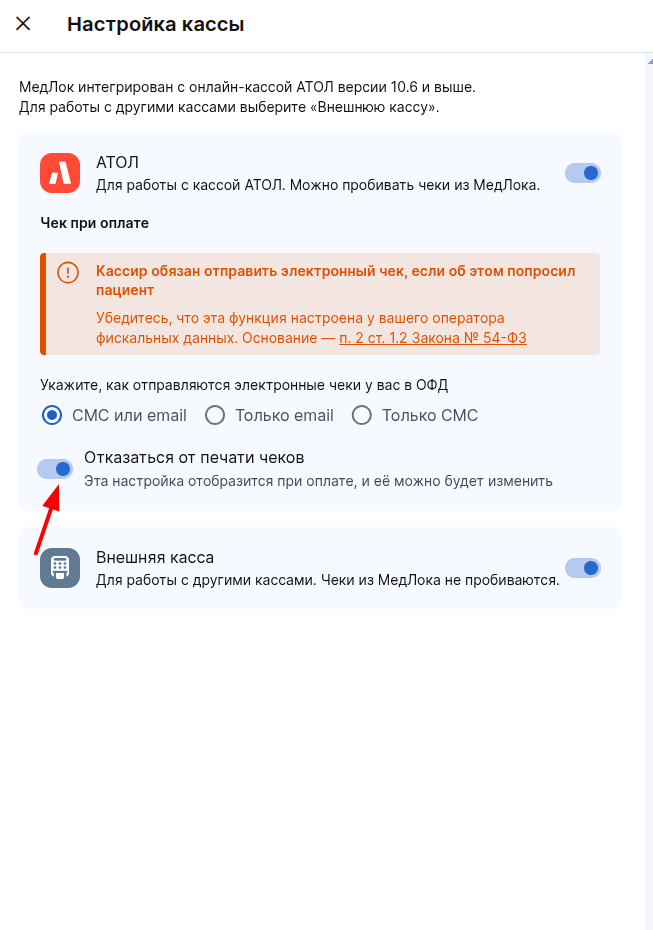
Now, when paying, the fiscal receipt will not be printed by default.
In the payment window, the slider «Напечатать чек»will always be inactive, gray.
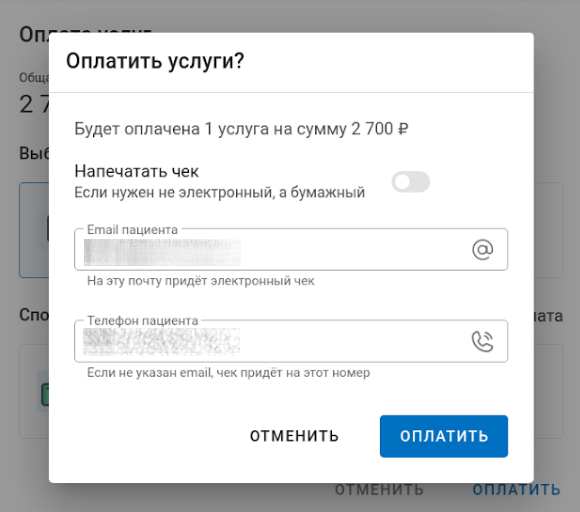
To send both an electronic receipt and print a paper one, simply move the slider to the right.
How to print a copy of the receipt 
You may need a copy of the receipt if the administrator did not print a paper receipt during payment. The patient can also request a copy of the receipt if he has lost the original.
- Go to the section «Пациенты»and find the patient by full name. Go to his card.
- Open the tab «Баланс»and find the receipt in one of «Оплачено»the or lists«Возвращено».
- Click on the printer icon to the right of the receipt amount.
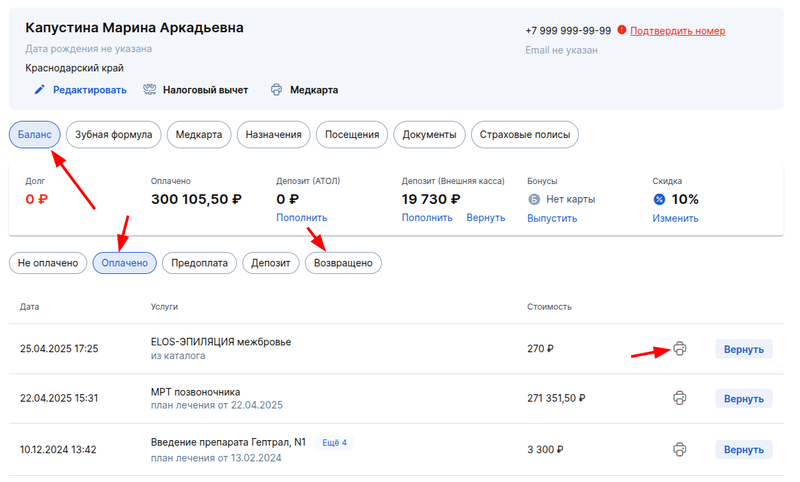
Important! A copy of the receipt can only be printed if the cash register or fiscal storage device has not been replaced since the moment of payment.