When you first launch Medlock«Сотрудники», all the doctors who are posted on the portal ProDoctorovin your clinic will be added to the section.
How to add a new employee 
- Go to the main menu in the upper-right corner.
- Select «Настройки»the gear icon on the left panel.
- Next, select «Сотрудники».
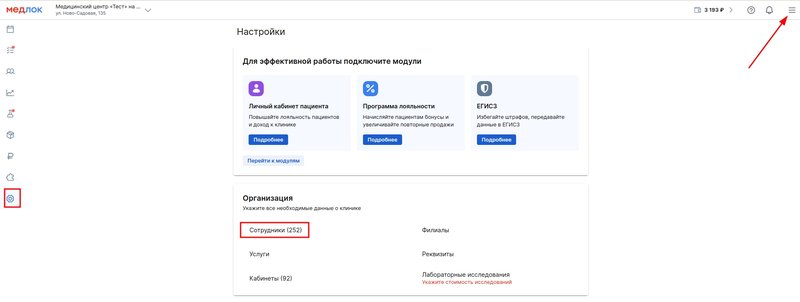
- Click«Добавить сотрудника».
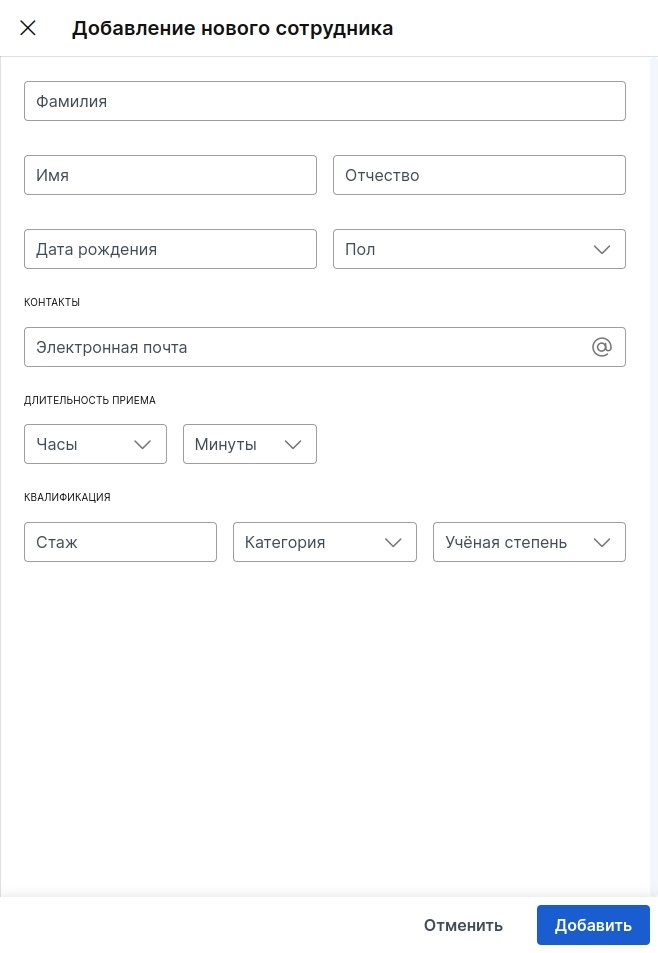
You need to fill in the required fields in the doctor's card.:
- FCs.
- floor.
- reception time.
- qualification: category, academic degree (if you don't know, you can specify: no category, no degree) and length of service.
The remaining fields are filled in at the request of the clinic. After entering the data into the doctor's card, be sure to click «Добавить».
If there are doctors who come to the clinic«под запись», the status may be useful«Приходящий врач». This status can be enabled through the Medflex personal account when setting up the online recording widget.
The status allows you to:
- do not display cells in the schedule for the current day.
- do not display cells in the schedule for tomorrow if the local time is equal to or later than the one you specified in your personal account at Medflex.
- Display all available cells if the schedule for any day is available.
- Display the cells that are in the schedule next to the one that is already occupied.
You can find out how to enable the status «Приходящий врач»by clicking on the link.
After entering all the doctor's data, you need to add a workplace. 
- Click «+Добавить»in the doctor's profile.
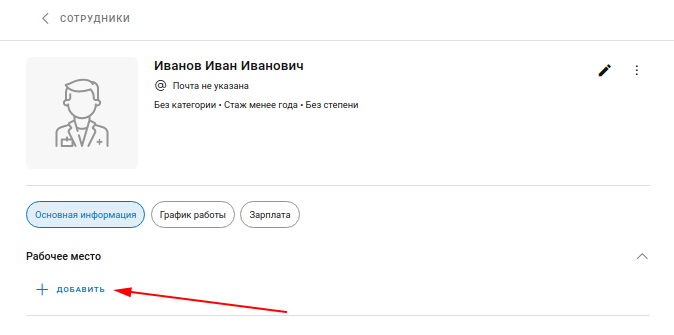
- Select the branch and specialty of the doctor.
You can specify age restrictions and admission recommendations.
- Click«Добавить».
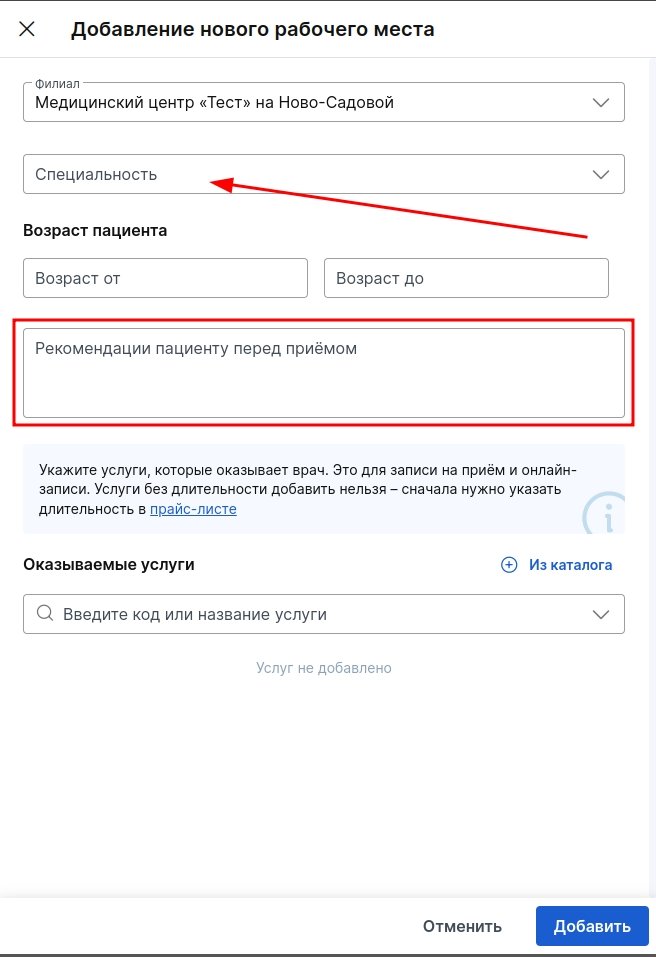
If you need to edit information about an existing doctor, then click on his full name in the general list. In the doctor's profile, click on the pencil to the right of the full name.
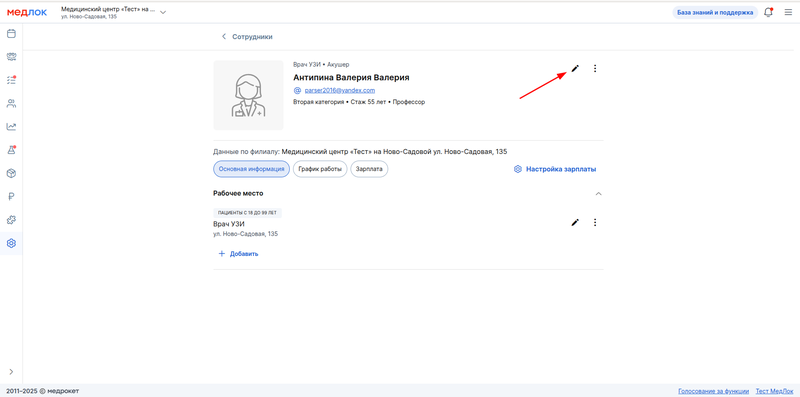
After adding a doctor to the program, you can go to the specialist's work schedule: in the general list of doctors, click on his full name, and on the page that opens, click «График работы».
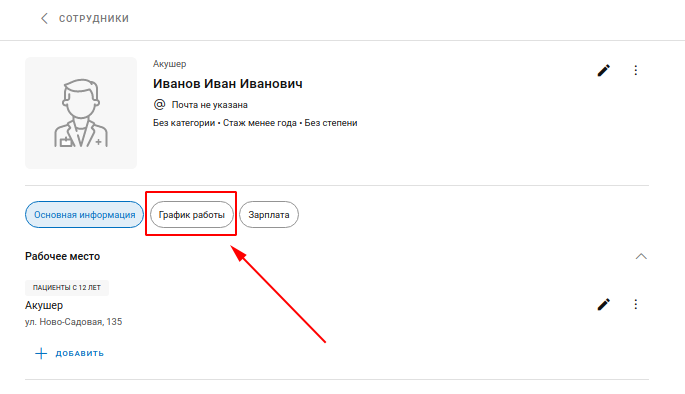
Deleting an employee 
You can remove a doctor or other employee if they no longer work at the clinic. To do this, click on the three dots to the right of the full name and click on «Удалить профиль».
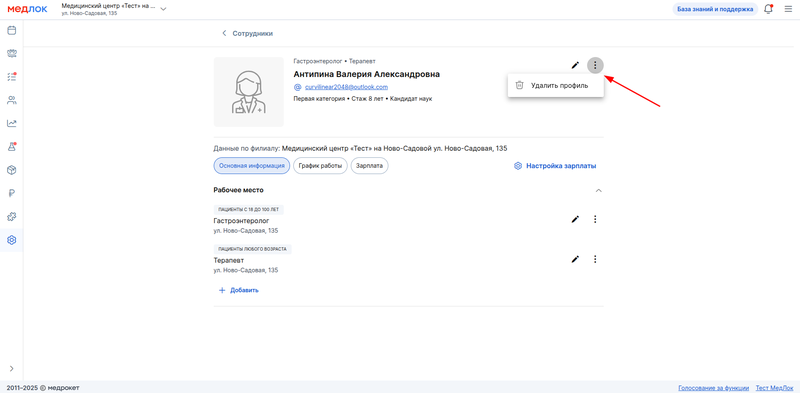
For more information about working with the schedule, see the article Adding and changing doctors' schedules.
Frequently Asked Questions 
- What should I do if I can't create an employee for a new branch and an error appears«Такой сотрудник уже существует»?
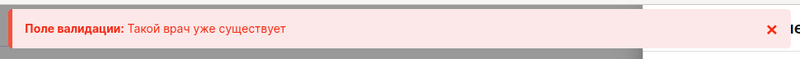
If you need to add employees from one branch to another, go to the «Настройки»next section «Сотрудники»and switch to the branch where the employee you need has already been added.
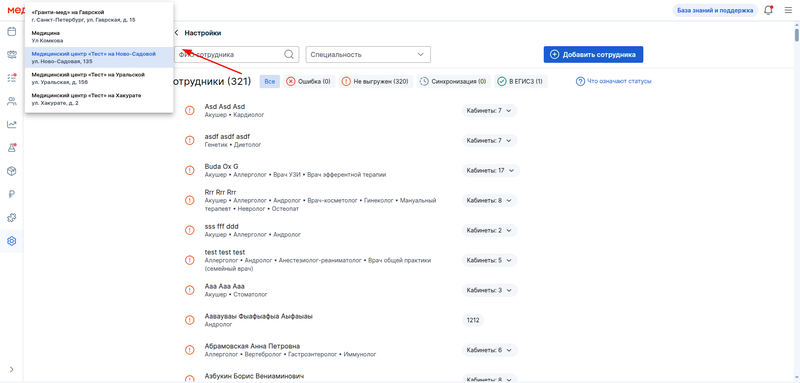
Select this employee from the list and click on it. Add a doctor's workplace and be sure to specify the required branch. Read about setting up a doctor's workplace above in this article.
After that, go back to the general list of employees and select the branch to which you added the employee. This employee will appear in the list of employees of this branch.
