According to the amendments introduced by Federal Law No. 176-FZ dated 07/12/2024 to Chapters 21 and 26.2 of the Tax Code of the Russian Federation, from January 1, 2025, organizations/sole proprietors in which income for 2024 exceeded 60 million rubles have an obligation to calculate and pay VAT.
If your limit has exceeded 60 million during the reporting period, you will need to specify the VAT rate applicable to you for services in the Medlock settings in order to correctly register receipts in the OFD.
To do this, you need to go to «Настройки»---> «Услуги».
*VAT is available when integrated with the Atol sales register.
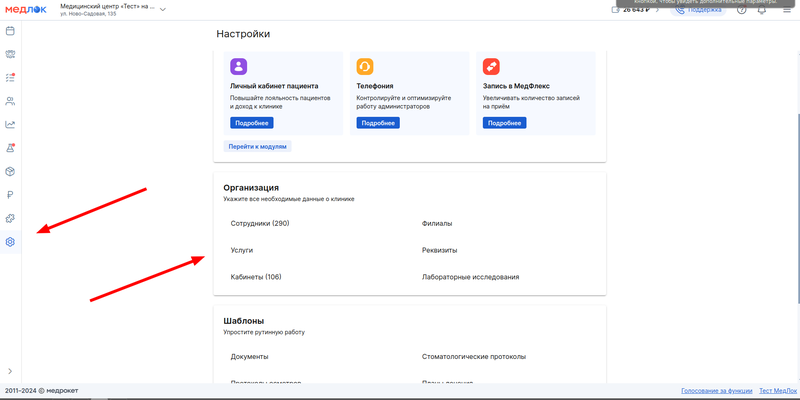
Select the service to which VAT should be applied«НДС», and specify the required rate in the field from the drop-down list.
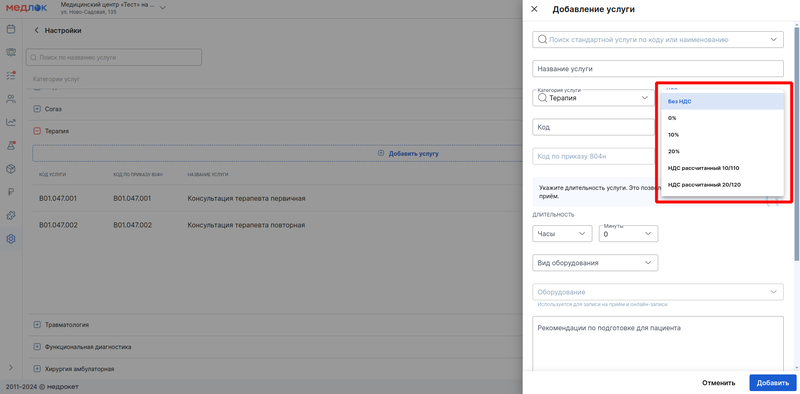
If you need to specify VAT rates for several services at once, you can download the price list download template and specify VAT for the required services. For more information, see the article importing the price list.
When paying/returning a service, the VAT will be indicated in the receipt of the cash terminal for this service and registered in the OFD.
Requirements for the yandex.Checkout version and the CCT driver 
On December 19, Atol released the CCT software for new VAT rates for enterprises operating under the Simplified Taxation System.
Please note that for VAT rates of 5%, 7%, 5/105, 7/107, you need the Yandex.Checkout firmware version 5.15.0 and higher and the KKT driver version 10.10.6.0 or higher. To update it, you need to contact ATOL specialists.
Firmware version 5.15.0 is available for updating CCT:
- For KKT ATOL 1F, 20F, 22F, 22v2F, 25F, 27F, 30F, 50F, 55F, 77F models, the KKT update is available from 12/19/2024.
- For ATOL 11F, 15F, 35F, 55v2F KKT models, the update will be available from 12/23/2024.
- For the ATOL 91F and 92F KKT models, the update will be available in the 1st quarter of 2025.
Importing and exporting reports for 1C 
The steps to import a report for 1C are described in the article.
To export PKO/RKO reports to 1C, you need to update 1C to version 3.0.159. You can view the current versions of 1C that support the new VAT rates on the official 1C source.
If your 1C version is not suitable, an error will be displayed in 1C.:
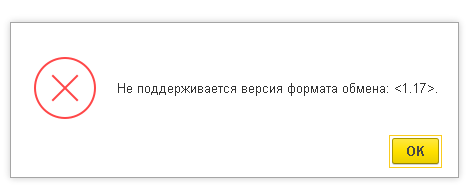
Displaying rates in the payment card report in 1C:
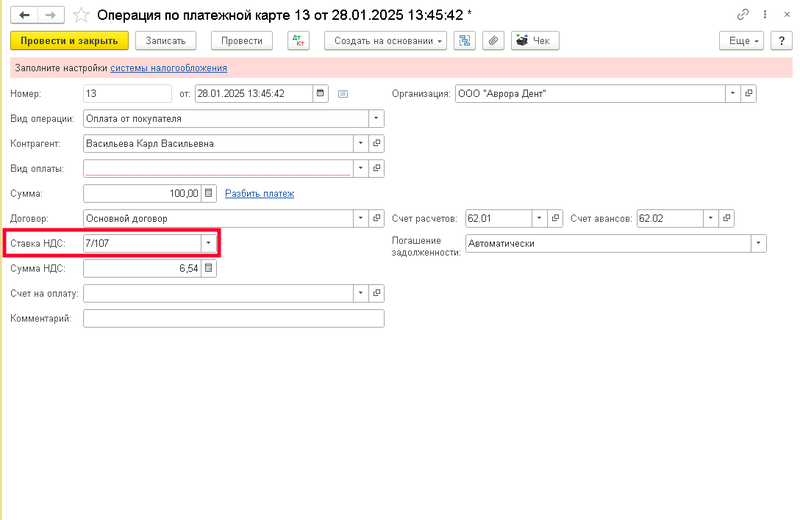
Displaying bids in the 1C implementation report:
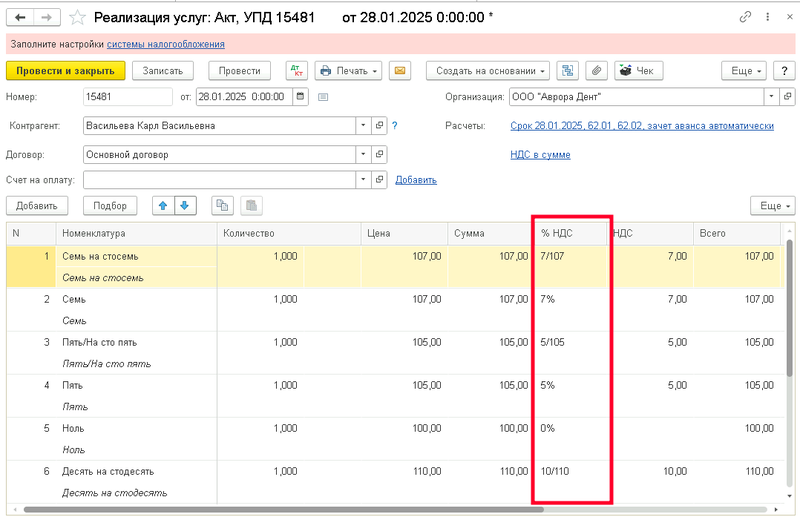
VAT display in the receipt 
Example of a receipt with information on VAT results (print):
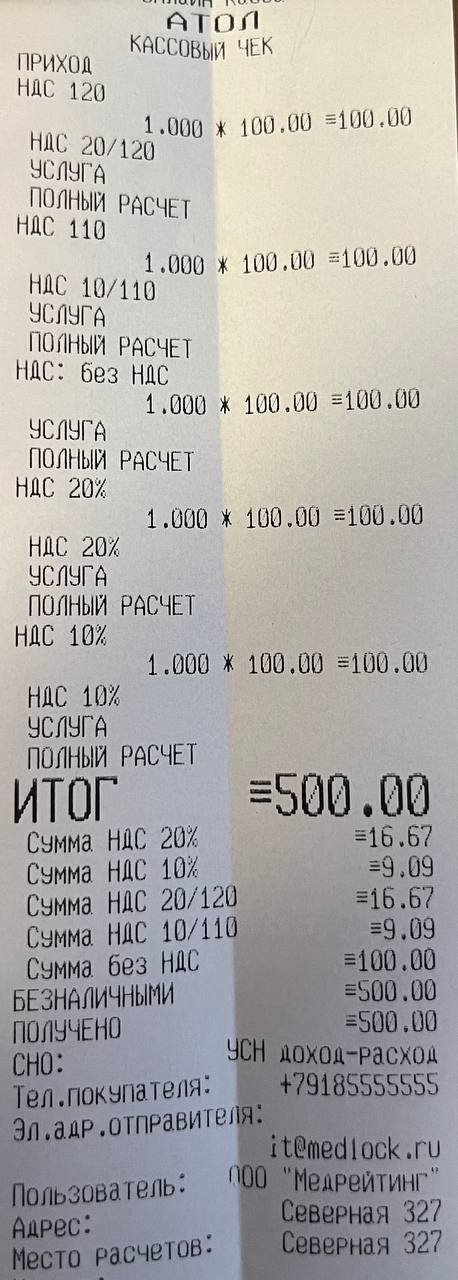
Example of a receipt in the OFD with information on the results of VAT (displayed in the personal account of the OFD)
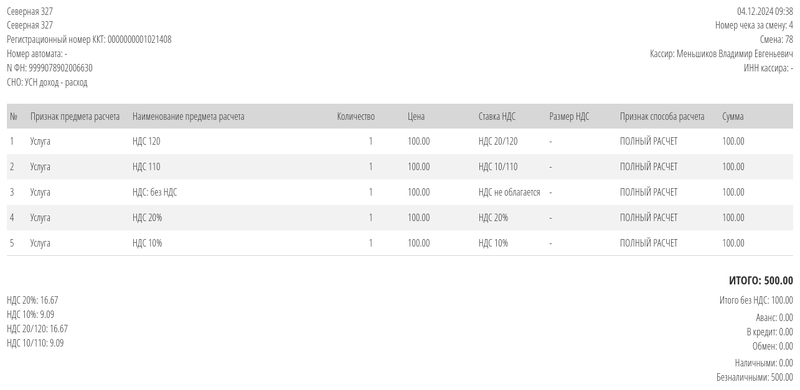
Clinics providing medical services may be exempt from VAT under Article 149 of the Tax Code of the Russian Federation if the conditions of this article are fulfilled. If you are exempt from VAT under art.149, the conditions for paying VAT when exceeding the limit of 60 million apply only to non-medical services.
