In order to enable online appointment at your clinic, you need to connect one of the online appointment widgets to Medflex.
Medflex is our service for the secure exchange of medical data. It helps to integrate with various services easily and securely.
Patient data required for an appointment will be transmitted via a secure Medflex channel.
To start using Medflex, contact customer support. help@medrocket.ru .
After signing the contract, you will have access to your Medflex personal account, where you need to top up your balance in order for online recording to be enabled.
How to enable the Medflex widget 
For more information about working with widgets: types, settings, and features, see the Medflex article on the Online Recording Widget.
Widget for the doctor's website and page 
Copy the widget code and paste it into the website code.
The widget for the clinic's website looks like a round button. After clicking on it, the schedule of doctors opens, to whom you can make an appointment.
The widget is adapted to the desktop and mobile versions of the site.
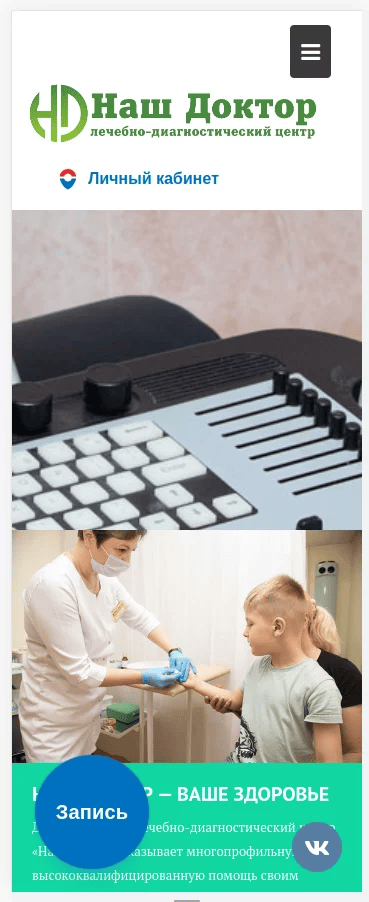
The widget for the doctor's page allows you to place individual links for each doctor. You can copy the individual doctor's code to place an online appointment widget on the page with information about a particular doctor.
Widget for social networks and maps 
Copy the link and place it on the page where you will find information about the online recording. This link can also be sent to patients via messengers.
When clicking on the link, the patient will see the schedule of the clinic's doctors and will be able to make an appointment online at any time.
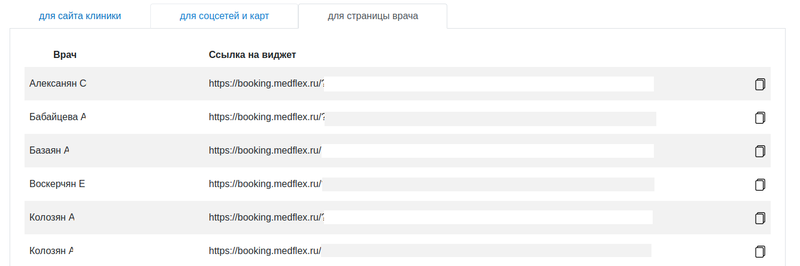
Additional widget features 
You can display doctor ratings and reviews from the portal in the widgetProDoctorov.
To do this«Показывать рейтинги и отзывы с ПроДокторов», move the slider to the right next to the item.
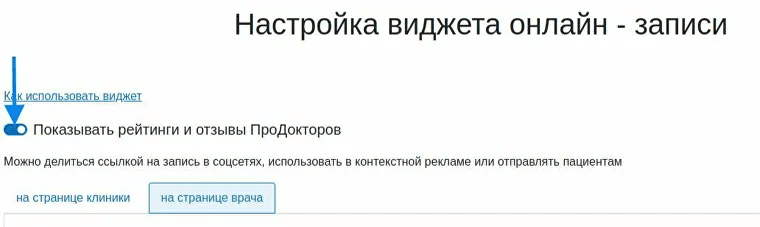
You can also create a widget with preset parameters: branch and specialty.
For example, if your clinic has three branches, you can create a separate link for each one.:
- To do this, open the widget link «На странице клиники»and select a branch.
- Click «Показать», and the widget's address bar will change.
- Copy the link from the address bar and place it on the appropriate branch page. When the patient clicks on such a link, they will see a widget with the selected branch.
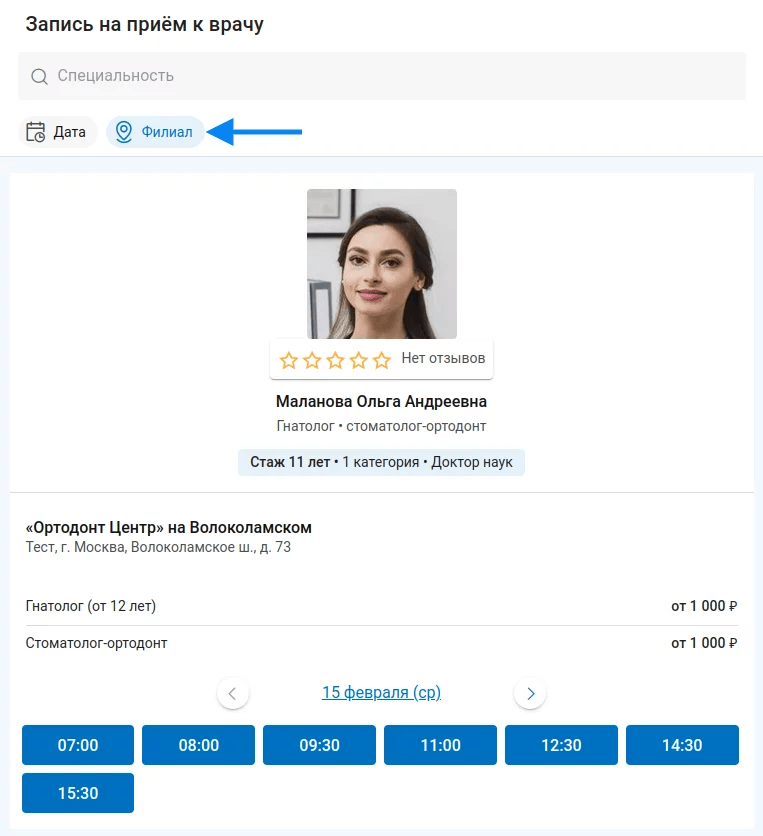
In the same way, you can pre-adjust your specialty:
- Open the widget link «На странице клиники»and select a specialty in the filter. For example,«стоматолог».
- Click«Показать».
- Copy the link from the address bar and place it on the appropriate page.
When clicking on the link, the patient will see a widget with a list of dentists in your clinic.
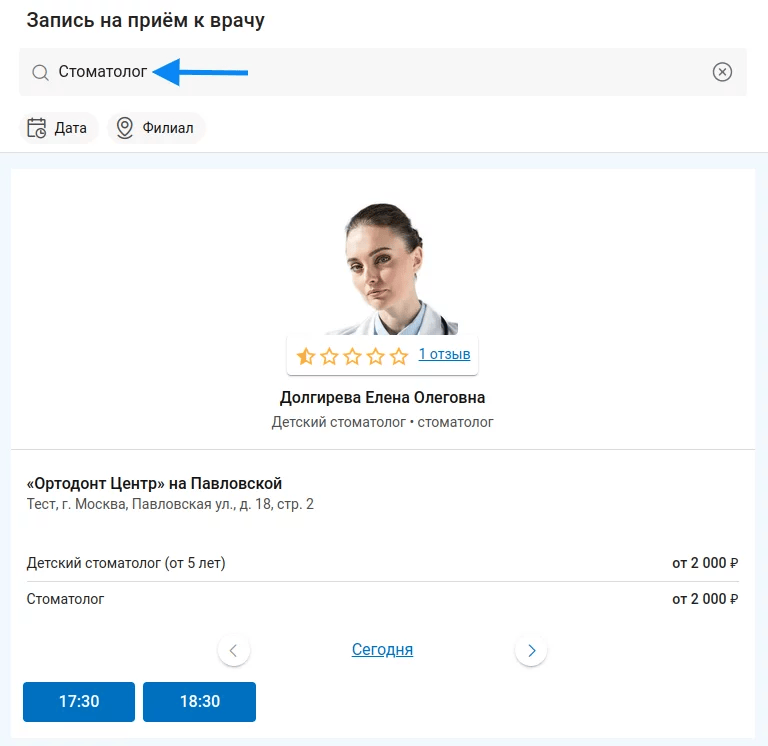
Frequently Asked Questions 
- What should I do if the clinic needs integration with a website or other aggregators?
Medlock does not provide its API for security purposes. If a third-party company gets access to the database, we cannot be responsible for data security with certainty, a leak may occur.
For third-party integrations, we have a reliable partner, Medflex. He helps with integration withProDoctorov, the Medical Center, the websites and partners of clinics. If you need another source, you can send the request to your personal manager.
Read more in the article External Partners.
