To use the module«Телефония», you must specify new settings in the clinic's SIP phones/softphones.
Below are instructions for configuring popular SIP phones/softphones via a WEB service. To do this, you will need the phone's IP address, login, and password.
Yealink 
1. To find the IP address, press the button with the image «галочки»on the right or Menu → Status on the phone. The IPv4 field contains the IP address.
2. Open a browser on your computer and enter the IP address in the address bar.
3. Enter the login and password from the phone (not from the VATS). The standard login/password is admin/admin.
4. Enter the new data on the page that opens.:
- In the fields «Имя регистрации»and«Имя пользователя», specify the new username of the user generated in the Medlock
- «Адрес SIP-сервера»Enter the new URL in the field: voip.medlock.ru , and the port is 5060
5. Save the changes.
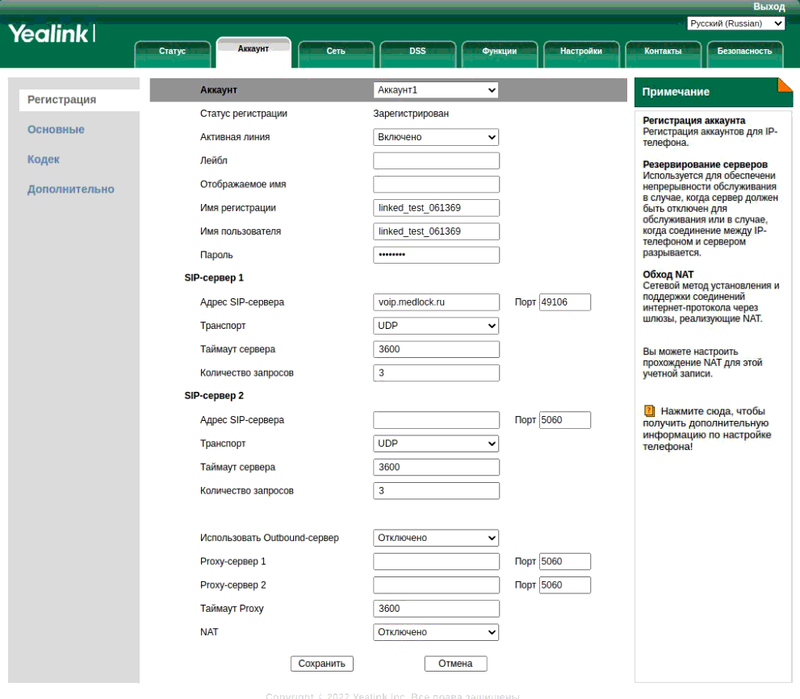
Synchronization with the Medlock will occur within 3 minutes. After that, check the user's status in the Medlock. It should change to «Подключен».
If the status has changed, test the functionality of the telephony.
Panasonic kx-tpa60 
In this model, the WEB interface is usually turned off, and it can be turned on from the device itself. To do this, click on the phone Setting Handset (lower left icon) → Other Option → Embedded Web → On.
Now you can start setting up via the WEB service.:
1. To find the IP address, tap on the phone: System Settings →Status → IPv4 Settings → IP Address.
2. Open a browser on your computer and enter the IP address in the address bar.
*If you see an error«Не удается получить доступ к сайту. Превышено время ожидания ответа от сайта …», it is most likely that the waiting time for the WEB interface has expired. You need to turn it on again via your phone.
3. Enter your phone's username and password (not from your phone).
The standard login/password is admin/adminpass or adminpass1.
4. Open the VoIP tab and enter the new data in the fields:
- Phone Number and Authentication ID — specify the new user login generated in the Medlock
- Registrar Server Address — specify a new URL: voip.medlock.ru , and the port is 5060
5. Save the changes.

Synchronization with the Medlock will occur within 3 minutes. After that, check the user's status in the Medlock. It should change to «Подключен».
If the status has changed, test the functionality of the telephony.
Gigaset a540 
1. To find the IP address, tap on the phone: Menu → Settings → System → Local Area Network → IP address.
2. Open a browser on your computer and enter the IP address in the address bar.
3. Enter the login and password from the phone (not from the VATS).
The standard password for such phones is 0000.
4. On the page that opens, select «Настройки»the → tab in the section«Телефония»«Сотрудники».
5. Next to the desired handset, tap «Правка».
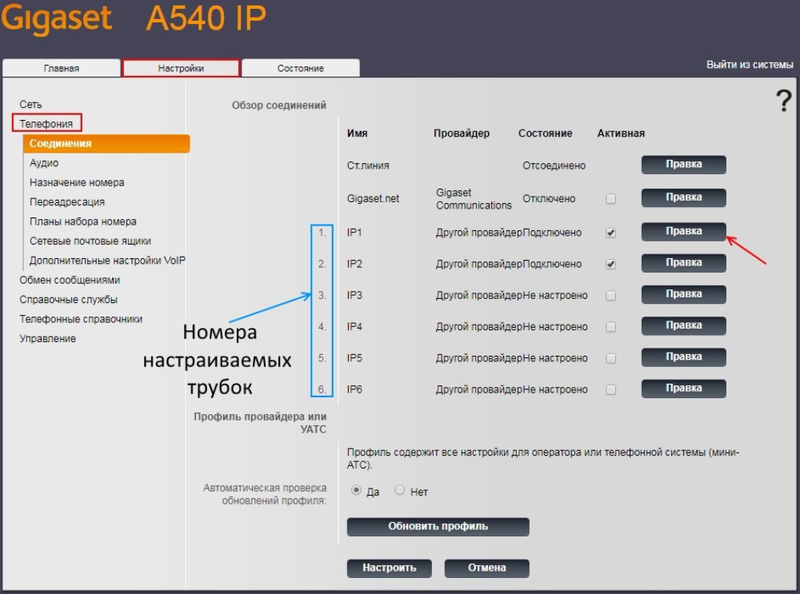
6. Enter the new data:
- In the fields «Authentication name»and«Username», specify the new username of the user generated in the Medlock
- «Registration server»Enter the new URL in the field: voip.medlock.ru , and the port is 5060
7. Save the changes.

Synchronization with the Medlock will occur within 3 minutes. After that, check the user's status in the Medlock. It should change to «Подключен».
If the status has changed, test the functionality of the telephony.
LinPhone Softphone 
1. Open «Опции»and select the item «Preferences».
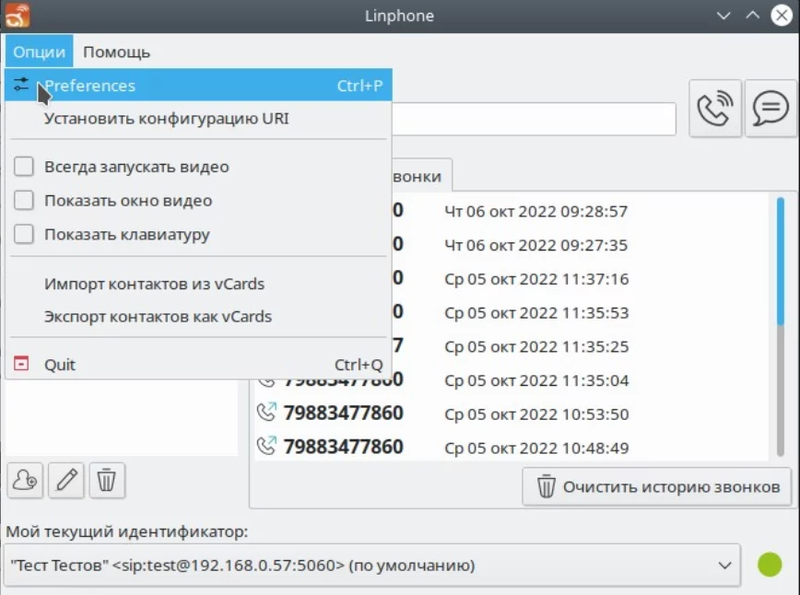
2. In the tab«Управление учётными записями SIP», add users if they have not yet been added to the profile.
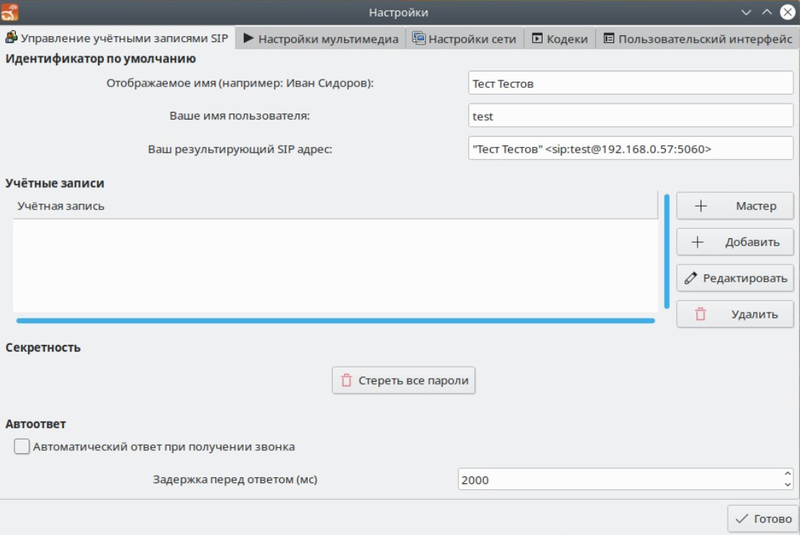
3. If users have already been added, click «Редактировать»and enter the new data.:
- Your SIP ID — specify the new login generated in the MedLock
- SIP proxy address — specify a new URL: voip.medlock.ru .
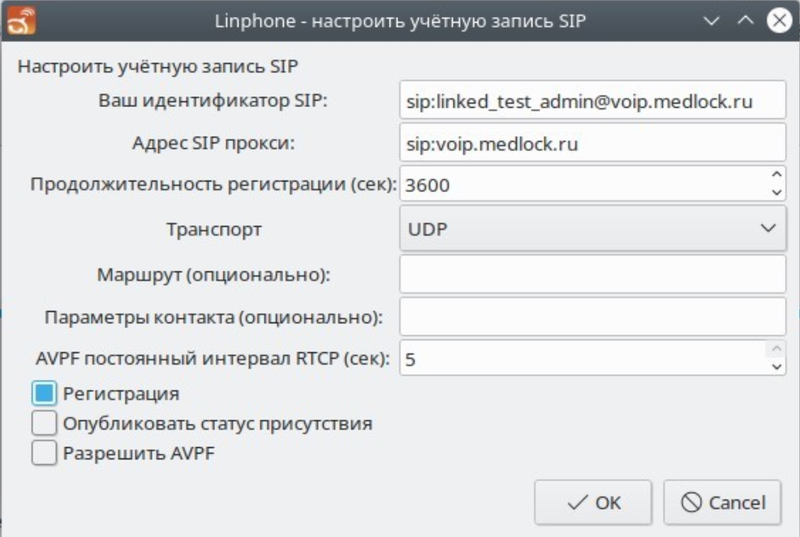
Synchronization with the Medlock will occur within 3 minutes. After that, check the user's status in the Medlock. It should change to «Подключен».
If the status has changed, test the functionality of the telephony.
