The report «Каналы привлечения»is designed to find out which services are most effective for attracting patients to your clinic.
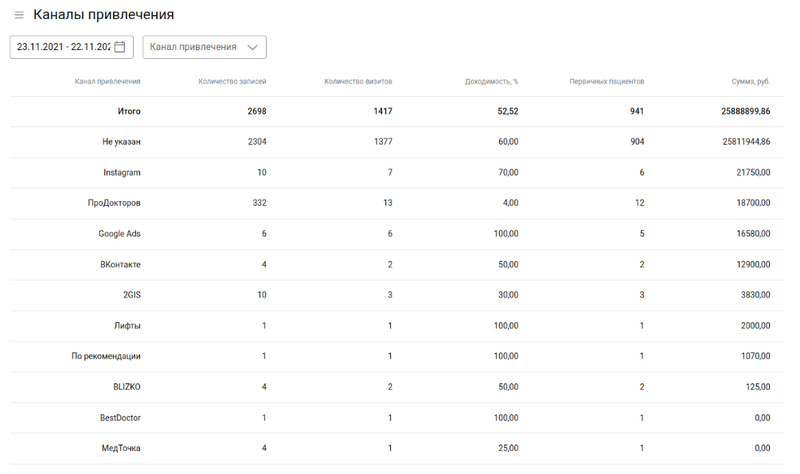
You can select the channels of attraction, the effectiveness of which you want to monitor.
1. To do this, click on the user icon in the upper-right corner and go to «Настройки».
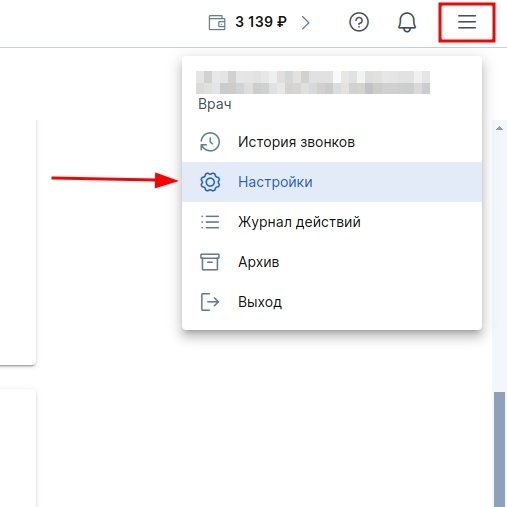
2. Select «Каналы привлечения».
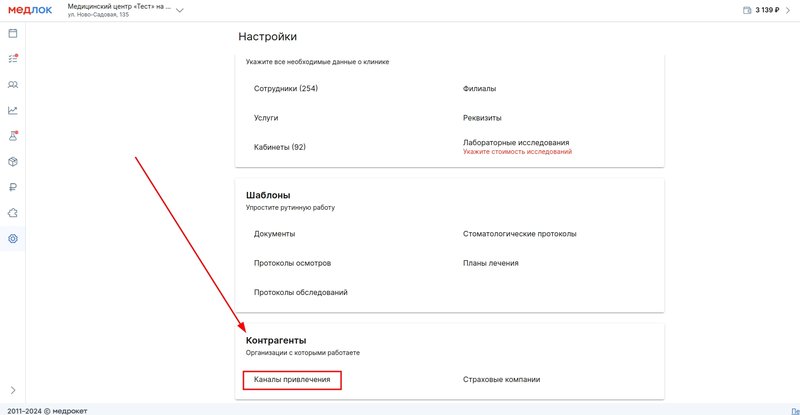
3. The settings panel opens on the right side of the screen, select the attraction channels you are interested in.
4. Click «Сохранить».
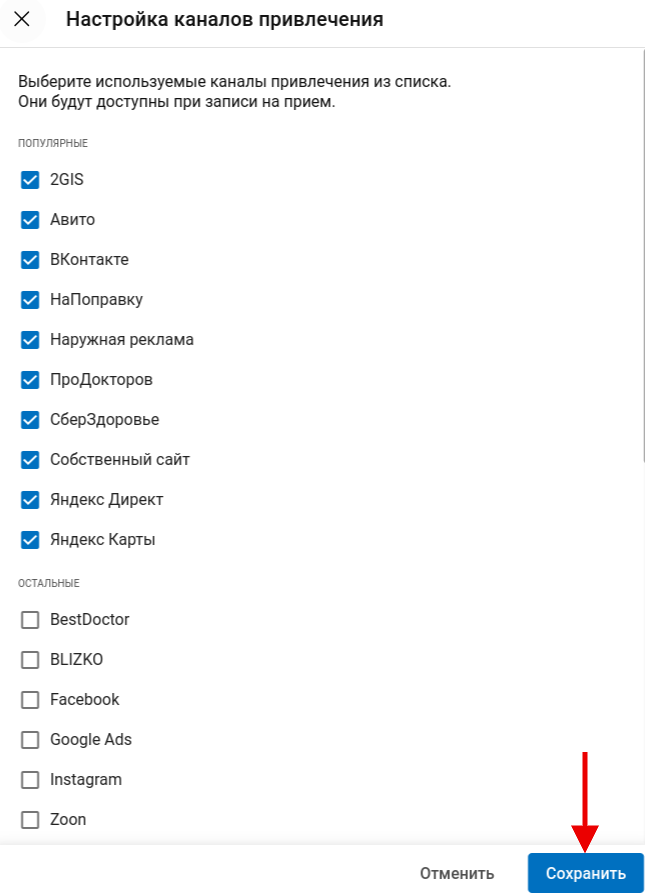
The channels of attraction are divided into two groups: «Популярные»and «Остальные».
A group of popular channels is formed based on a survey.
Within the groups, the attraction channels are sorted alphabetically: first in English, and then in Russian.
When making an appointment, you must specify the recruitment channel in the patient's appointment application.
To do this, click on the column «Каналы привлечения»and select the appropriate one from the drop-down list.
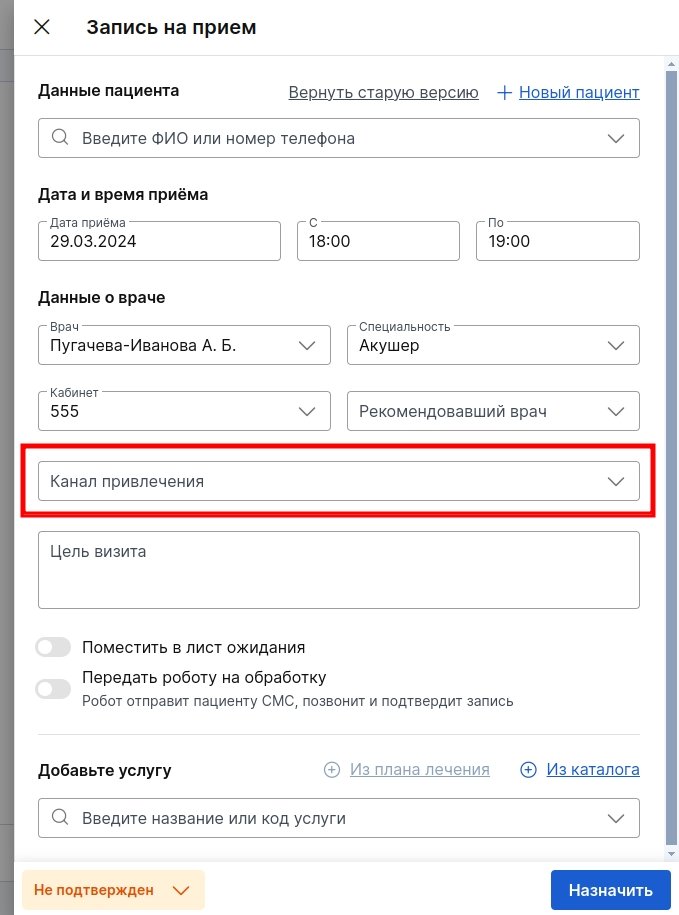
Displaying the attraction channel during online recording 
- For all applications from the online entry, an Online entry is displayed as the creator of the application. For an online entry withProDoctorov, the same name is displayed.
- The Summary of the Online Record Widget report includes only applications with the Medflex Widget attraction channel.
During online recording, the channels of attraction and the signature of the creator of the application are displayed as follows:
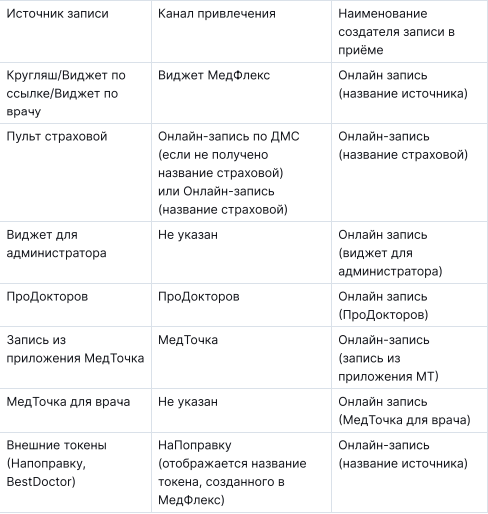
Information about admissions and income through attraction channels will be included in the report after the entry status is changed to «Выполнен».
