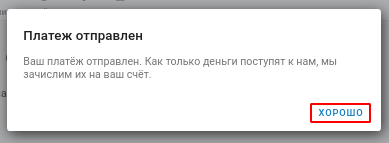To use the paid modules, you need to top up your balance. To do this, connect «Кошелёк».
1. Set up the rights to the partition«Кошелёк».
To do this, log in to the Medlock under the system administrator account (the 2nd login/password pair on the plastic card starts at sys_).
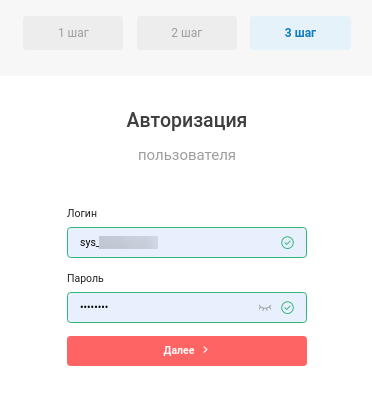
2. Click the edit button (pencil) next to the desired user.
3. In the window that opens, next to the item«Права доступа», click «Настроить».
4. Check the boxes next to the items«Кошелек», «Финансовый отчет»and click «Сохранить».
Log back into the user account.
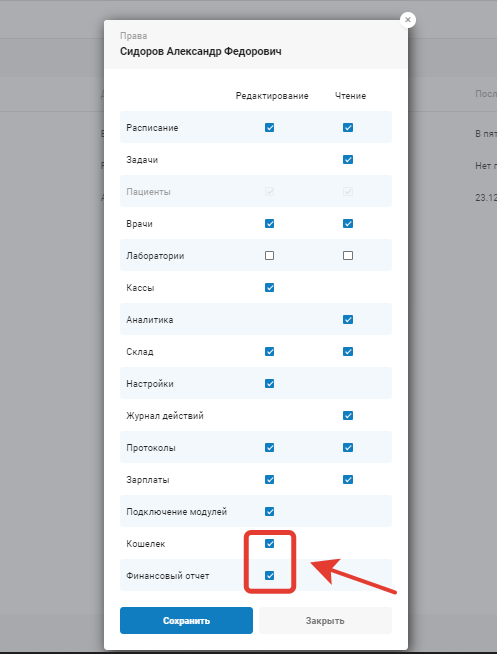
You can issue an invoice by clicking on the wallet icon on any Medlock page.
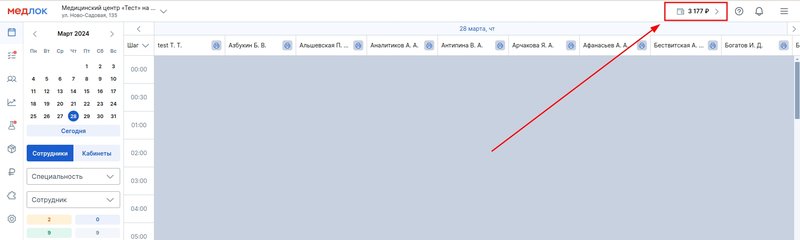
The balance is displayed in the wallet. Here you can also top up your account, go to the module settings section, view the financial report and read the full version of the license agreement.
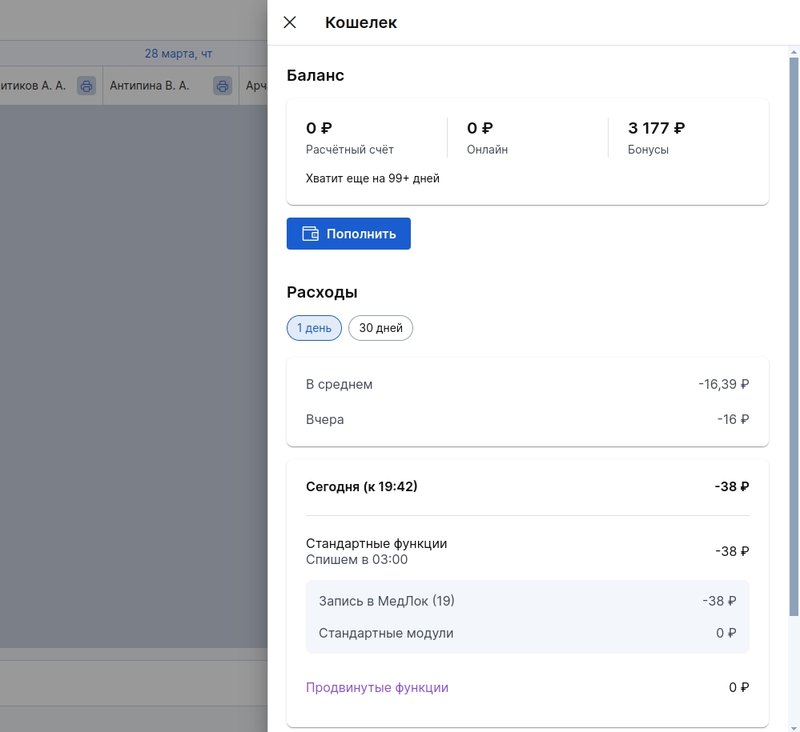
There are two ways to top up your balance: 
Method number 1. Issue an invoice 
To do this, click «Выставить счёт», specify the amount of the deposit and download the account.
Specify the Email address and click «Отправить».
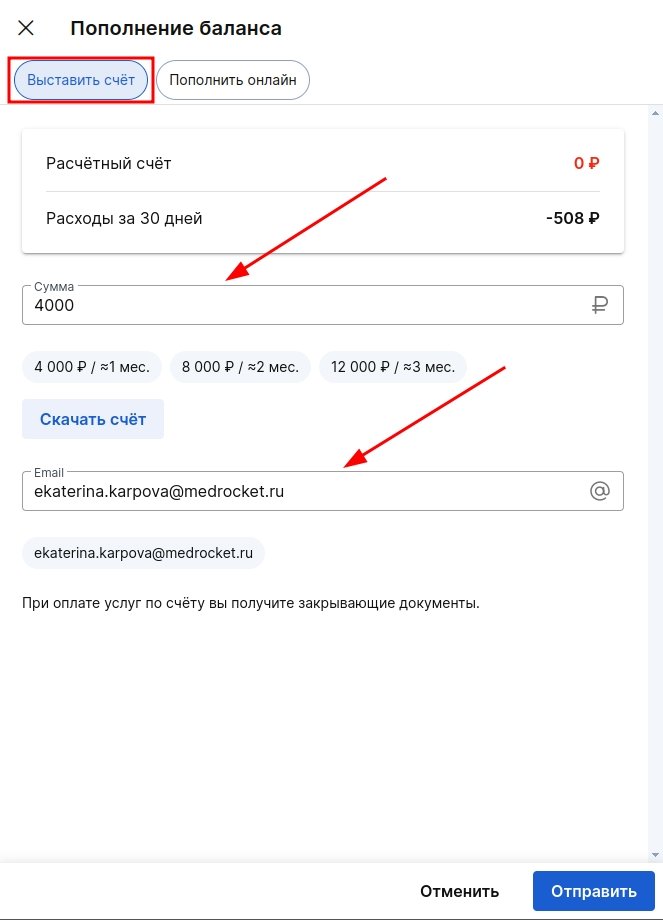
Method number 2. Top up Online 
Click «Пополнить онлайн»and select the deposit method «Банковская карта».
Specify the deposit amount and click «Пополнить».
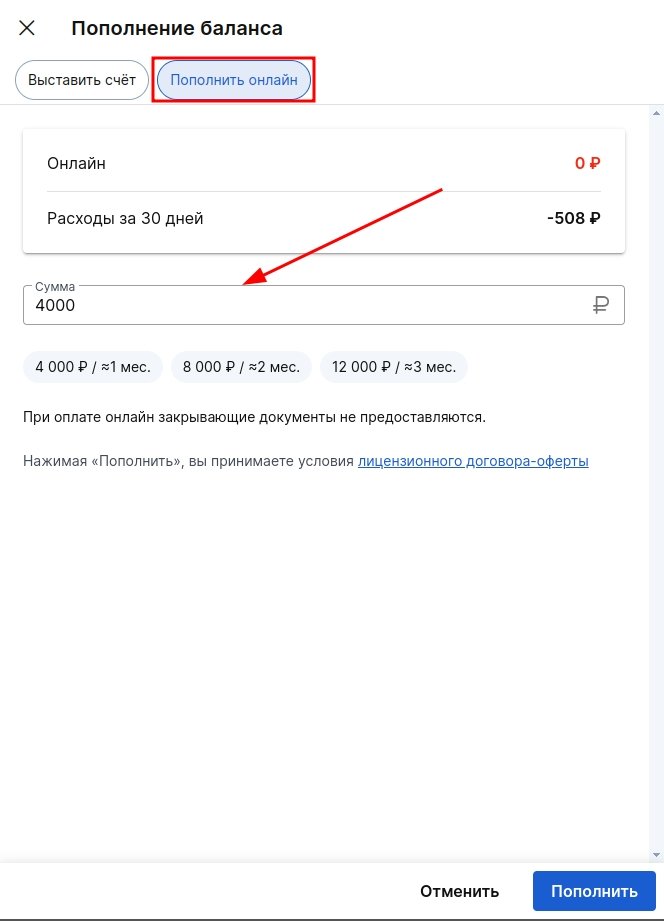
Important! If you replenish your balance through a checking account as a legal entity, you will have closing documents (UPD).
If there is an online replenishment, there will be no closing documents. You top up your balance as an individual.
After the payment, a notification will appear in the MedLock«Платёж отправлен», click «Хорошо».