How to create a protocol 
- Make an appointment for the patient
- To form the document, specify the data in the patient's profile:
- Last name, first name;
- Paul;
- Date of birth;
- SNILS;
- the subject of the Russian Federation in which the patient lives or is registered.
3.Create a new protocol with the type «Лист назначений и их выполнение».
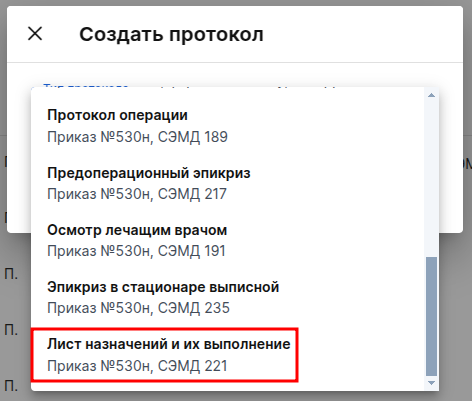
Fill in the required fields in the document:
- Start date of the documented event;
- Diagnosis:
- Type of nosological unit;
- The ICD-10 cipher.
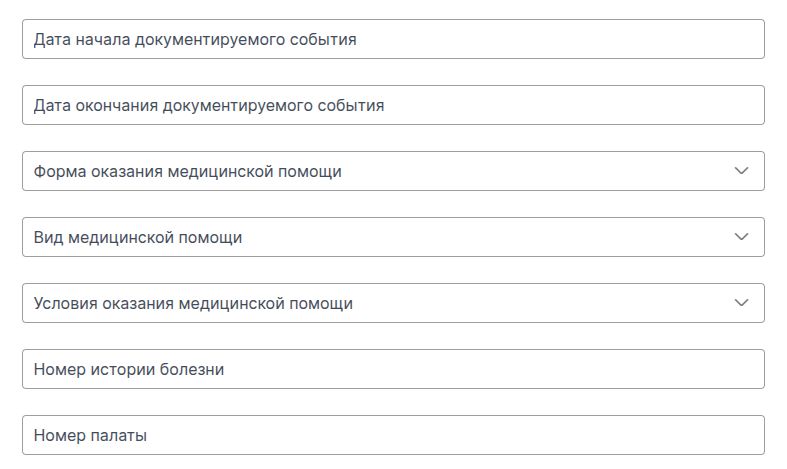
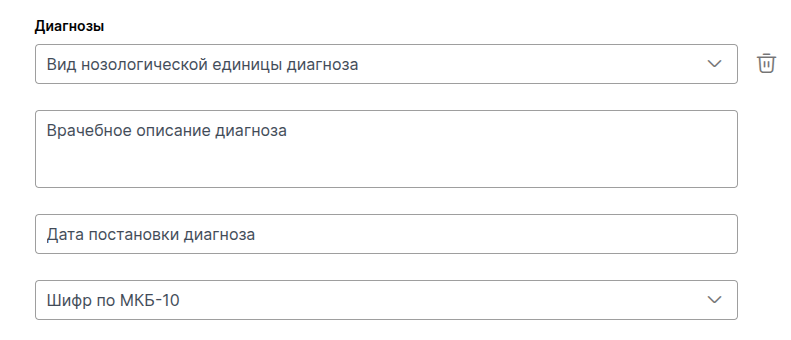
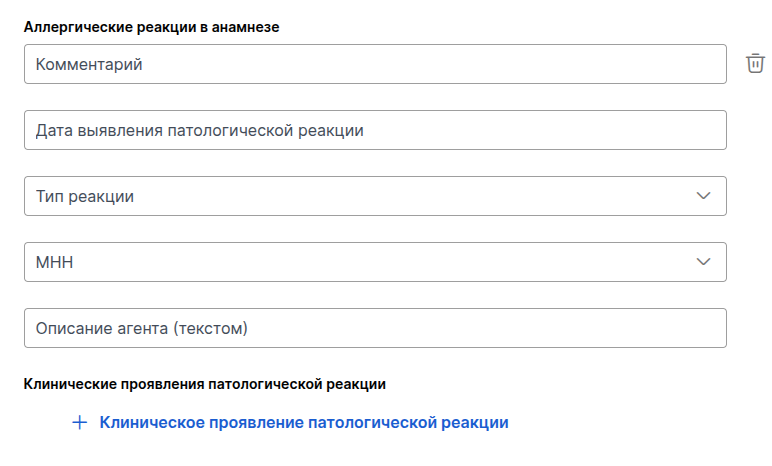
3.Information about medical interventions:
- Start date and time;
- Medical intervention from the directory, if the necessary one is not in the directory, then add your own medical intervention;
- Information about a medical professional who participated in performing medical interventions.
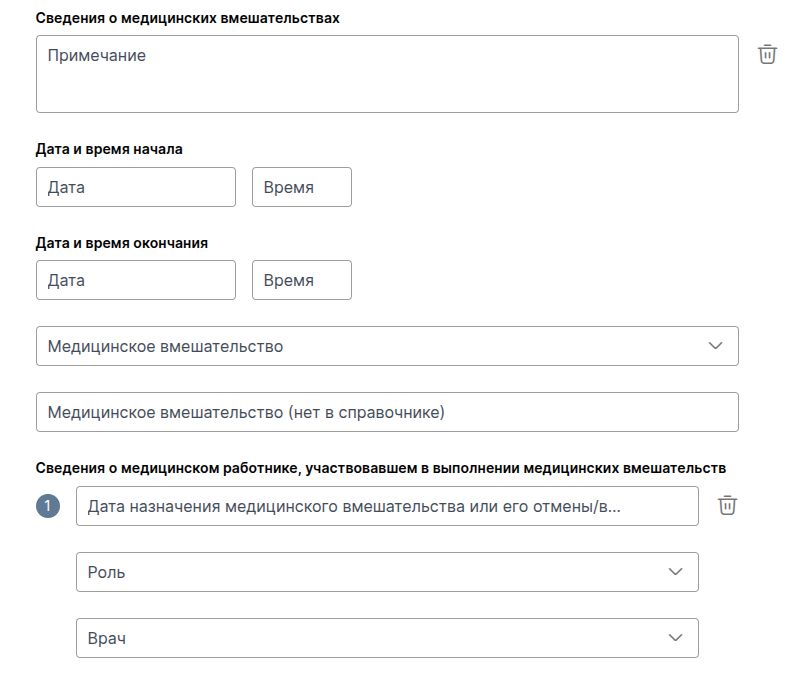
The rest of the data is entered as needed.
In the section«Сведения о применении лекарственного препарата», fill in:
- The prescribed medication. You can specify it in the reference book or specify the trade name.;
- Instructions for use of the drug. If you add several instructions for the drug, then when printing the SAMDa, the drug will be displayed separately with each instruction.;
- The doctors who made the appointment or canceled it, as well as the doctors who are responsible for the execution and monitoring of the appointment.
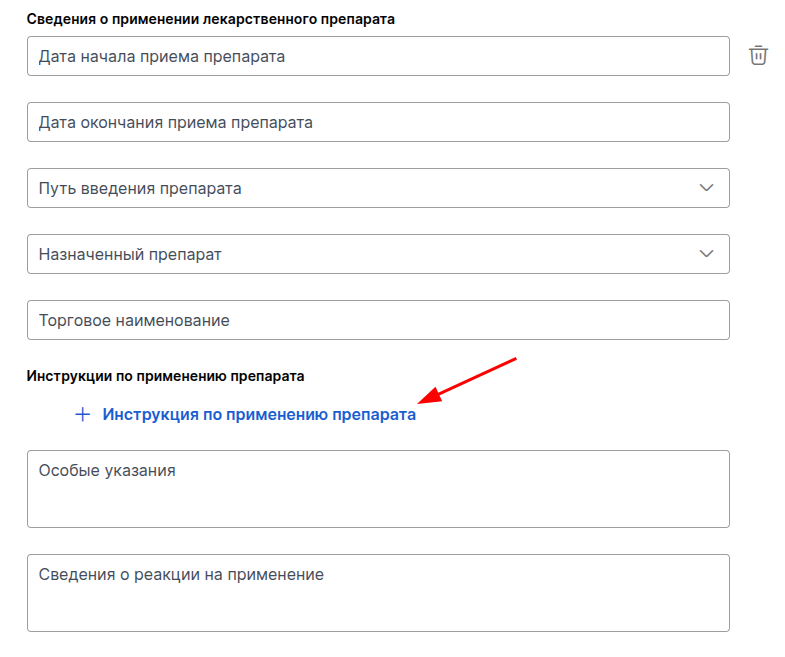
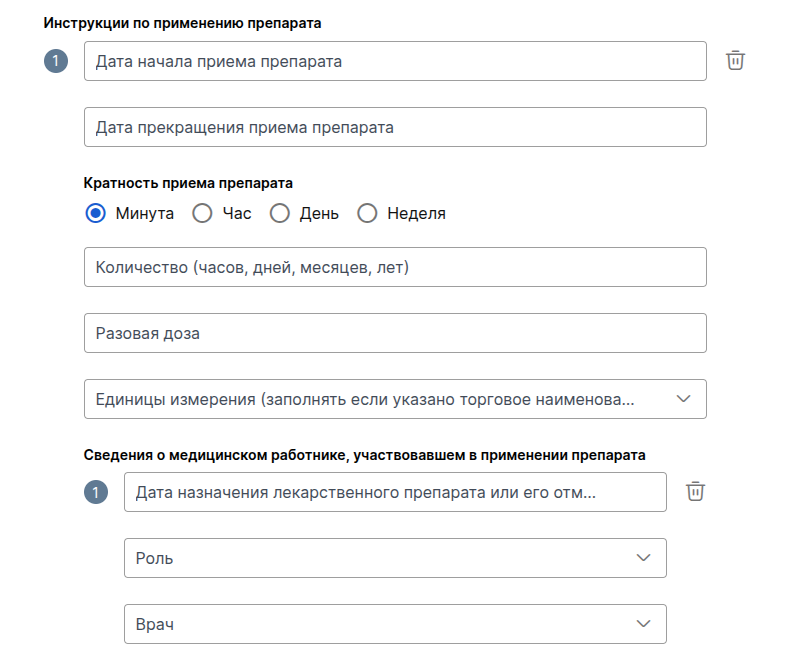
Important! In order for the drug to be printed, it is necessary to fill out the instructions and enter the start and end date of taking the drug.
In the section«Сведения о применении лечебного питания», fill in:
- Name of therapeutic nutrition;
- Start date of its application;
- Date of appointment of therapeutic nutrition or its cancellation/implementation/control;
- Role;
- Doctor.
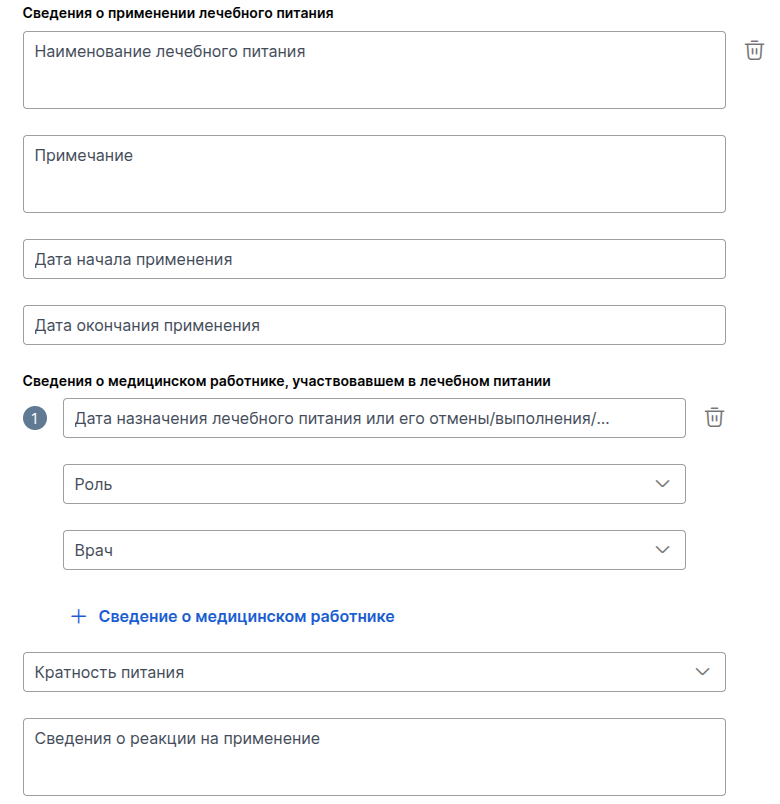
In the section«Сведения о режиме», fill in:
- Mode;
- Date and time of the start of its application;
- The date when the mode was assigned or cancelled/performed/monitored;
- Role;
- Doctor.
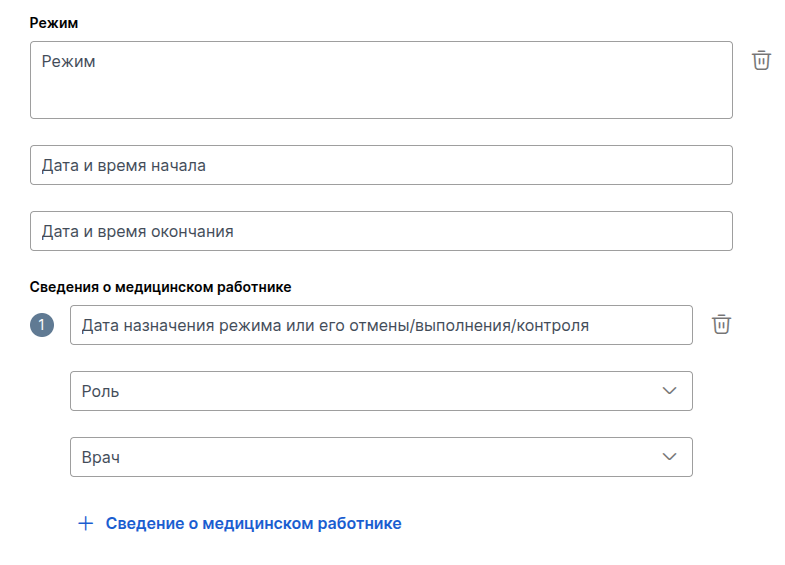
When the document is ready, the doctor and the head of the clinic sign it. The final document is downloaded in word format.
