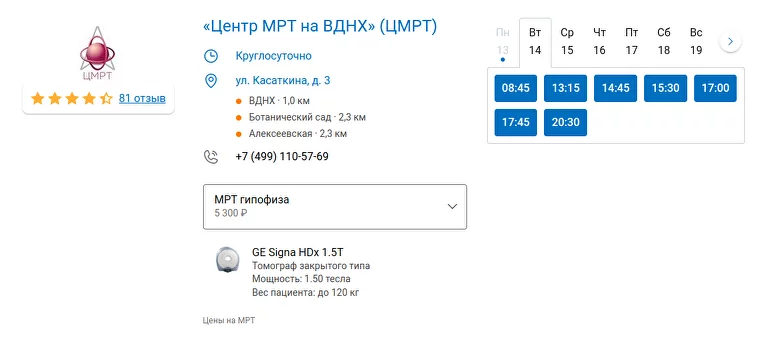Clinics with MIS Medlock that use the service «Онлайн-запись»through the portal ProDoctorovcan enable online registration for services. This will allow patients to make appointments as easily as they would for a doctor's appointment.
The following conditions must be met for the online registration of services to work correctly:
- The services provided are attached to the doctor/nurse in the medical unit, the work schedule for the next 14 days is loaded, and there are free cells.;
- The MedLock price list contains the duration and cost of the service.;
- The doctor has the sync slider active ProDoctorovin «Модули»the → «Продвинутые»→ «Запись на ПроДокторов»→ «Настроить»→ section«Врачи».
This is necessary to create a schedule that will be displayed when making online appointments for services.
An article on how to set up an online recording widget for Services in online recording integrations may also be useful.
How to attach services to an employee 
- Go to the section«Настройки»;
- Choose«Организация»;
- Next, select «Сотрудники».
Select the desired doctor/nurse and click on the pencil next to the desired place of work.
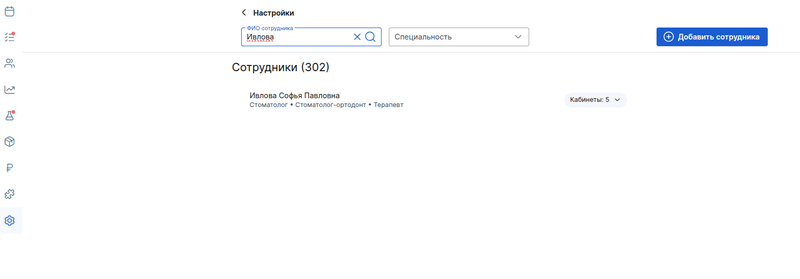

In the sidebar that opens, you can add a category of services or select the desired services individually.
How to specify the duration and cost of the service 
The duration and cost of the services must be specified in the price list, which is uploaded to the Medlock. You can find out how to download the price list in the article Importing the price list.
Specify the equipment for the service 
For services such as MRI, CT, ultrasound, X-ray, and others, you can specify the equipment on which they are performed.
To do this, it is necessary:
- Enable the module«Кабинеты»;
- Attach a doctor/nurse with an up-to-date schedule to the office;
- For diagnostic services, specify the equipment;
- Attach the equipment to the cabinets.
The list of equipment that you can specify in the MedLock is synchronized with the portalProDoctorov.
If the necessary equipment is not in the list, contact Customer Support. help@medrocket.ru . In the letter, specify the full name of the equipment you need and attach a link to its description on the manufacturer's website.
How to enable the module«Кабинеты» 
Instructions in the article Schedule by cabinet.
How to attach the equipment 
- Go to«Настройки»;
- Choose«Услуги».
To link equipment to a service category:
2.1. Click on the edit button next to the service category.
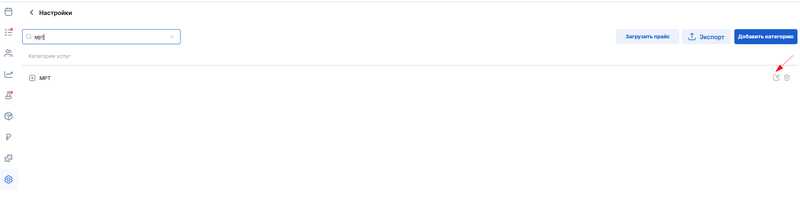
2.2. In the sidebar that opens, select the type of equipment and the specific equipment.
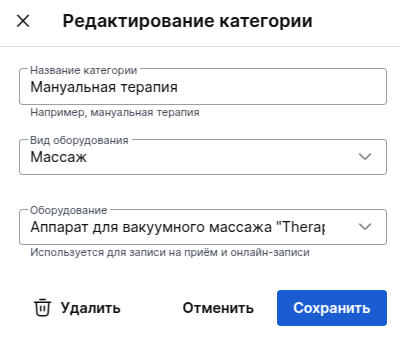
2.3. Click «Добавить».
To link the equipment to a specific service: 
2.1. Click on the plus sign next to the service category to open a detailed list.
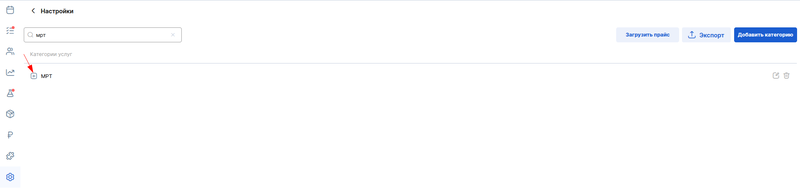
2.2. Click on the pencil next to the desired service.
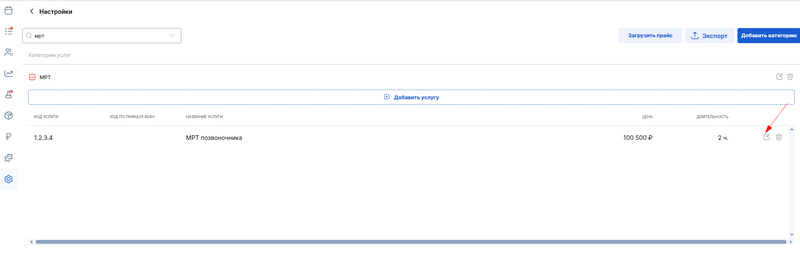
2.3. In the sidebar that opens, select the type of equipment and the specific equipment.
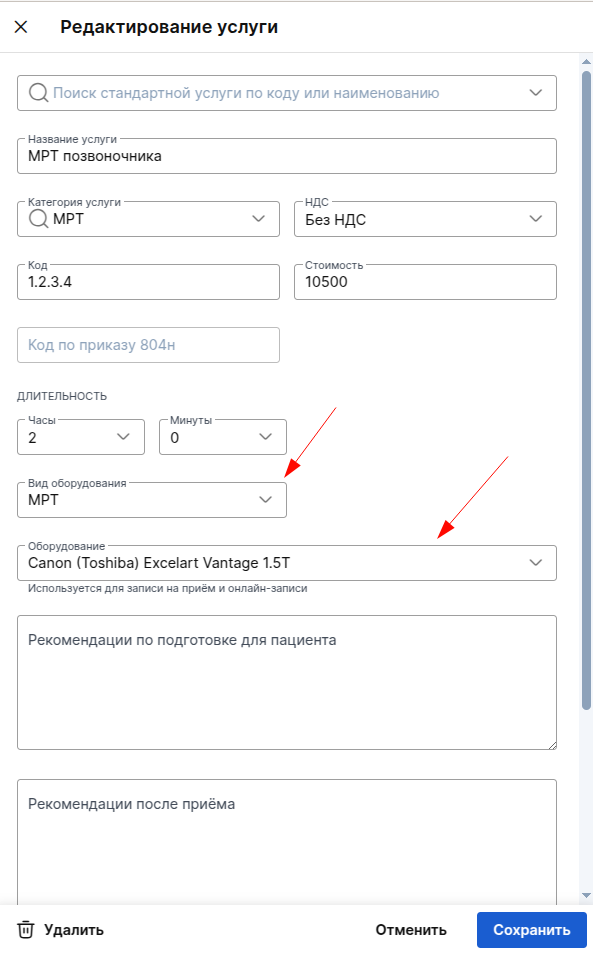
2.4. Click «Сохранить».
How to attach the equipment to the cabinet
- Go to «Настройки».
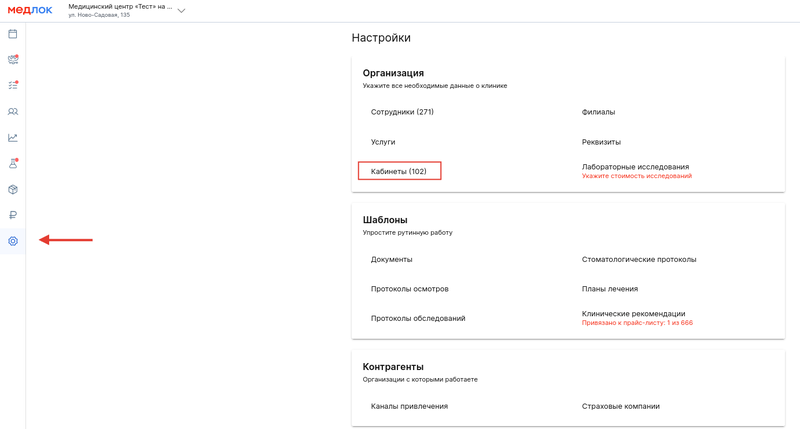
2. Select a tab«Кабинеты».
- Click on the name of the desired cabinet.
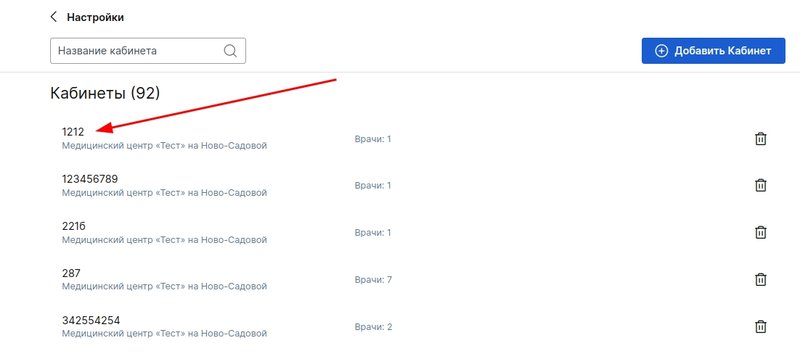
- Click «Добавить»under the word «Оборудование».
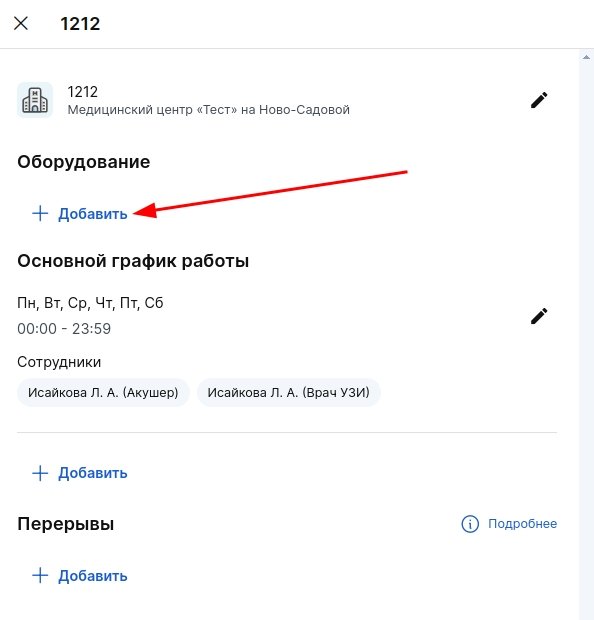
5. Select the equipment from the reference list.
- Click«Добавить».
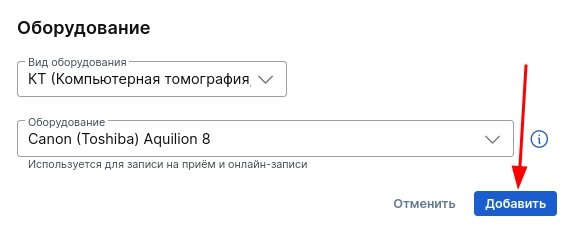
After you are done with the settings, inform the personal manager of MedRoket that you are ready to work with the online registration for services.
An example of online registration for services on the portalProDoctorov.