Now you can customize each functionality of the script individually: «Детали записи», «Подтверждение приёма»and «Напоминание о приёме». This will allow you to adapt the newsletters to the needs of your clinic, increase patient loyalty and improve their experience of interacting with you.
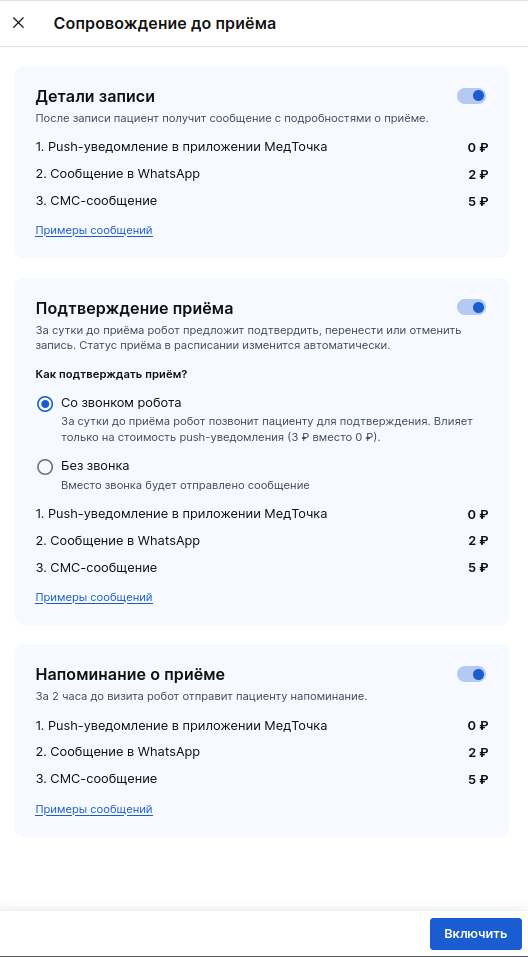
Recording Details 
After the recording is created, a message with the details is sent if there are more than two hours left before the start of reception. If the patient reschedules the appointment, a repeat message about the details will not be sent.
Important! The newsletter is open from 06:00 to 21:00 daily, local time of the clinic.
If you record a patient at night, the details will not be sent to him. If the patient makes an online appointment, information about the appointment is sent to him at any time from the medical center (outside of work functionality«Детали записи»).
To view the sample messages, click on «Примеры сообщений». In WA and SMS messages, the name of the branch is inserted from the "Name in messages" field in the branch settings.
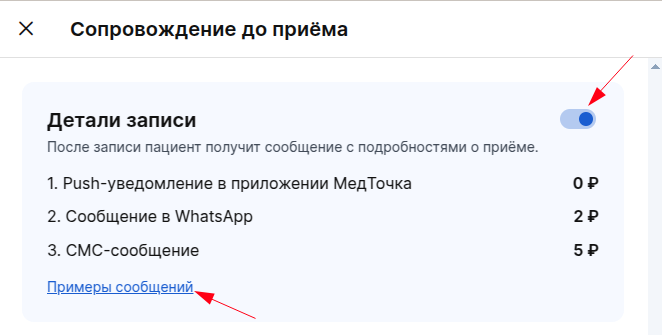
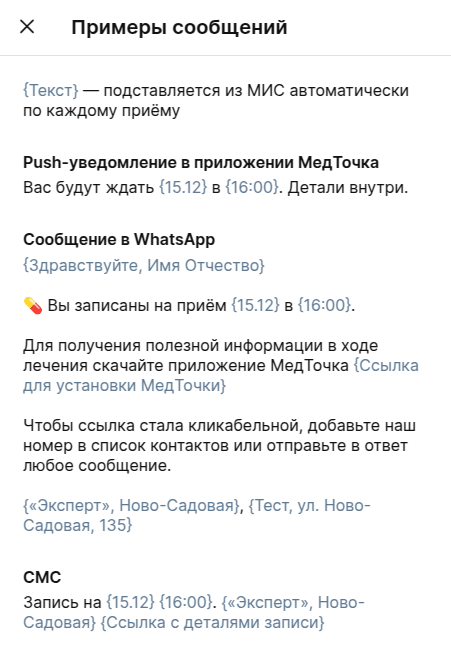
The message will not be sent if: 
- This is an online registration for the service.
- This is an online appointment with a doctor.
- This is an appointment for an online consultation.
- The appointment is anonymous.
- Recording within the Club ProDoctorov.
- Less than two hours before the start of the appointment.
- The record status does not match «Не подтверждён»or «Подтверждён».
- The patient's contacts include a landline or a foreign phone number.
- The patient did not consent to the processing of personal data.
- The patient refused to receive notifications.
- Anonymous appointments are included in the doctor's profile.
Important! A push notification is not sent in the Medtochka app if such notifications are disabled in the patient's app settings.
Confirmation of admission 
You have the option to choose the method of confirmation of admission.:
- With a robot call.
- Without a call.
With a robot call 
The day before the appointment, the robot will call the patient and offer to confirm, reschedule, or cancel the appointment. The appointment status in the schedule will change automatically. If the patient has several records for which attendance needs to be confirmed, a separate call will be made for each one. If you change the call setting during the Confirmation process, it will be applied immediately and for the techniques already in operation.
What the robot says:
«(Имя Отчество пациента), здравствуйте. Звоним подтвердить запись к врачу. Вас примет (специальность врача, ФИО врача) в клинике (название клиники). Ждём вас (дата и время записи). Если придёте, нажмите 1. Если хотите перенести приём, нажмите 2. Отменить запись, нажмите 3. Для повтора информации, нажмите 0».
If the call is not successful (for example, if the patient did not pick up the phone, hung up, or pressed the button according to the robot's instructions), a confirmation will be sent using one of the following methods:
- push notification in a minute (if notifications are enabled in the app);
- WhatsApp (if there is an account by number);
- Text message.
When sending a WhatsApp message to a patient, we will offer the options to confirm the recording by following the link or send a number in response.:
1 — confirm the recording.
2 — Reschedule the recording.
3 — cancel the recording.
Important! The patient's WhatsApp response will be recorded and sent to the Medical center only if the appointment request has a status«Не подтверждён».
In the medical center, the patient can confirm the appointment directly in the application. The text message will contain a link to confirm the recording.
If the patient decides to reschedule the recording during the robot's call, we will also send a message with a link to the transfer.
Important! Notifications and calls are open from 09:00 to 20:00 daily, local time of the clinic.
The reception information in the section «Умная забота»will indicate the time of the notification/call at Moscow time.
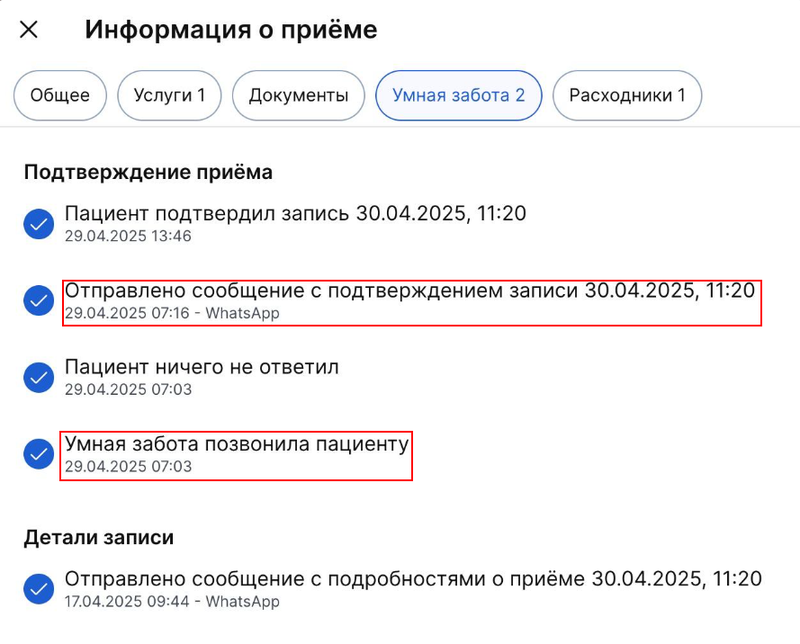
Without calling 
The confirmation will be sent using one of the following methods:
- A push notification in a minute (if notifications are enabled in the app).
- WhatsApp (if you have an account by number).
- Text message.
When sending a WhatsApp message to a patient, we will offer the options to confirm the recording by following the link or send a number in response.:
1 — confirm the recording.
2 — Reschedule the recording.
3 — cancel the recording.
Important! The patient's WhatsApp response will be recorded and sent to the Medical center only if the appointment request has a status«Не подтверждён».
In the medical center, the patient can confirm the appointment directly in the application. The text message will contain a link to confirm the recording.
Important! Notifications are available from 09:00 to 20:00 daily, local time of the clinic.
To view the sample messages, click on «Примеры сообщений».
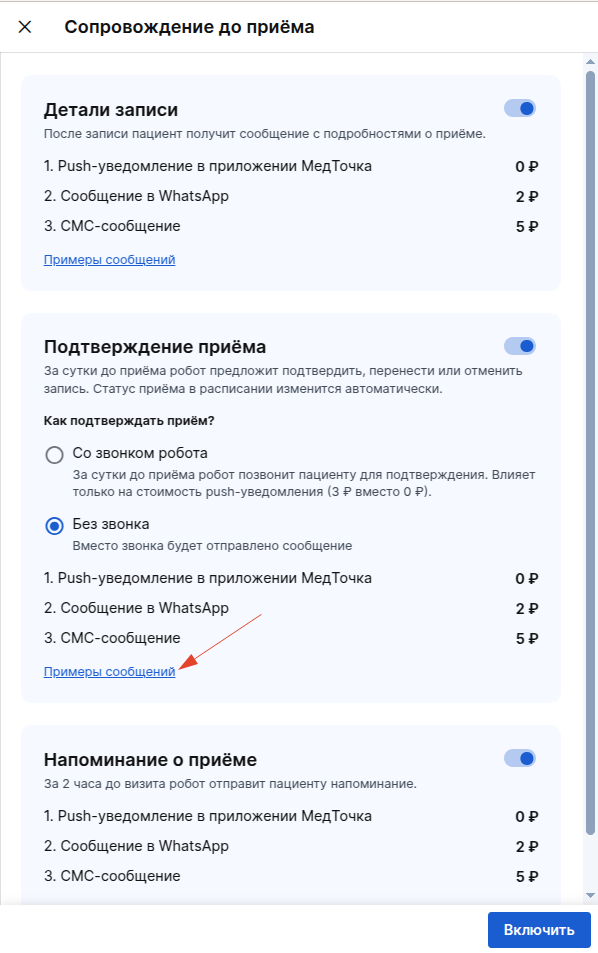
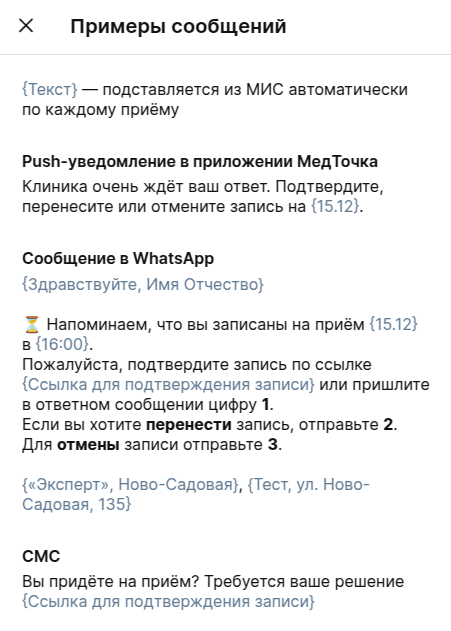
The message will not be sent, the call will not be made if: 
- The record status does not match «Не подтверждён».
- The record was created on the day of the appointment.
- The record was created today for tomorrow.
- This is an online registration for the service.
- The appointment is anonymous.
- Recording within the Club ProDoctorov.
- This is an appointment for an online consultation.
- The patient refused to receive notifications.
- The patient did not consent to the processing of personal data.
- The patient's contacts include a landline or a foreign phone number.
- Anonymous appointments are included in the doctor's profile.
Admission Reminder 
2 hours before the visit, we will send the patient a reminder if the appointment status «Подтверждён»is or «Не подтверждён».
To view the sample messages, click on «Примеры сообщений».
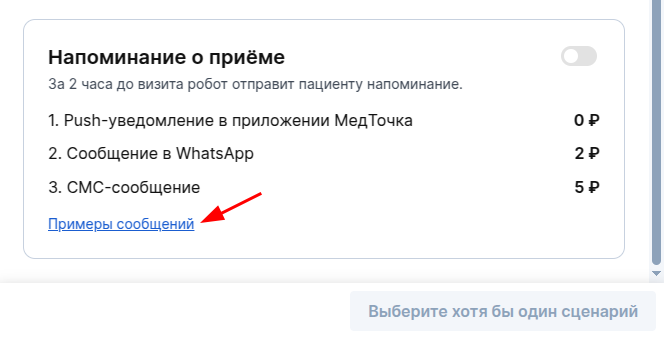
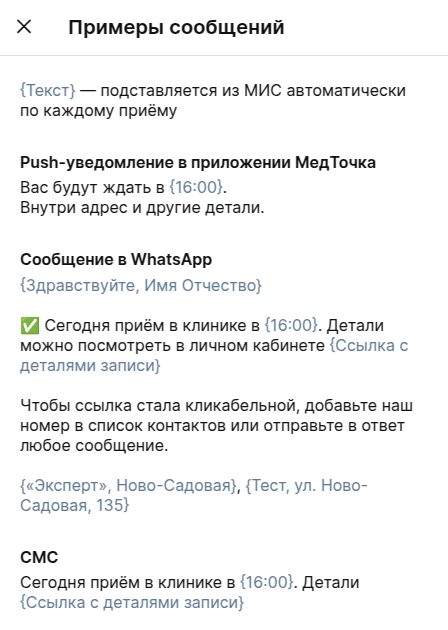
The message will not be sent if: 
- This is an online registration for the service.
- Make an appointment for an online consultation.
- Recording within the Club ProDoctorov.
- The appointment is anonymous.
- The patient refused to receive notifications.
- The patient did not consent to the processing of personal data.
- The patient's contacts include a landline or a foreign phone number.
- Anonymous appointments are included in the doctor's profile.
A push notification in the Medtochka app will not be sent if such notifications are disabled in the patient's app settings.
Important! The newsletter is open from 06:00 to 21:00 daily, local time of the clinic.
Message compatibility for all functionality 
- The push notification in the Medtochka app without calling the robot is 0 ₽.
- The push notification in the Honey application with a robot call is 3 ₽.
- WhatsApp message — 2 ₽.
- SMS message — 5 ₽.
Write-offs occur once a day. Each functionality message is charged separately. If the patient reschedules the appointment, the Appointment Confirmation messages and Appointment Reminders for the new date/time will also be charged separately.
Functionality reports 
Notes on the work of the Support Service 
The report is located in a group «Умная забота»and contains general information about created appointment appointments that are used by at least one Support function for a period or on a selected date. The report can be used to track the dynamics of patient access and evaluate the effectiveness of pre-appointment Support.
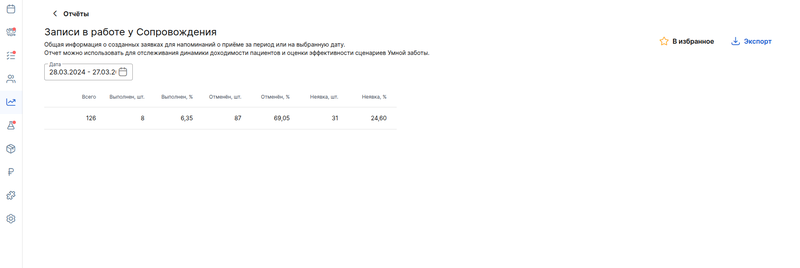
The amount of support work before the appointment 
The report is located in a group«Умная забота». It can be used to calculate traffic and evaluate the effectiveness of Support functions before admission. The report contains general information about the amount of script actions performed via SMS/telephony/calls for the period or on the selected date. The line «Сопровождение до приёма»shows the amount of work done by the old version of the Maintenance.
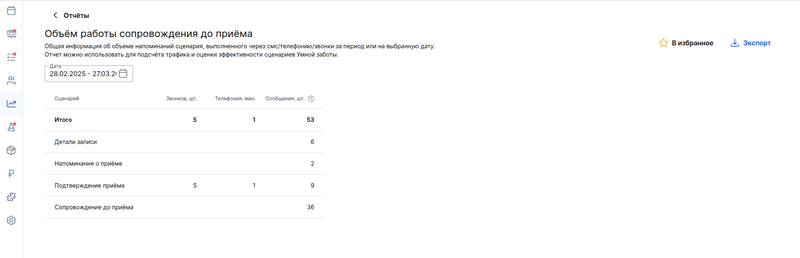
Charges for Escort work prior to admission 
In order to analyze how much money is being debited for the operation of the functionality:
- Go to the section «Отчёты».
- Select the Report group tab«Баланс МедЛок».
- Click on «Списания за Умную заботу детально».
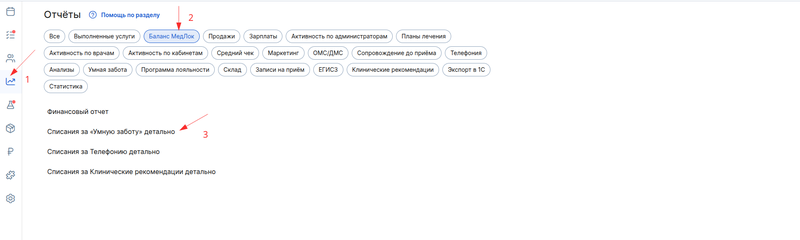
You can view write-offs for all scenarios and module functionality«Умная забота», or use the script filter.
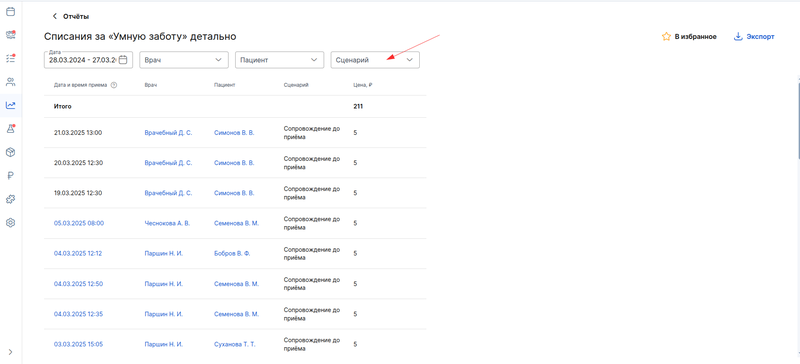
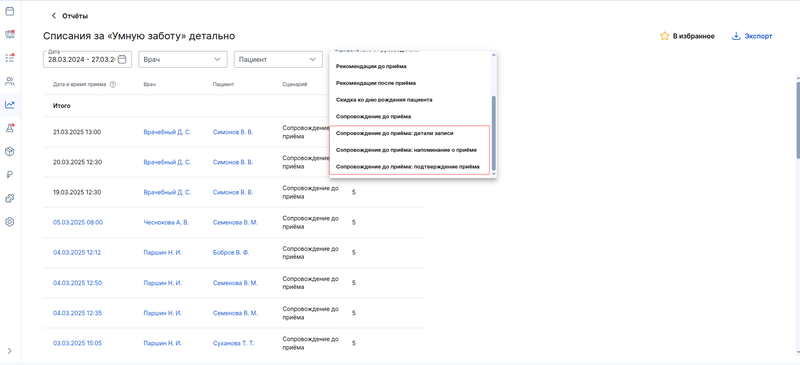
Frequently Asked Questions 
- Why didn't the patient receive a script message«Сопровождения до приёма»?
Each scenario has «Сопровождения до приёма»its own reasons why the message might not be sent.
- The reasons why they are not being sent «Детали записи».
- The reasons why they are not being sent «Подтверждение приёма».
- The reasons why they are not being sent «Напоминание о приёме».
