To edit a document:
- Go to the section «Настройки».
- Log in «Документы»to .
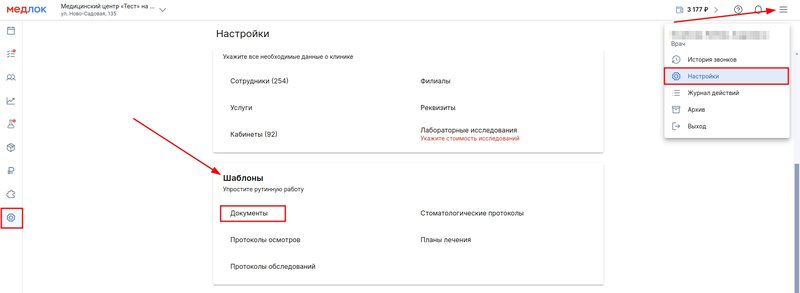
3. Find the document you want to edit and click on its name.
The document editor opens.
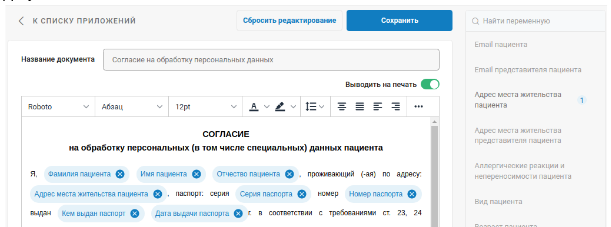
The following features are available in the editor:
Change the font
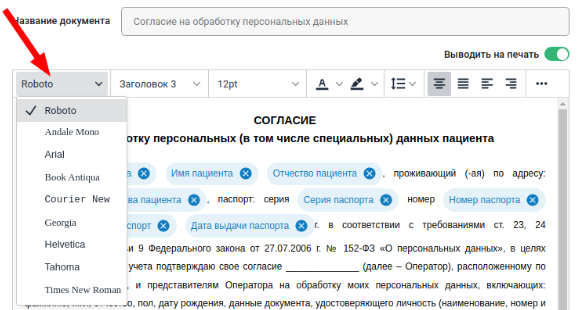
Change the font size
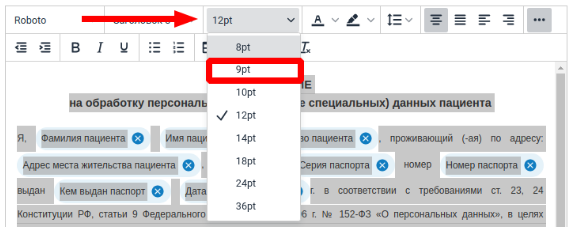
Decrease/increase the line spacing
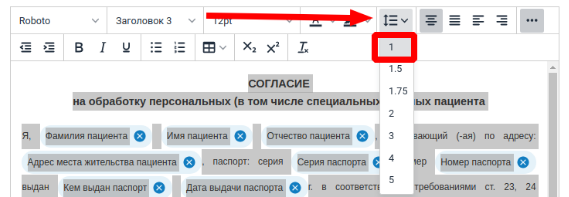
Change the position of the text on the page
Highlight text in bold, italics, or underline
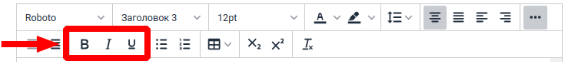
Create a bulleted and numbered list
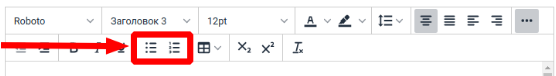
Add a table
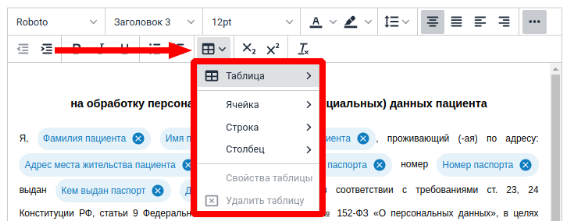
When you finish editing, click on the top «Сохранить».
