- Go to the section «Настройки».
- Choose«Документы».
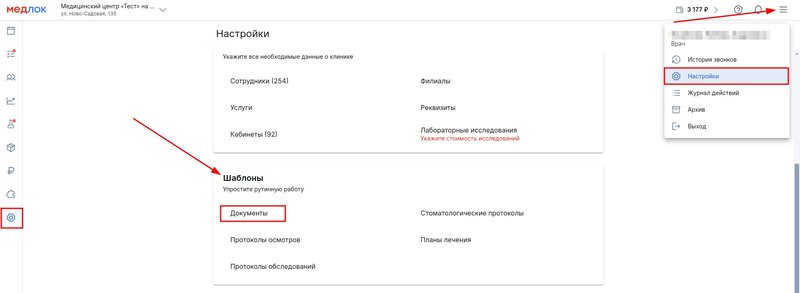
3. Find the document you want to hide and click on its name.
The document editor opens.
4. Move the slider «Выводить на печать»to the left, it will turn gray.
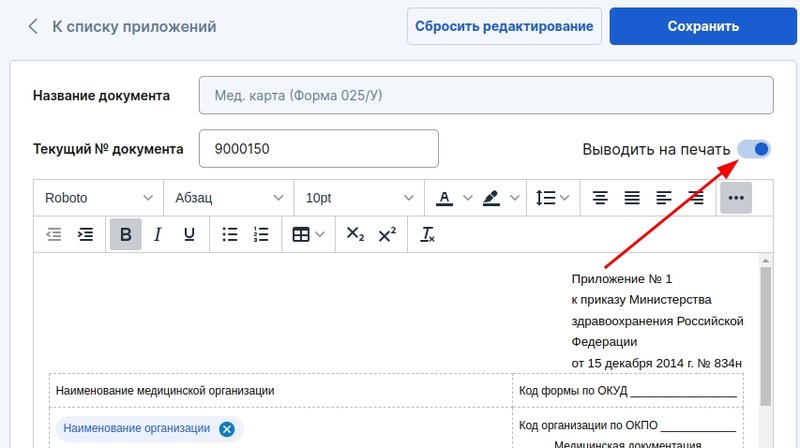
5. Click «Сохранить»on the top panel.
