Related Articles: 
- The protocol of examination by the attending physician (SAMD 191)
- Protocol of the operation (SAMD 189)
- Epicrisis in hospital discharge (SAMD 235)
How to create a document
- Make an appointment for the patient.
- To form a document, you must specify the following data in the patient's profile:
- Last name, first name;
- Paul;
- Date of birth;
- SNILS;
- the subject of the Russian Federation in which the patient lives or is registered.
- Create a new protocol with the type «Предоперационный эпикриз».
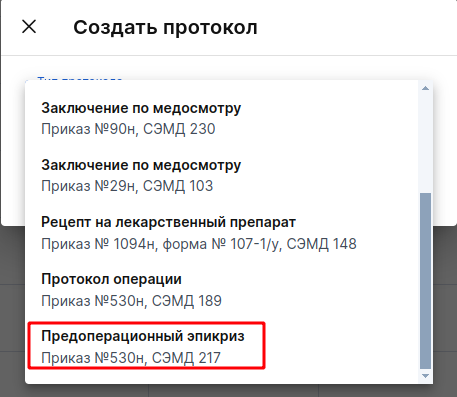
The fields in the document must be filled in:
- Type of medical card
- Medical card number
- The role of the author of the document from the selected list (required for the Unified State Register of Legal Entities)
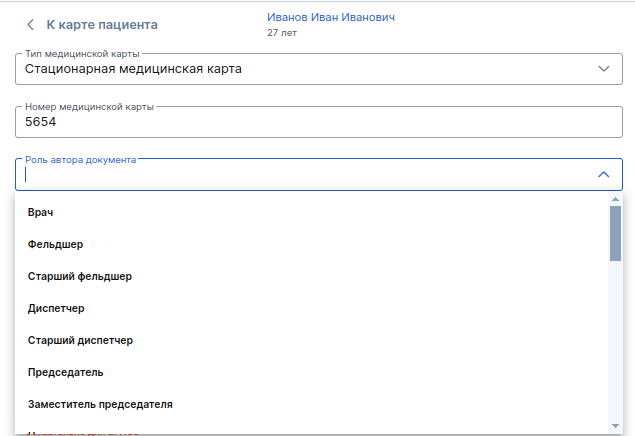
Indicate the patient's allergies and intolerances, and fill in the physical examination data.
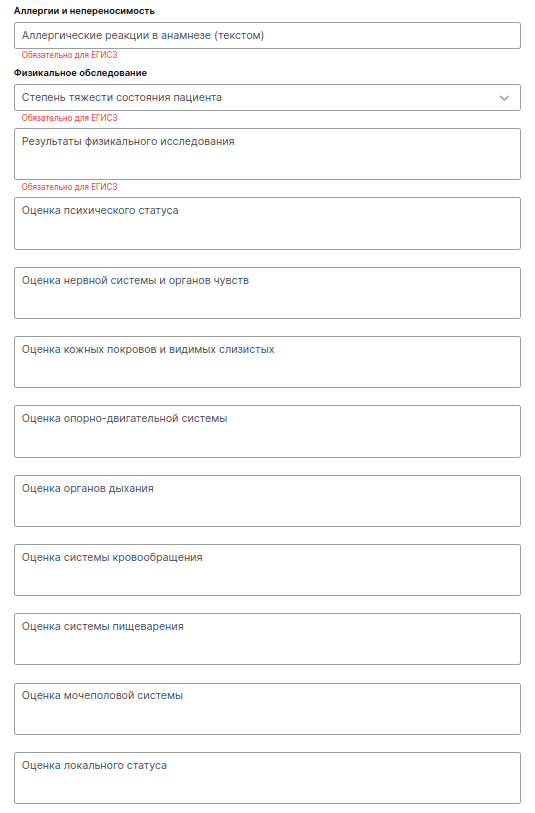
- Specify the diagnosis. Please note that the first indicated diagnosis will be considered the main one, and subsequent ones will be concomitant.
- Fill in the details of the surgical intervention plan.
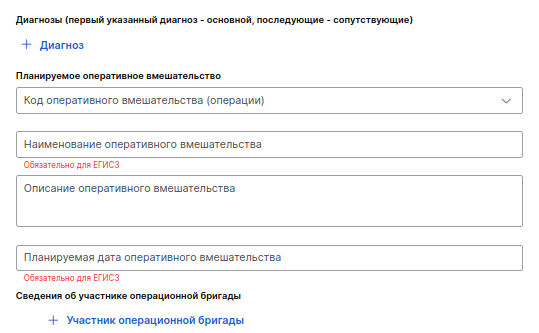
- Specify the members of the operating team by clicking on + Member of the operational team.
- Select the participant's role from the drop-down list
- If the doctor works in your clinic, indicate that this is an internal doctor and select the required doctor from the drop-down list.
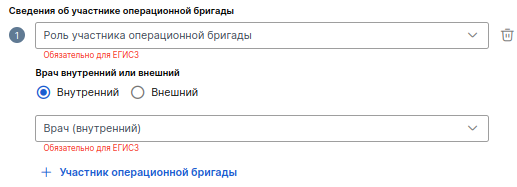
- If an external doctor is a member of the operating team, select «Внешний»and fill in the doctor's details manually.
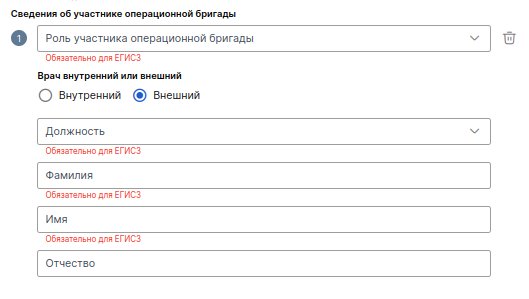
- Specify the data on the anesthesia used by selecting the type of anesthesia and possible complications from the drop-down list.
- Describe the indications for surgery, contraindications, and features in a free text field. As well as the procedure for surgical intervention: planned, emergency, urgent.
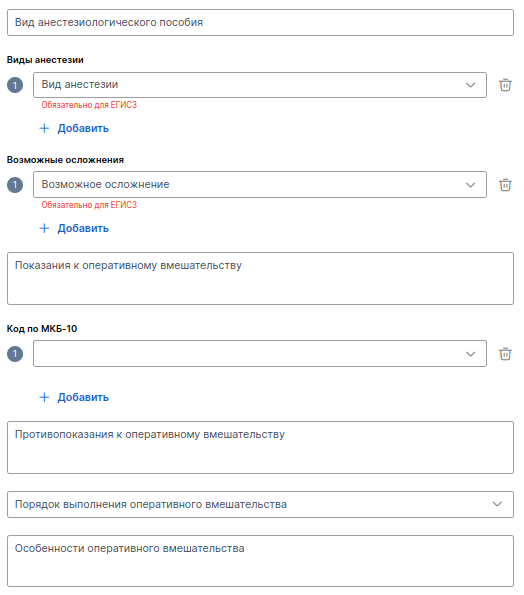
- Add data on the availability of voluntary informed consent for surgical intervention from the patient, indicating the date of consent./switch the slider to the active position if available.
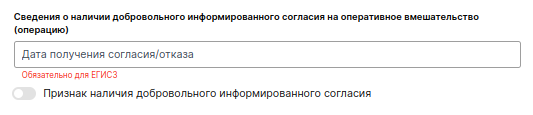
- In the Objectified assessment of the patient's condition block, you can add information about the calculation of the clinical scale or questionnaire by selecting the required type of scale or questionnaire.
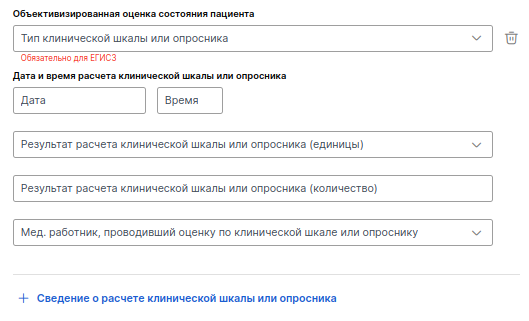
In the Patient Information section, you can fill in the following information:
- the channel of hospitalization;
- type of hospitalization case;
- social status;
- citizenship;
- marital status;
- education level;
- place of work;
- information about the position;
- and also indicate a sign of intoxication and radiation exposure.
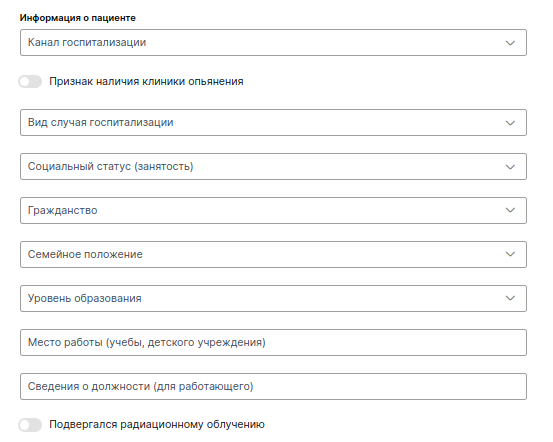
In the Medical History and Life History section, you can pull up data from an existing protocol or enter a text description.
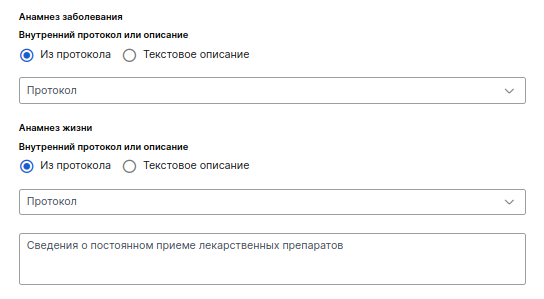
If necessary, you can specify:
- used devices, implants;
- disability information;
- potentially dangerous social factors for health;
- harmful production factors;
- bad habits or addictions;
- vital parameters.
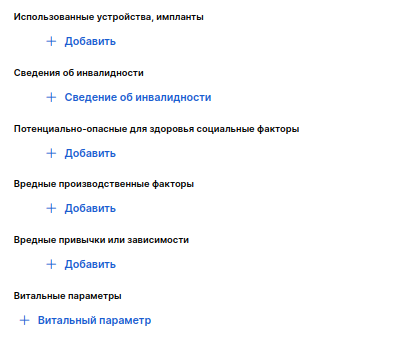
And also add the results of research / examinations of doctors from internal documents to the medical record for this patient, or by specifying an external document. In the text window, you can add information about additional information, medical and non-medical treatment.
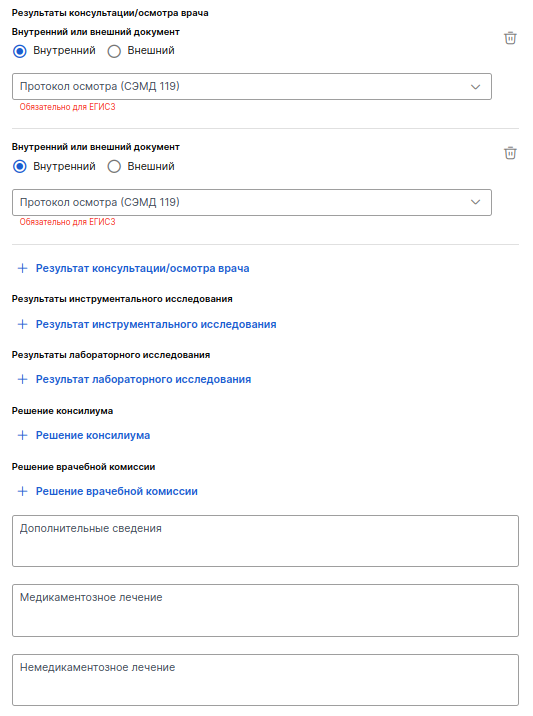
Through + Performed surgery, you can add data about the operations performed, the code and name of the operation, the start date and the results are indicated. And also, if necessary, add a related document.
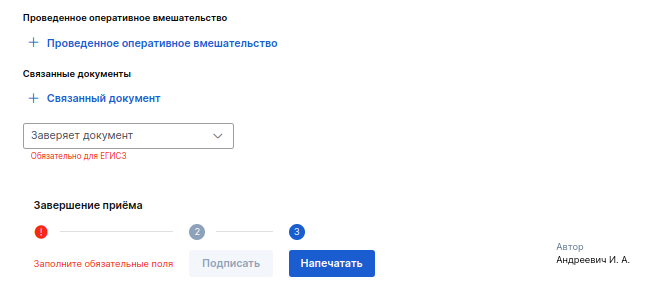
When the document is ready, the doctor and the head of the clinic sign the document. The final document is downloaded in word format.
Frequently Asked Questions 
Where can I find templates for filling out the protocol?
Hospital templates are under development. If you have any suggestions about the displayed fields and/or information in the templates, please send them to your personal manager.
