How to create a protocol 
- Make an appointment for the patient
- To form the document, specify the data in the patient's profile:
- Last name, first name;
- Paul;
- Date of birth;
- SNILS;
- The address of the patient's residence/registration.
Create a protocol«Протокол медицинской манипуляции».
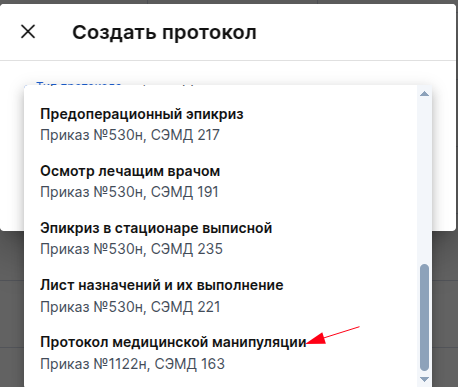
You need to fill in all required fields in the document.:
- The start date of the documented event.
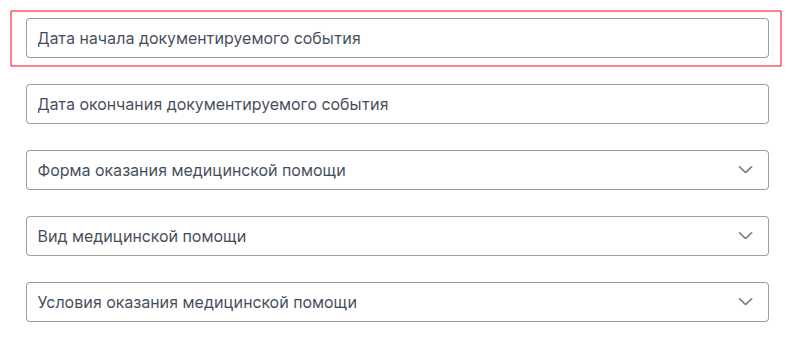
«Немедикаментозное лечение (Медицинская процедура или манипуляция)»You need to fill in all the fields in the section.:
- The code of a medical procedure or manipulation;
- A text description of a medical procedure or manipulation;
- The date of the beginning of the medical procedure or manipulation;
- The end date of the medical procedure or manipulation;
- The frequency of the prescribed medical procedure or manipulation.
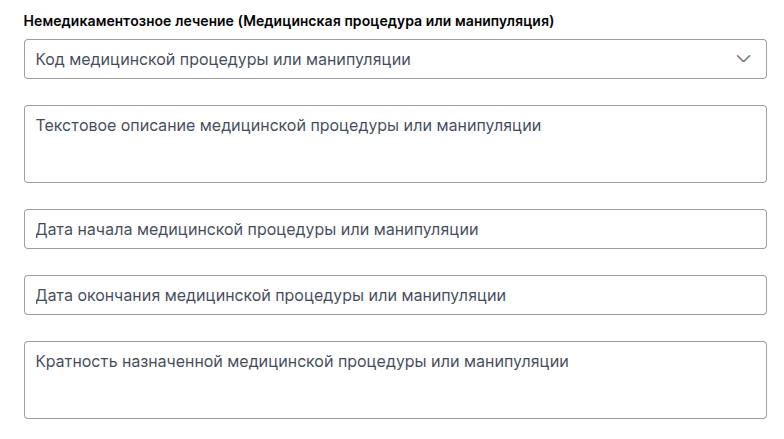
In the section «Оказанные услуги»you need to fill in the required field:
- A service rendered.
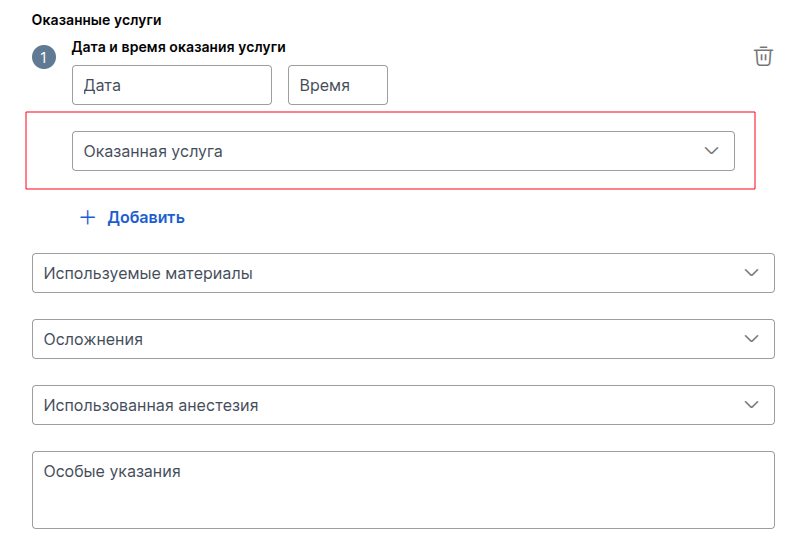
In the section «Витальные изменения»you need to fill in the required fields:
- Date of measurement;
- The type of data in the filled vital parameter;
- Vital parameter;
- A text field.
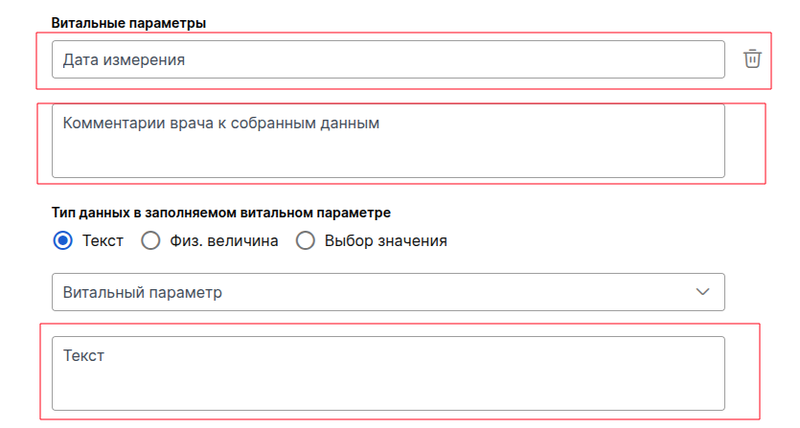
«Референтный интервал»You need to fill in all the fields in the section.:
- Description of the value of the reference interval;
- The lower limit of the reference interval (if physical value);
- The upper limit of the reference interval (if physical value);
- The type code of the reference interval.
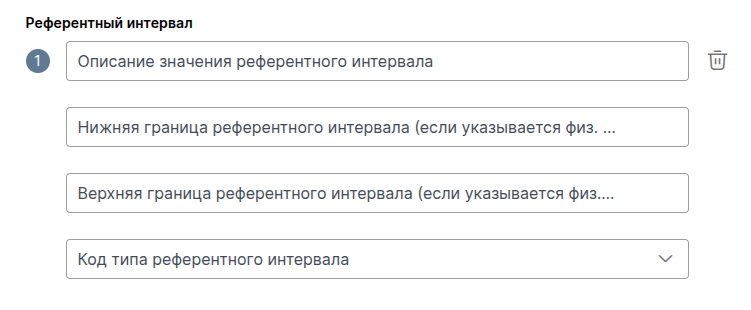
In the section «Описания иммунизации»you need to fill in the required fields:
- Stage of the immunization scheme;
- Date of vaccination;
- The dose;
- Unit of dose measurement;
- Medication;
- The series and number of the drug.
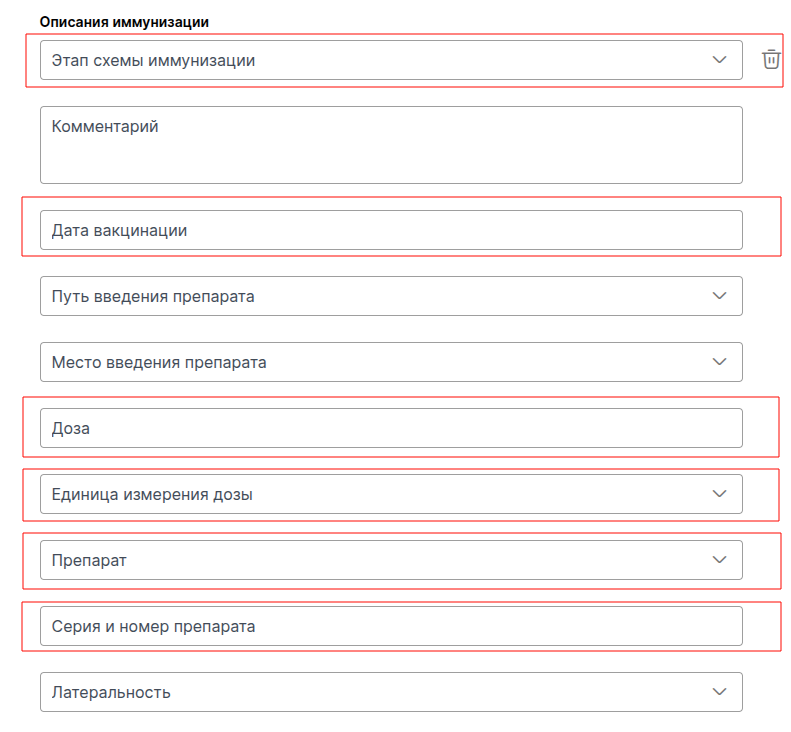
In the section «Связанные документы»you need to fill in the required fields:
- Document type;
- Date of issue of the document.
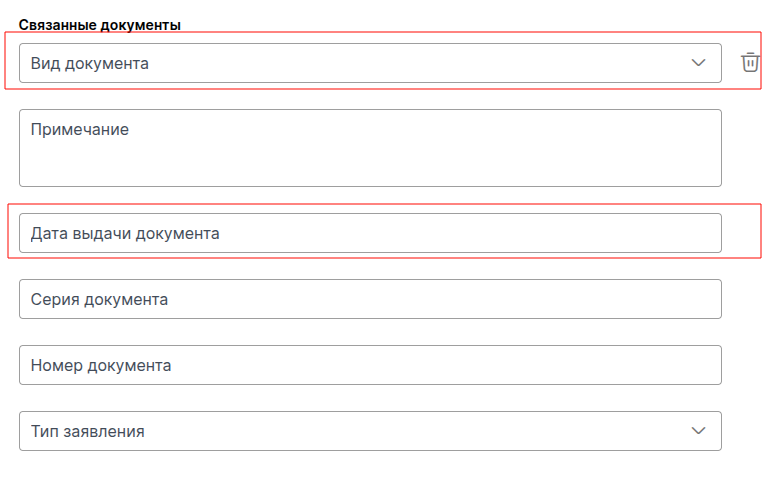
When the conclusion is ready, the doctor and the head of the clinic sign the document to be sent to the RAMD. The document is available in PDF format for printing.
