When making an appointment, the patient may refuse to process personal data, notifications, promotional mailings, as well as data transmission to the RAMD EGISZ.
You can adjust the patient's failures in the block «Отметьте, от чего отказался пациент»that is displayed in the section «Документы»and in the patient's profile.
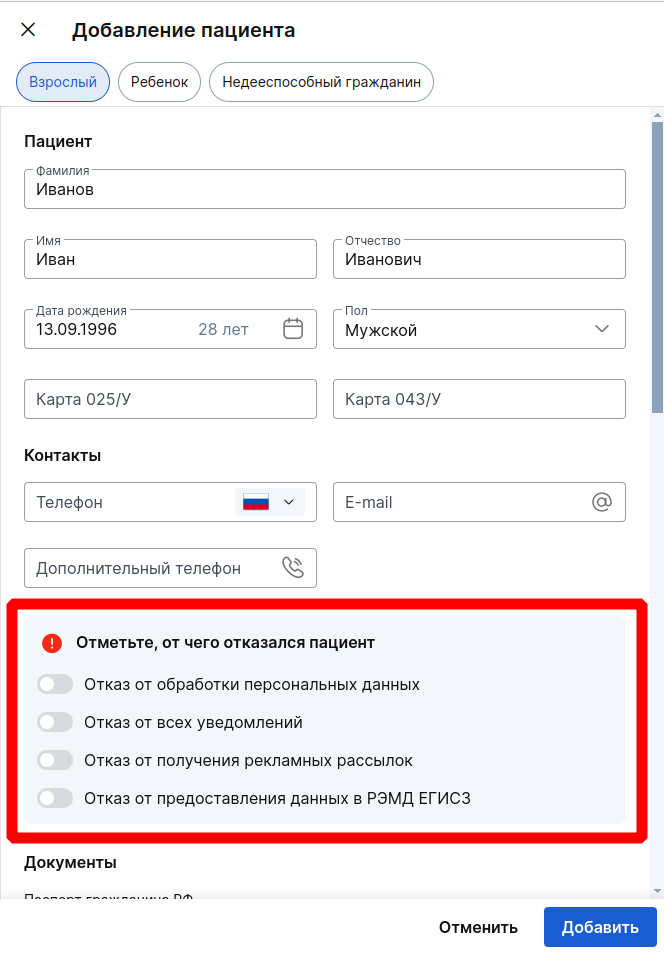
Dealing with refusals in the patient's profile and in the «Documents section" 
Refusal to process personal data 
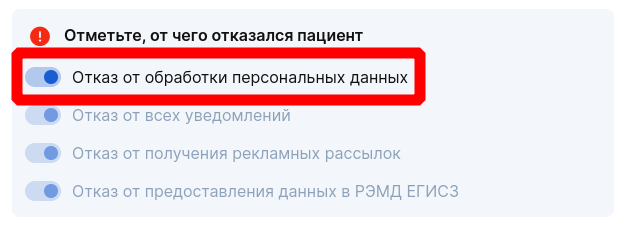
- It completely blocks sending any notifications to the patient: sending documents to RAMD, Smart Care notifications, and notifications from external Medflex partners.
- Activates all bounce sliders.
- Upon activation, a notification is displayed in the admission information«Пациент отказался от обработки персональных данных».
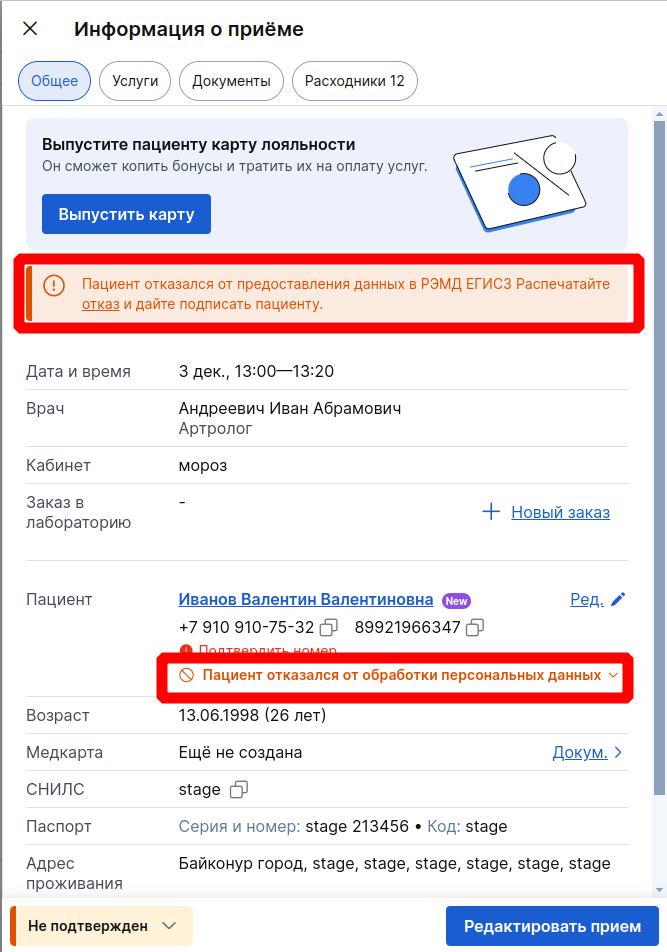
Important! If you refuse to process personal data, you need to print a document on the refusal to provide data to the USISZ, give it to the patient to sign, and then select «Подписал». Without this document, the waiver will not be valid.
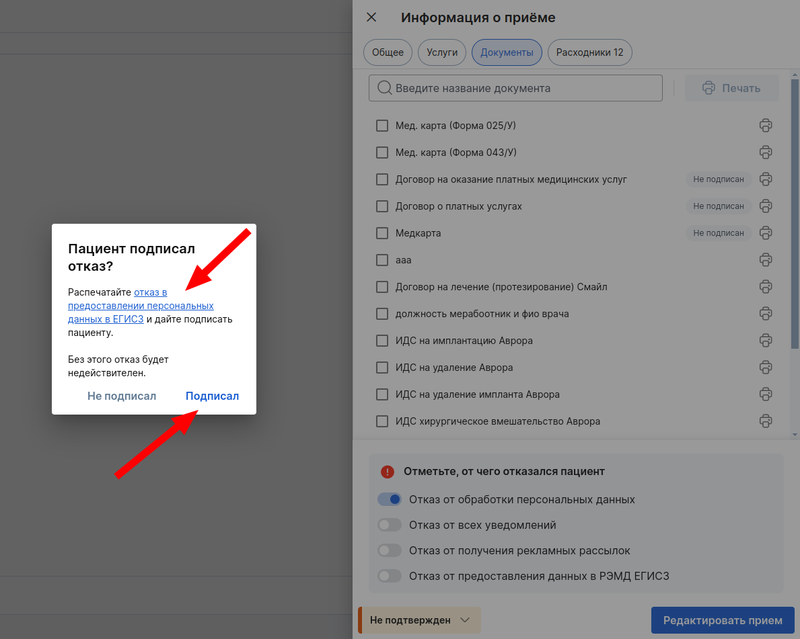
Rejection of all notifications (previously «Уведомления для пациента») 
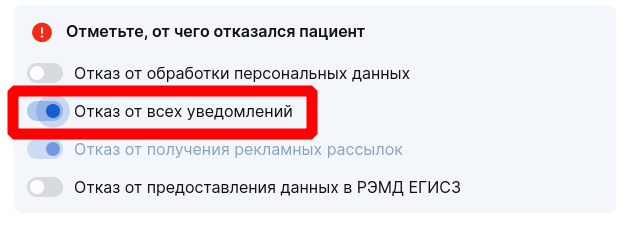
- Prohibits sending notifications from external Medflex partners.
- Only the details of the record and documents are sent to the medical center.
- Activates the slider «Отказ от рекламных рассылок».
- Upon activation, a notification is displayed in the admission information«Пациент отказался от всех уведомлений».
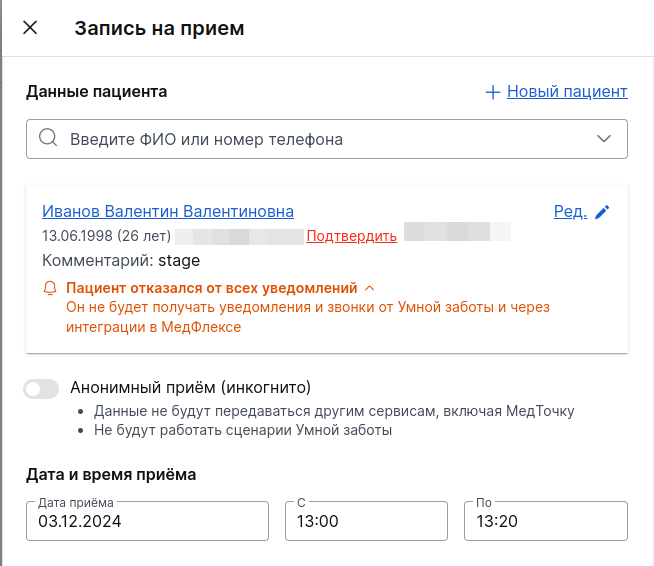
Refusal to receive promotional newsletters 
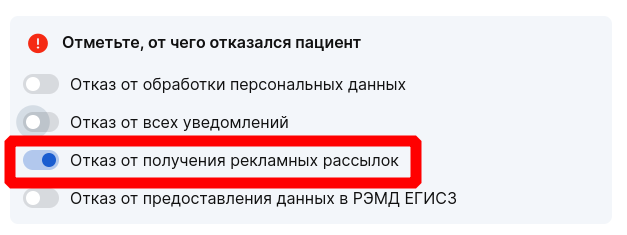
- Blocks the operation of scenarios included in the income enhancement section of Smart Care.
- Prohibits sending mailings from external Medflex partners.
- Upon activation, a notification will appear in the admission information«Пациент отказался от получения рекламных рассылок».
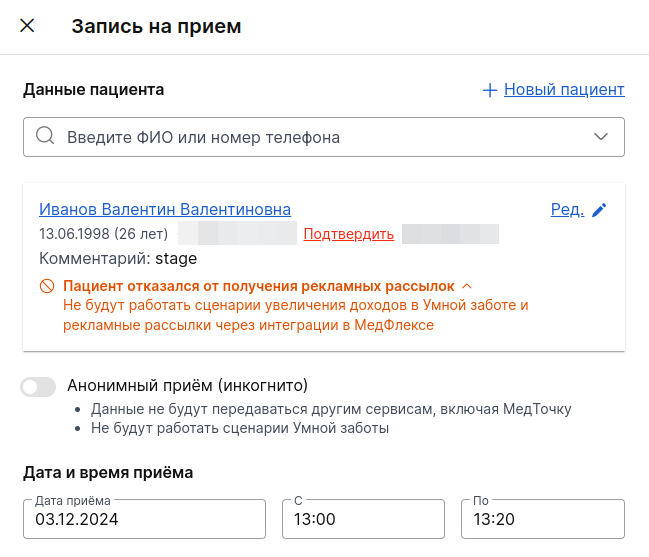
Refusal to transfer data to RAMD EGISZ (earlier «Пациент отказался от передачи данных в ЕГИСЗ») 
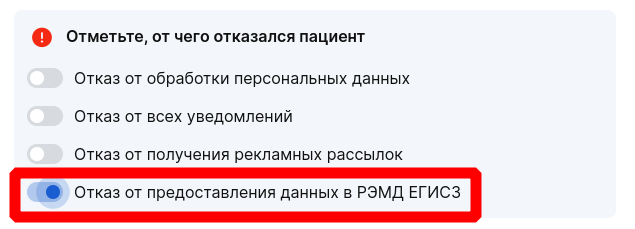
- Prohibits sending protocols to the RAMD EGISZ.
- Upon activation, a window will appear with a reminder about the need to print and sign the patient's refusal to transfer documents to the REMD. The slider will remain active only when the document is signed. To do this, select «Подписал».
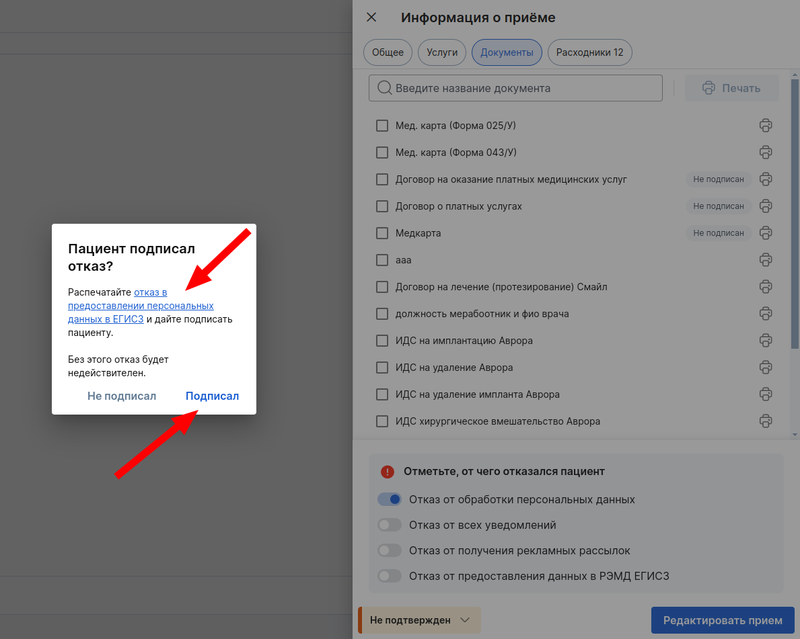
- Upon activation, a notification is displayed in the admission information«Пациент отказался от предоставления данных в РЭМД ЕГИСЗ».
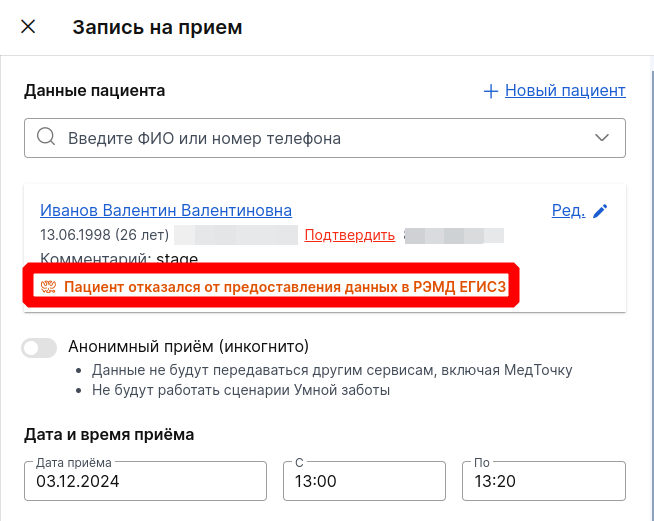
Dealing with patient admission refusals 
You can set parameters for each reception. If the patient wants his current appointment to remain anonymous, you can turn on the slider«Анонимный приём».
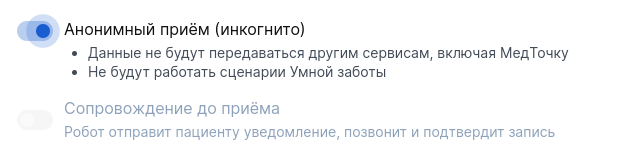
When it is activated:
- The data on this reception will not be transmitted to other services, including the Medical Center.
- Smart Care scenarios will not work according to this technique.
The slider «Сопровождение до приёма»(previously«Передать в работу роботу») is automatically turned on when the Smart Care module is connected. If the patient does not want to receive escort notifications, you can turn off the slider for this appointment.
Dealing with refusals for all doctor's appointments 
You can set up anonymity for all appointments with a specific doctor. For this:
- Go to«Настройки»
- Choose«Сотрудники»
- Select the desired doctor and right-click on it
- Click on doctor's edit (pencil)
- Activate the slider«Анонимные приёмы»
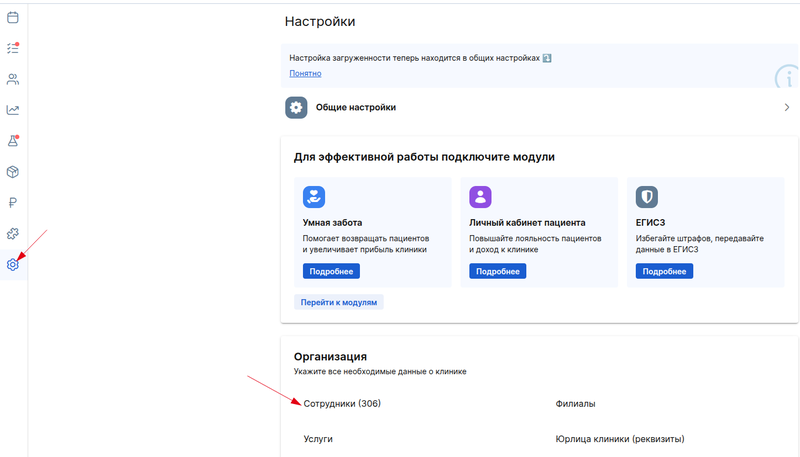
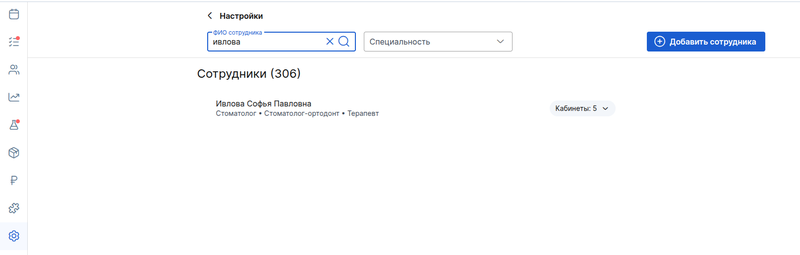
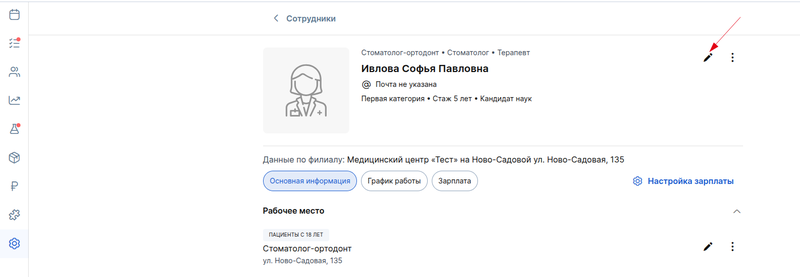
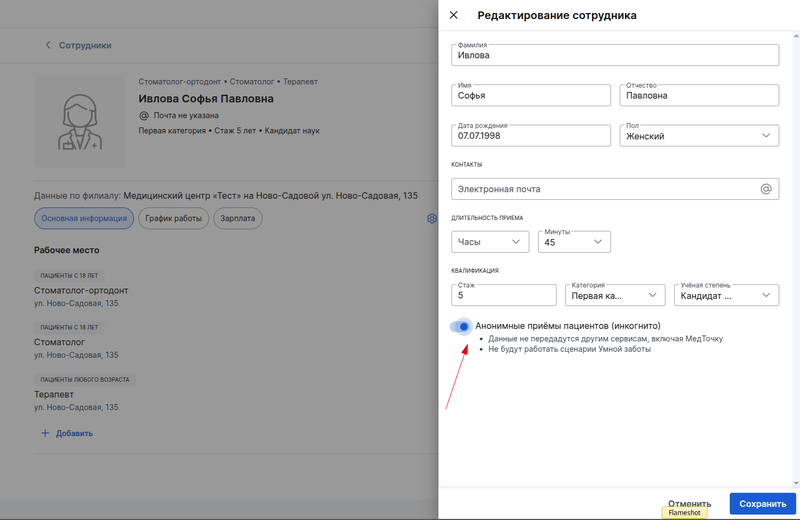
When it is activated:
- data on all doctor's appointments will not be shared with other services, including the Medical Center.
- Smart Care scenarios will not work for all doctor's appointments.
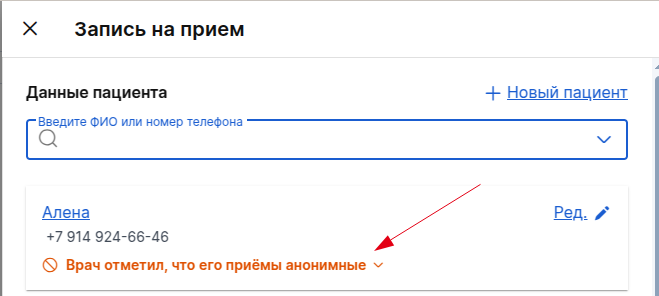
Dealing with patient refusals when creating an order in the laboratory 
When creating an order for a laboratory test, a slider is available «Анонимный заказ»(earlier«Инкогнито»), which prohibits sending patient information to other services, including the Medical Center. When it is activated, the result of the study can only be sent manually.
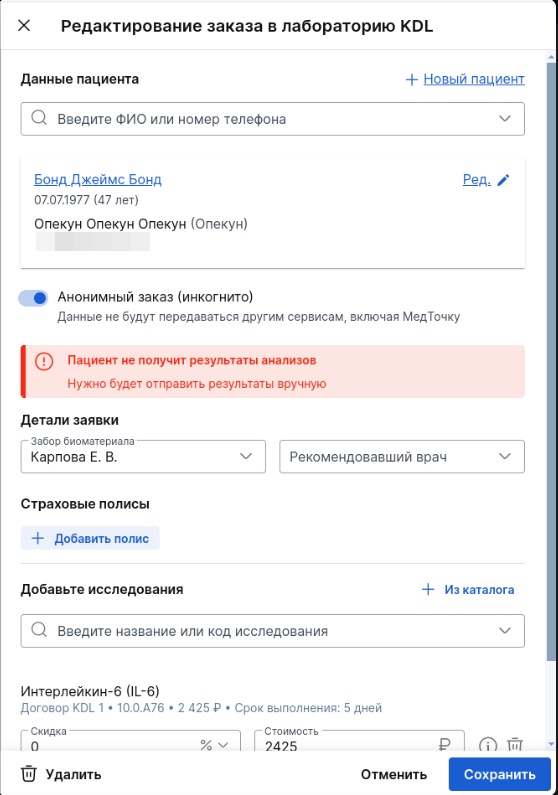
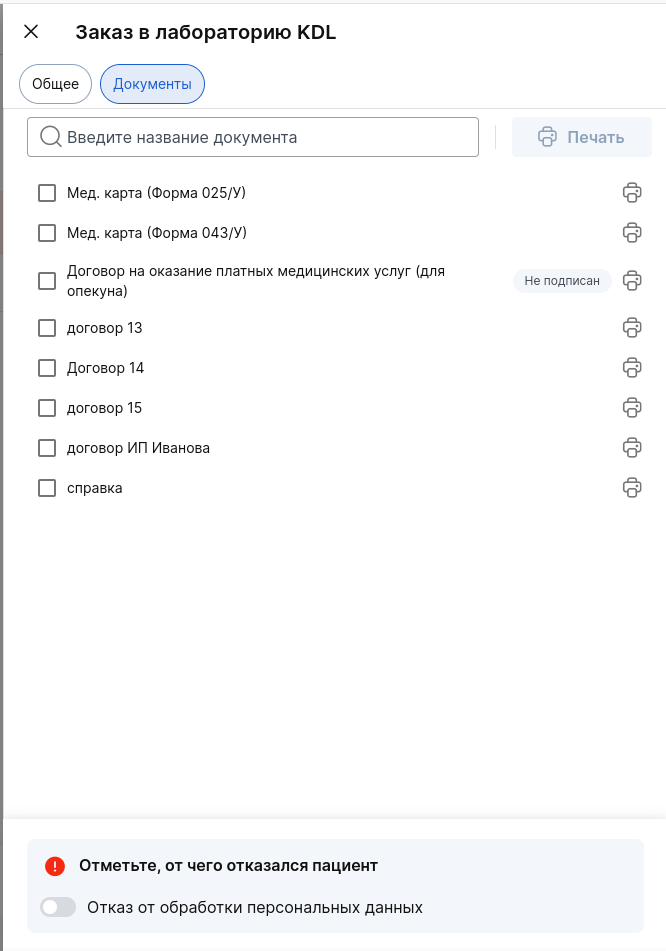
Refusals from underage or incapacitated patients 
Refusals from a child or an incapacitated patient are transferred from the profile of his guardian and work in the same way as for an adult patient.
In a specific admission for a child or an incapacitated patient, the refusals of the guardian indicated in the admission are taken into account. If you change the guardian, then the refusals of the new guardian will be taken into account.
Refusals can be noted in the admission of a minor or an incapacitated patient. To do this, go to the section «Документы»and mark the necessary refusals. These refusals will be transferred to the guardian's profile from this appointment.
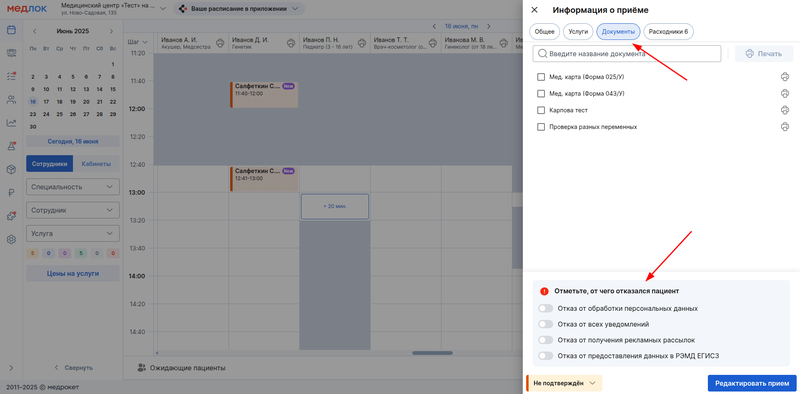
There is a separate form for the guardian's refusal to provide personal data to the USISZ.
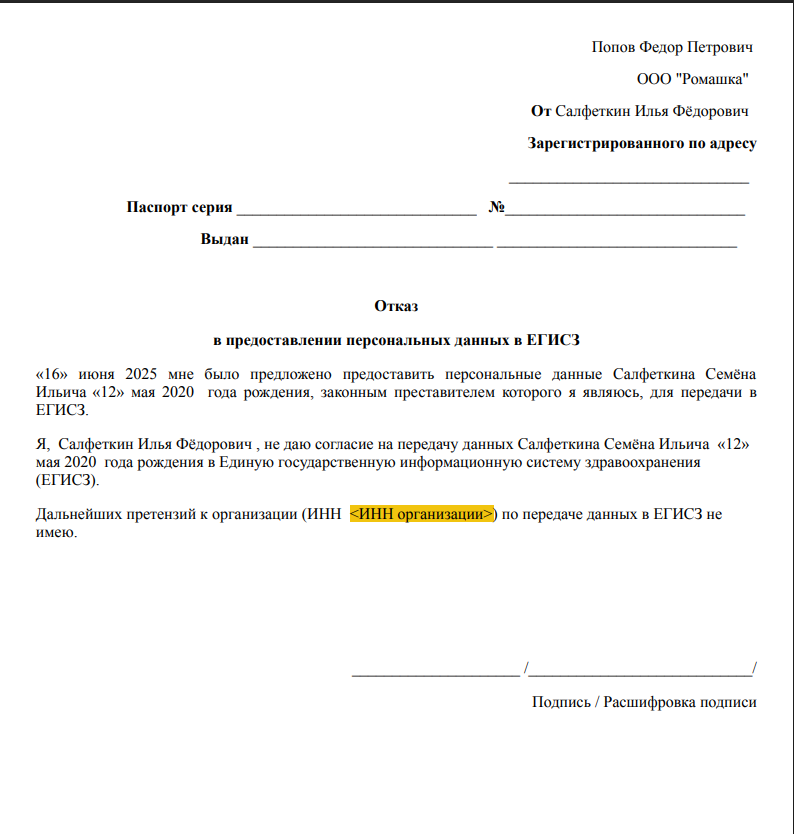
It will appear in the subsection «Документы»or when you click on this admission refusal only for children or incapacitated patients.
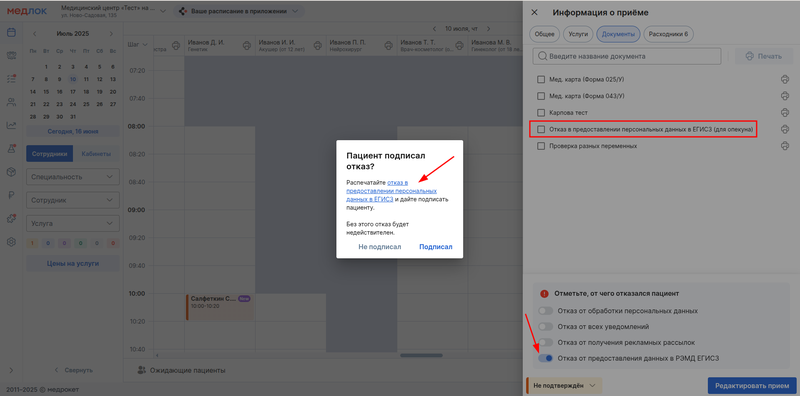
To view or edit the guardian's refusals, go to his profile by clicking on the full name, then click «Редактировать».
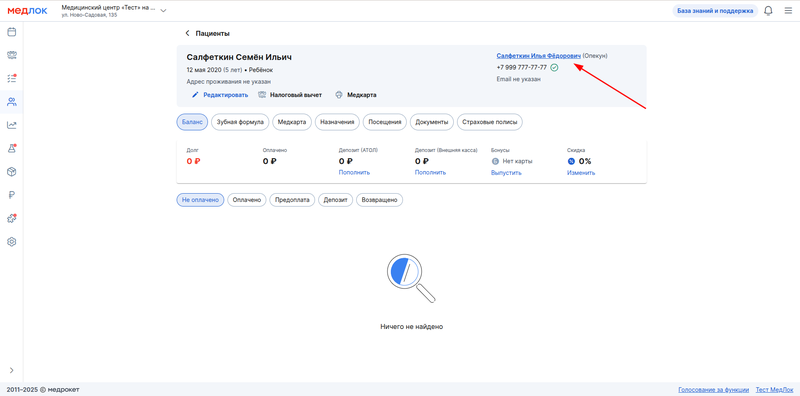
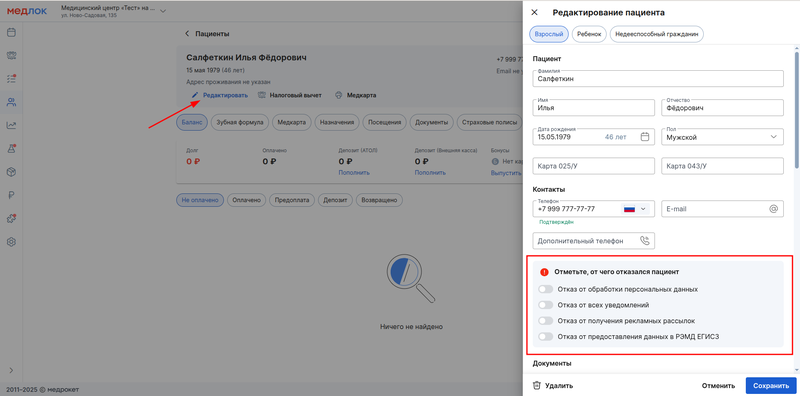
You can also access the guardian's profile by editing a minor or an incapacitated patient.
To do this, click on the pencil next to the desired guardian in the editing window, and then an edit window will open.
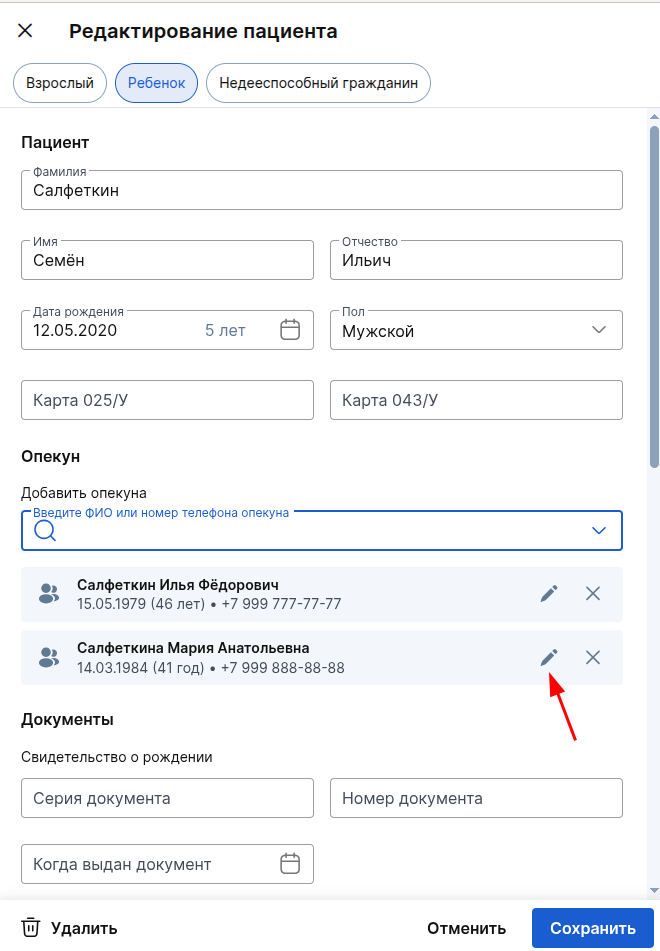
Frequently Asked Questions 
- When trying to print «Отказ в предоставлении персональных данных в ЕГИСЗ»in a pop-up window, an error appears. What to do?
There are several possible errors:
- The document has been deleted.
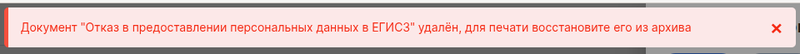
In this case, you can find it in the MedLock archive, in the subsection«Документы». Click «Восстановить»next to it.
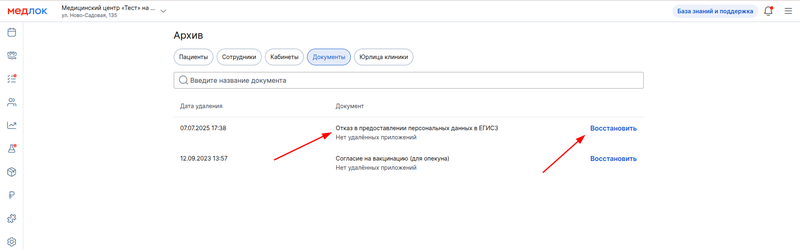
2. The slider is turned off in the document«Выводить на печать».
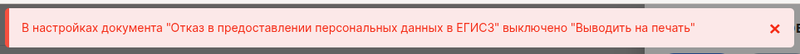
Go to this document in the documents settings. Switch the slider on top «Выводить на печать»to turn it blue.
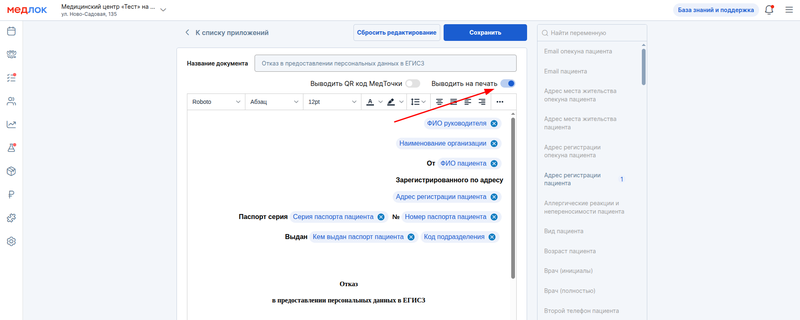
If you see errors in the text of the document, then check it here. Also pay attention to the variables. Read more in our article Setting up documents and working with them.
