Table of contents: 
- Making an appointment for a minor or incapacitated patient
- Creating a laboratory order
- The work of various appointment modules
- Patient's personal account
- Loyalty Program
- Telephony
- Printing documents
Making an appointment for a minor or incapacitated patient 
1. You can find a minor/incapacitated patient by searching for his full name or the phone number of his guardian.
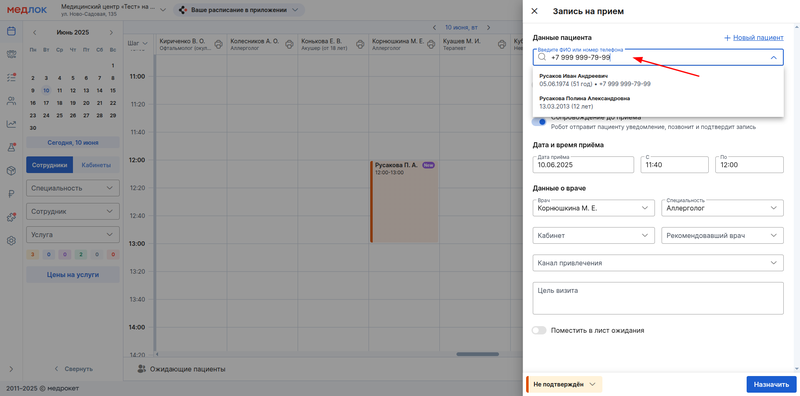
2. When selecting a minor/incapacitated patient, the guardian associated with him will be displayed. If there are several guardians, then the last one added or the last one that was specified in the admission earlier will be shown.
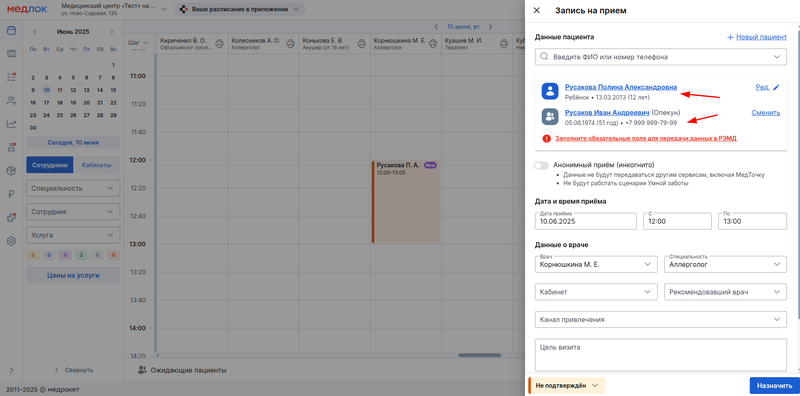
3. If you need to edit the data of a minor/incapacitated patient, click the button«Ред.».
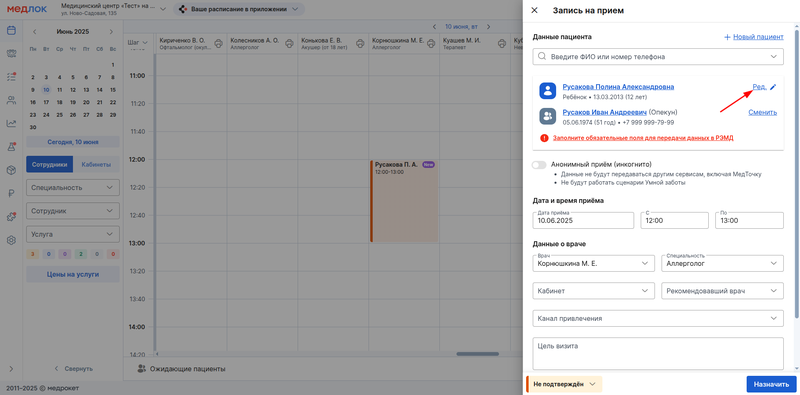
4. To change the guardian, click «Сменить»next to his full name. In the drop-down list, select a caregiver from those already linked to the patient or add a new one by clicking «+ Новый опекун».
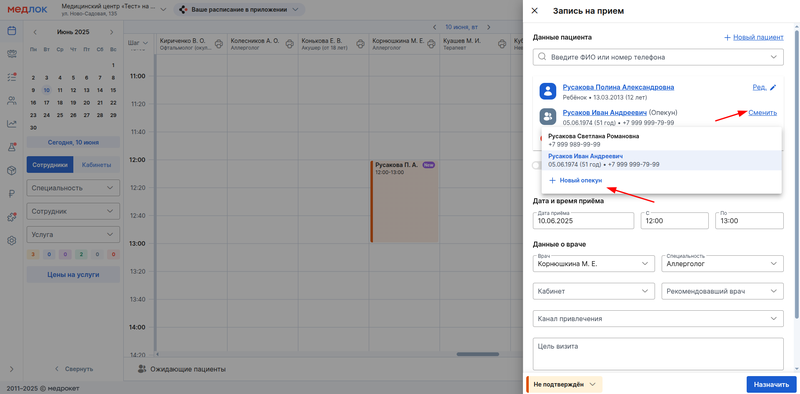
The remaining steps are no different from creating an appointment for an adult patient.
Creating a laboratory order 
- If a laboratory order is created from an admission, then the guardian selected in the admission is used.
- If a laboratory order is created through the section«Лаборатория», then the last active guardian is used (the last one from the appointment or from the card of a minor/incapacitated patient, if there were no appointments).
- If the guardian was changed during the creation of the laboratory order, the newly changed guardian becomes active.
The work of various appointment modules 
Smart care 
All scenarios when working with underage/incapacitated patients use the guardian as a data source and recipient of information (the guardian's phone number, name, data on refusals to process personal data, etc. are used).
Exception: scenario«Скидка ко дню рождения пациента», it uses the number of the patient's last active caregiver.
Warming up patients:
- If the guardian does not have his own appointments, but he has received warm-up messages/calls for tied-up minors/incapacitated patients during the year, then he is considered warmed up.
- If the guardian has been changed, the warm-up will be checked by the new guardian.
- In the patient warm-up counter, only the carers at the reception are considered warmed up, similar to the check in the scenarios. Underage/incapacitated patients do not have a warm-up status.
The script«Скидка ко дню рождения пациента»:
- When archiving a guardian, the discount remains active for a minor/incapacitated patient.
- When archiving a minor/incapacitated patient, the discount is canceled.
The script«Приветствие от руководителя»:
- If the guardian has several minor/incapacitated patients with primary appointments, then the greeting will be sent only once at any of the appointments.
The script«Подтверждение приёма»:
- In case of a change of guardian, the Escort will continue to call the previous guardian.
- Script messages will also be sent/linked to the previous guardian's number.
Patient's personal account 
If you «Личный кабинет пациента»have the or module enabled«Умная забота», the receptions created in the MedLock will be sent to the patient's or guardian's medical center, which is indicated in the admission.
If the patient or their caregiver has some refusals or slider activated«Анонимный приём», then records will not be sent, the exception is online records via the or widgetProDoctorov.
You can find out more about dealing with bounces in our article.
When sending files to the medical center, the data of both the guardian and the minor/incapacitated patient are checked. The file gets into the medical section if the child or an incapacitated patient has a surname, first name and date of birth in the profile.
You can find out more about sending data in our article.
When sending dental plans to a medical center in the profile of a minor or incapacitated patient, you can choose which guardian to send them to before sending them.
You can find out more about sending stock plans in our article.
Loyalty Program 
A loyalty card for a child or an incapacitated citizen is issued from the reception or from the profile of this patient.
It is issued to the number of the guardian, who will also receive a push notification with a code to confirm the issue of the card.
In the guardian's account, the loyalty card is displayed in the section «Финансы». Bonuses are awarded and spent at the receptions of a child or an incapacitated citizen separately and independently of the guardian's bonus card.
You can find out more about the loyalty program in our article.
Telephony 
The module «Телефония»also supports working with a guardian, a child, and/or an incapacitated citizen. If a patient who has minors or incapacitated patients is calling the clinic, all of them will be displayed in the call card after the conversation begins.
For more information about the module «Телефония»and the specifics of working with caregivers, see our article.
Printing documents 
When printing documents, the last guardian from the reception or the last active guardian is inserted in the appropriate fields.
Protocols
- The protocols automatically select a guardian from the reception.
- If the guardian has been changed at the reception, then the guardian is also changed in the protocol related to this reception.
Treatment plans
- For the treatment plan, the caregiver is automatically selected from the protocol.
- The off-the-record treatment plan has the option to choose a caregiver.
Medical records
Form 043/Y:
- When printing from the reception, we automatically substitute the phone number of the guardian from the reception.
- When printing from the patient's page, the number of the last active caregiver is inserted.
- The field «Профессия»for a minor/incapacitated patient remains empty.
