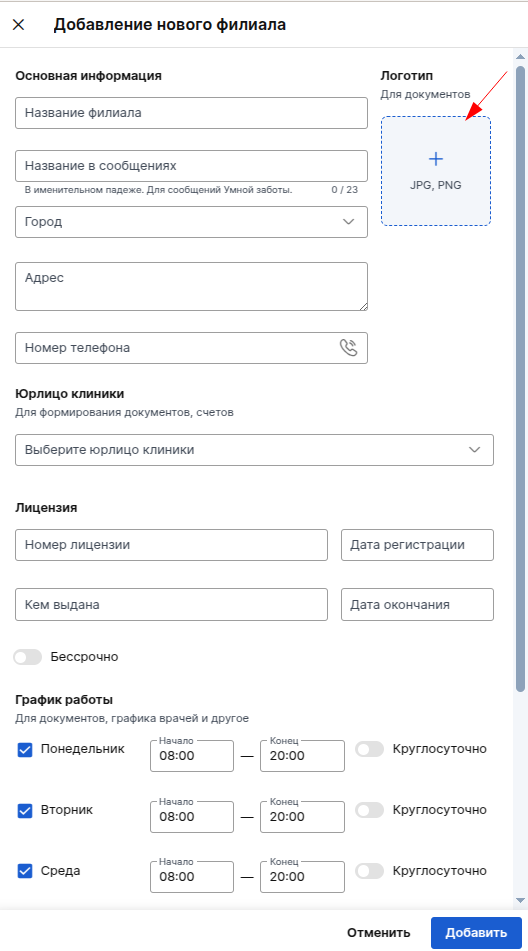Requisites 
Go to the section «Настройки»and select «Юрлица клиники (реквизиты)».
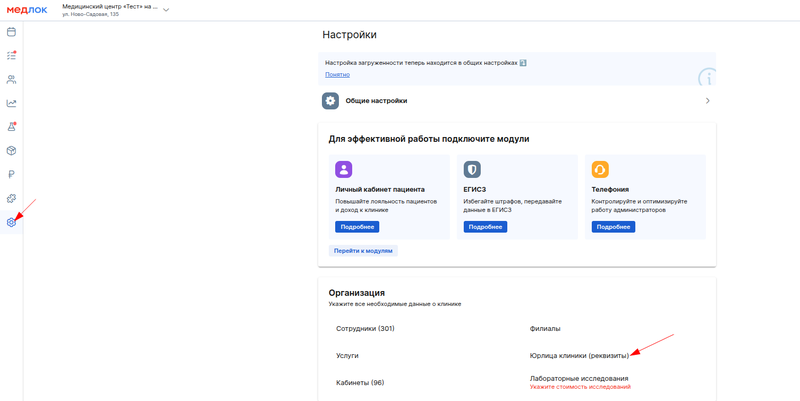
The details of your company for which the contract was concluded are displayed here. Be sure to check the banking details. If you make edits, don't forget to save them.
For more information about working with the section, see the article Working with legal entities and branches of the clinic.
Logo 
To add a logo that will be pulled up in documents and protocols, go to the section «Настройки»and select «Филиалы».
Click edit (pencil) or create a branch.
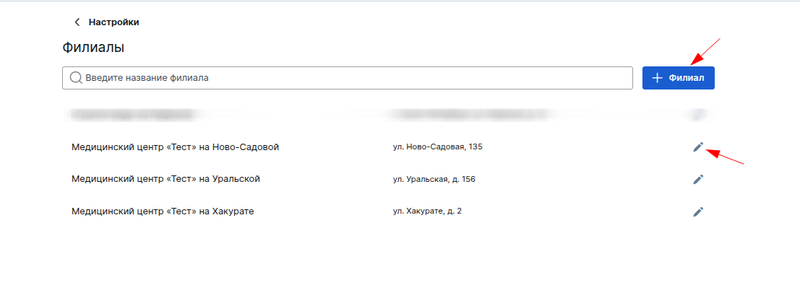
Upload the clinic's logo by clicking on the + icon at the top right. You can upload an image in JPG or PNG format. The optimal logo quality will be for an image that does not exceed 300 x 300 pixels.