The steps that must be completed to prepare for the transfer of data to the EGISZ. Check what of this has already been completed.: 
- Transfer information about the medical organization and health workers to the FRMO and FRMR.
- Training of doctors for stable work in the electronic medical record of Medlock.
- Purchase of electronic signatures for doctors in one of the accredited centers.
- Providing doctors with access to ESIA.
- Download the license for verifying CryptoPro CSP electronic signature certificates and install it at the doctor's workplace.
- Preparation of the doctor's workplace in accordance with the technical requirements given in section 2.2 of the RAMD User's Manual.2.2 RAMD User Manuals.
- Connection to RAMD via MIS Medlock.
- Granting necessary access rights to employees.
After activation, the EGISZ module is displayed by default only for employees with the role«Врач».
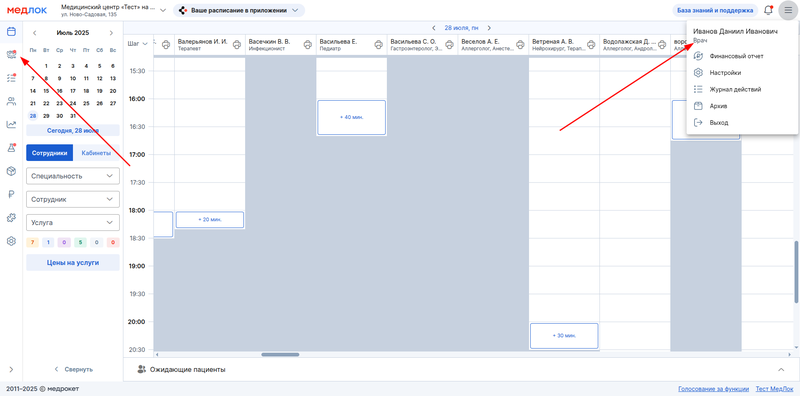
In order for the module to be displayed by other employees (including the manager and administrators), you must set up the access right to in «Подписание протоколов от лица руководителя»the sys_ profile.
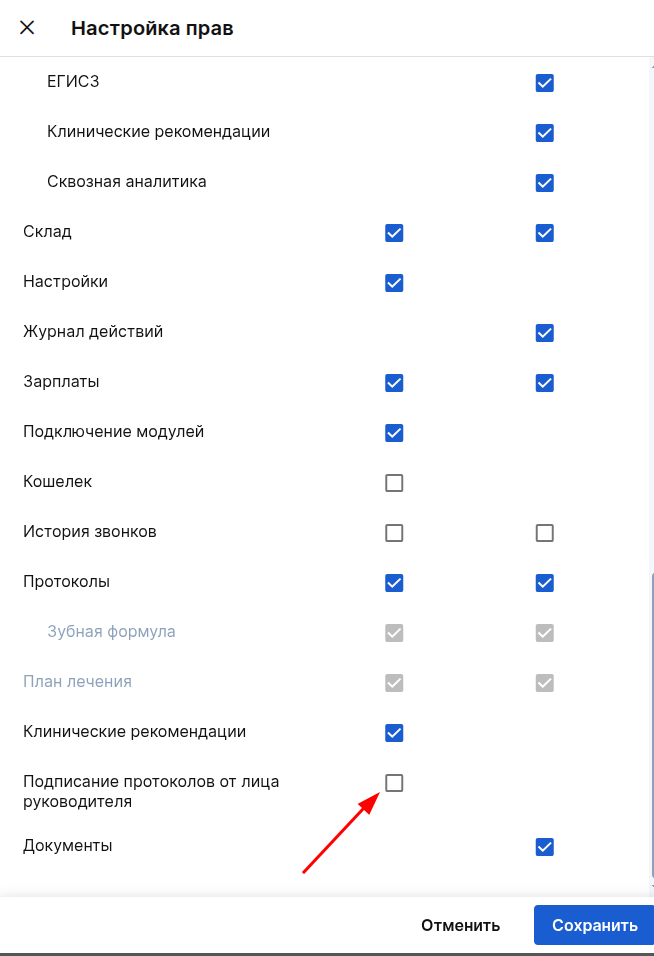
For more information about setting up rights, see the article Log in to Medlock.
- Transfer of medical documents to the REMD by the Doctor/Supervisor.
If you have any questions, please contact your personal manager or the 24-hour support service.
