What is end-to-end analytics? 
End—to-end analytics is a tool for tracking the payback of advertising channels. It helps to track the entire funnel from a customer's click on the website to a successful appointment at the clinic and understand which advertising channels led to this and how much profit they brought.
How End-to-end analytics in Medlock can help you 
Medlock combines your clinic's data and information from UIS telephony and end-to-end UIS analytics reports in one place, allowing you to build detailed, customizable reports.
Thanks to the module, you can:
- Analyze your ad spending and evaluate its effectiveness.
- Calculate the CTR and ROI of an advertising campaign.
- Use reports, analyze metrics, and make more informed decisions.
How to enable and configure end-to-end UIS analytics 
To connect the module«Сквозная аналитика», go to the section «Модули»-> «Стандартные»-> «Сквозная аналитика».
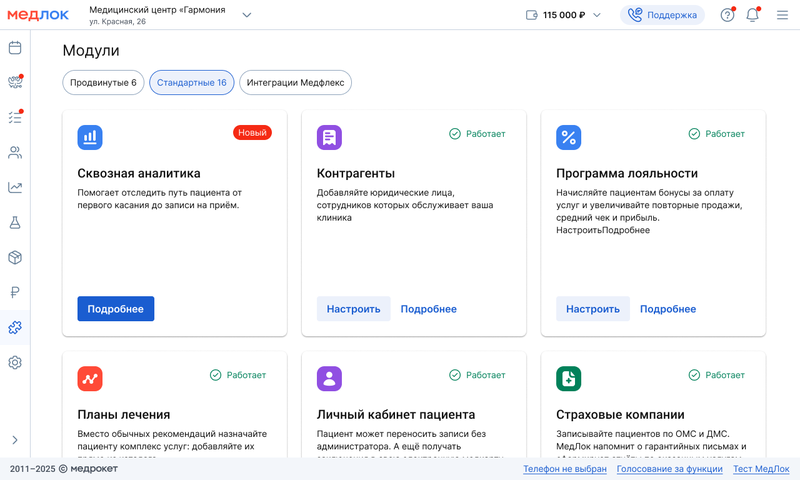
In the module card, click on the button «Подробнее»and click «Подключить».
Important! In order to use End-to-End Analytics in Medlock, you must have a personal account and configured UIS analytics.
To enable end-to-end analytics in your personal UIS account, you will need:
- Connect and configure the UIS widget on the clinic's website/websites.
- Install the Medflex widget on the clinic's website.
- Set up integration with Yandex.Metrica and Yandex.Directly in the UIS.
- Set up dynamic UIS call tracking.
- Enable API functionality. The data from the following modules will be sufficient to work with Medlock:
- Call API Basic Set
- Call API Call Management
- Data API
- Data API for getting reports and statistics
- Data API for configuration
- Create (or use an existing) user with access rights to the Data API and Call API.
- Check the box for automatic updates of advertising campaigns. This way, the Medlock will receive information about all new advertising campaigns.
- Enable the API key.
- For end-to-end analytics to work correctly, go to the section «Аккаунт»and then to the subsection«Правила и настройки безопасности».
- In the tab«API», click on the button «+ Добавить»and add IP 0.0.0.0/0 to the whitelist. Don't forget to save the changes by clicking on the floppy disk button on the right.
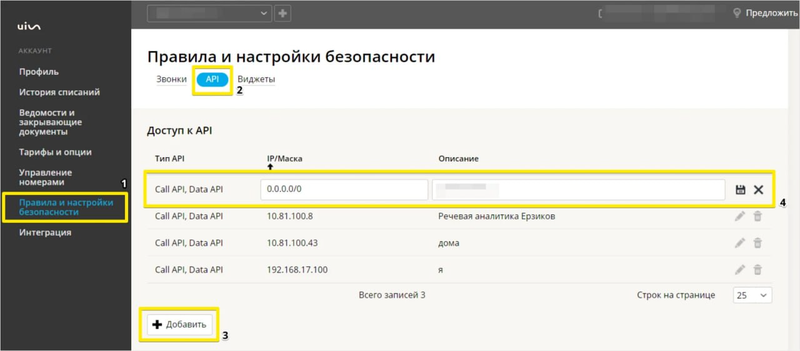
Important! Medlock recommends using the help of UIS technical support. Only with properly configured data in the UIS will end-to-end Slowlock analytics work correctly.
Copy the API key from the UIS merchant profile and enter it in the field«Ключ API». Click«Подключить».
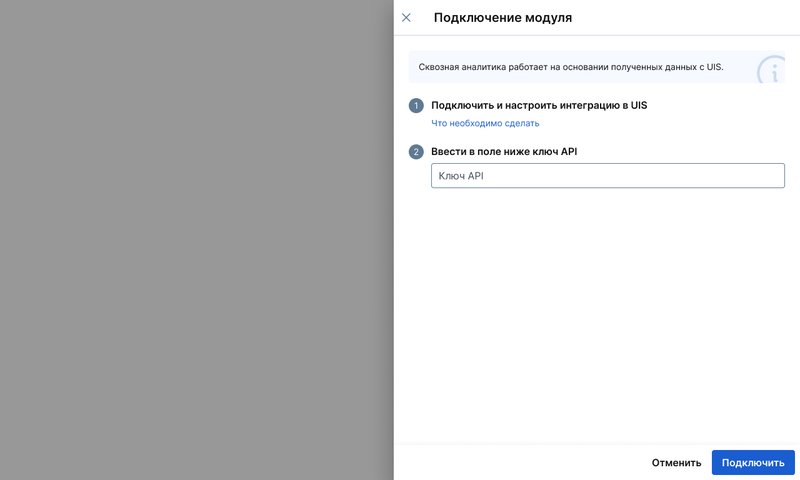
The module is connected and setup is complete.
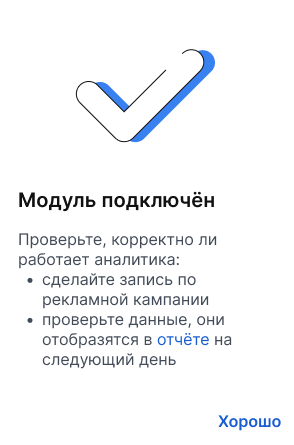
If everything is configured correctly, a corresponding window about successful integration will appear. In case of an error, it is necessary to check the correctness of the entered data and repeat it again.
If points 9 and 10 of the algorithm above are not fulfilled, an error appears indicating the necessary actions.
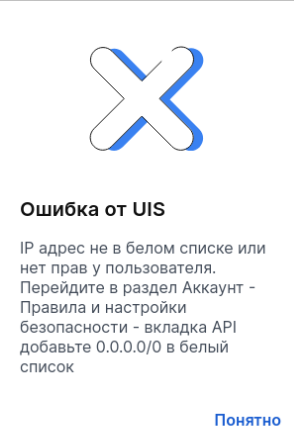
Working with the module 
After configuration, the module will automatically start collecting information and building reports. The very next day you will be able to see the information in the reports.
Important! The information in the reports is updated once a day at 13:00.
The end-to-end analytics reports are located in the left menu «Отчеты»-> «Сквозная аналитика».
The following reports are currently available:
- Basic report
- Report on the days of advertising campaigns
- Source Report
- Share of advertising expenses (DRR) by branches
- Share of advertising expenses (DRR) by doctors
- Share of advertising expenses (DRR) by specialty
More information about the reports and how to work with them can be found in the article at the link.
Each report can be:
- Customize it for yourself thanks to the list of filters.
- Add to favorites.
- Export in Excel format.
