When paying for medical services, the patient has the right to receive a tax deduction. In Medlock, a certificate of completed services can be automatically generated in the patient's profile for tax deduction. The certificate is generated separately for each year.
Formation of a certificate for tax deduction until 2024. 
A certificate of tax deduction until 2024 is formed on the basis of Order No. 289/BG-3-04/256 of the Ministry of Health of the Russian Federation and the Ministry of Internal Affairs of the Russian Federation dated July 25, 2001.
To generate a certificate, go to the patient's profile, click on «Налоговый вычет»and specify the year for which you want to generate the data.
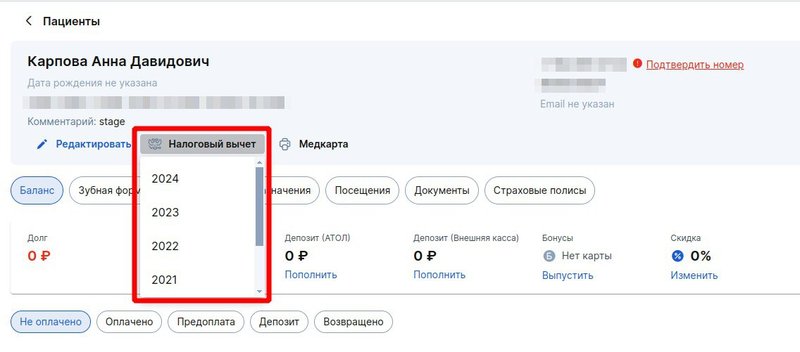
The help is downloaded in excel format. It will indicate the amount of the cost of medical services performed during the year and the dates of their completion.
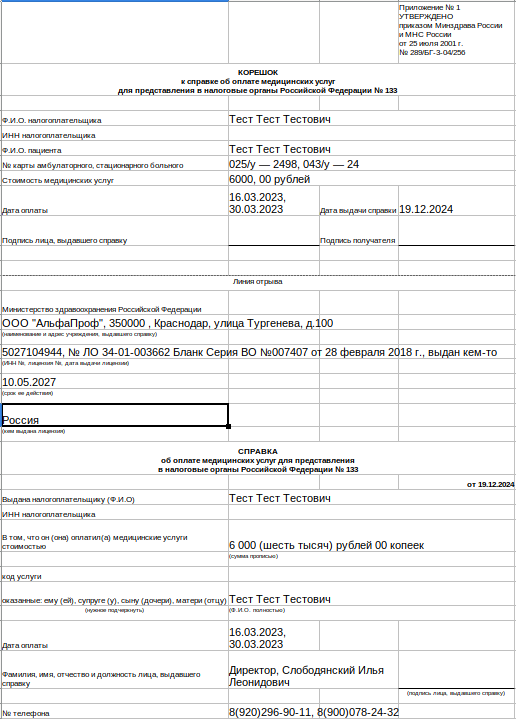
If the patient had no completed services during the year, or there were only zero-cost services, then 0.00 rubles will be indicated in the amount, and the dates of payments and executions will not be displayed.
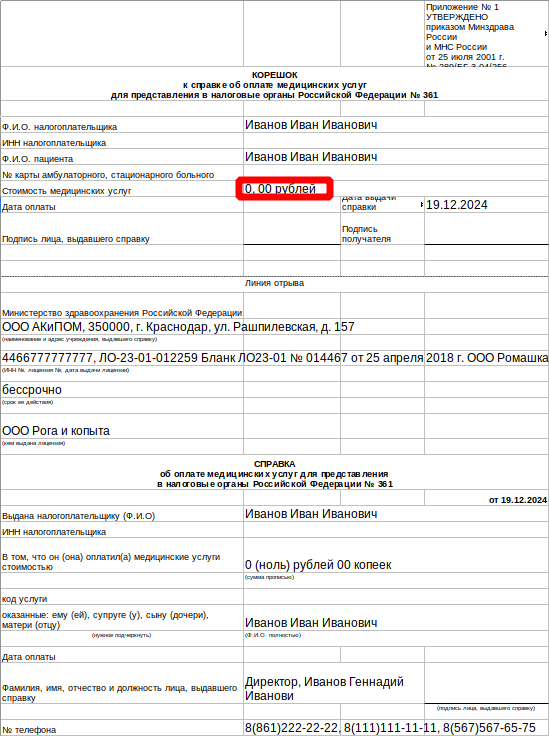
Certificate for tax deduction from 2024 
Certificates for tax deduction from 2024 and older are formed in accordance with the Order of the Federal Tax Service of Russia dated 11/08/2023 № EA-7-11/824@
To generate a certificate for a patient, click on "«Tax deduction" and specify the year for which the data should be generated.
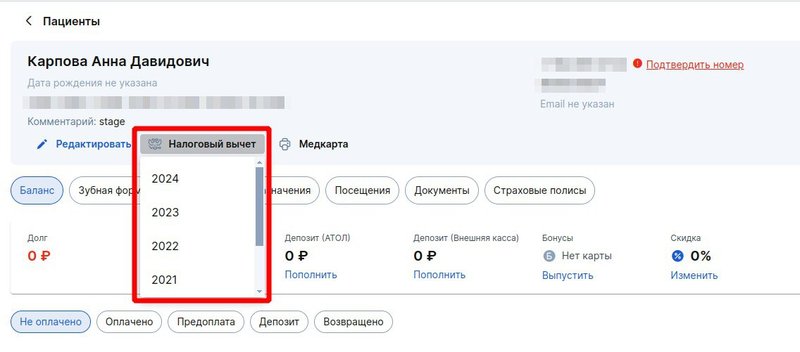
After that, an editing window will appear where you can check the data and make changes if necessary.
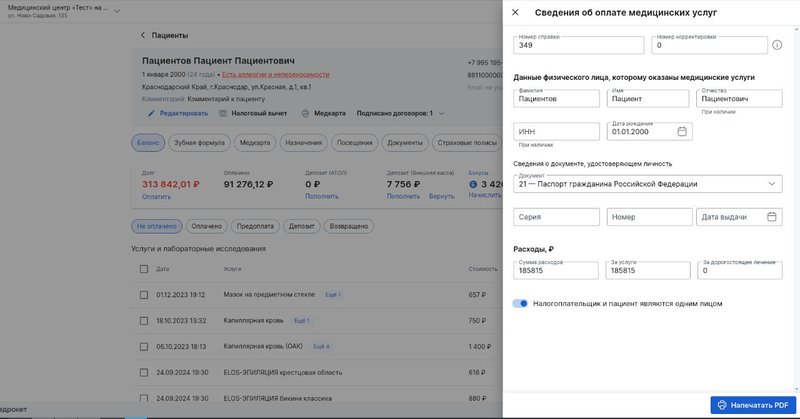
The required data is:
- last name and first name of the taxpayer and the patient
- date of birth
- passport data: series, number, date of issue of the document
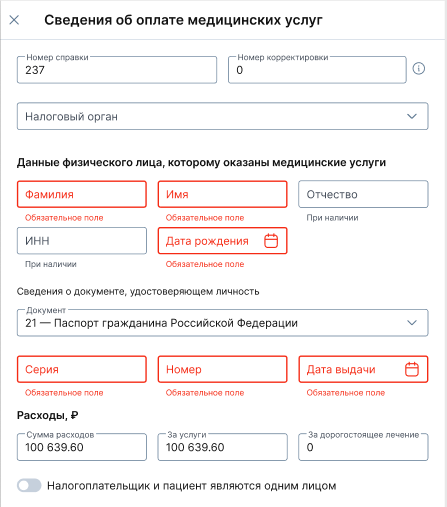
Important: when filling in the INN field, passport data is not available for input and is not displayed in the certificate in accordance with Appendix 2 to the order of the Federal Tax Service of Russia dated November 8, 2023.
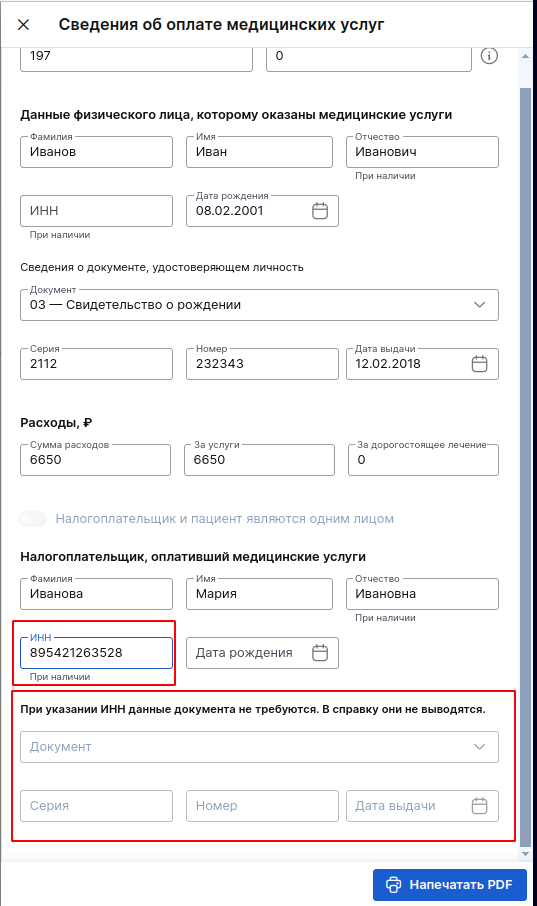
If the taxpayer and the patient are the same person, move the slider of the same name to the active position. The help is filled in on two pages. When the slider is activated, the data on the second page will not be filled in.

If the taxpayer and the patient are different people, disable the «Taxpayer and Patient are one Person slider and enter the taxpayer's details.
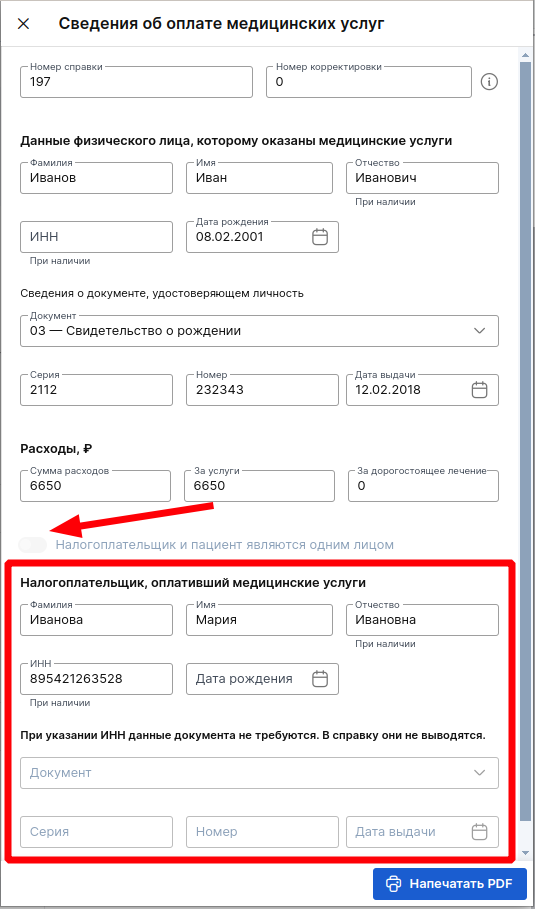
After checking all the data, click «Напечатать PDF».
Frequently Asked Questions 
- Why does the printed version not display the details of the taxpayer's passport?
According to Appendix 2 to the order of the Federal Tax Service of Russia dated «08»November 2023. When filling in the field «ИНН», the fields «Код вида документа», «Серия и номер», «Дата выдачи»of the section «Сведения о документе, удостоверяющем личность»are not filled in.
- How do I know that all the data is filled in correctly?
The system will tell you which data is required to fill in. You can also check the correctness of the data according to appendix 2 to the order, where all the conditions for filling are specified.
- Why is there no dash in the last two cells when specifying a ten-digit INN of a medical organization in a field of twelve acquaintances?
According to paragraph 7.2 of the annex to the order, in the Certificate prepared using the software, when printed on the printer, it is allowed that there is no framing of signs and dashes for blank signs. The location and size of the Reference should not change.
- How can I change the full name of an employee who confirms the accuracy and completeness of the information in the certificate?
It is necessary to log in to the medical center under the account of the required clinic employee and print out a certificate to the patient.
