Table of contents: 
Page«Филиалы» 
On the page, you can manage the list of clinic branches - add and edit them, as well as set up branch connections with ProDoctorov.
The list is arranged alphabetically by branch name. The search in is performed by name. Unrelated ProDoctorovbranches are displayed in a list marked "Not affiliated with a branch onProDoctorov".

Adding a new branch 
To add a new branch, click«+ Филиал»
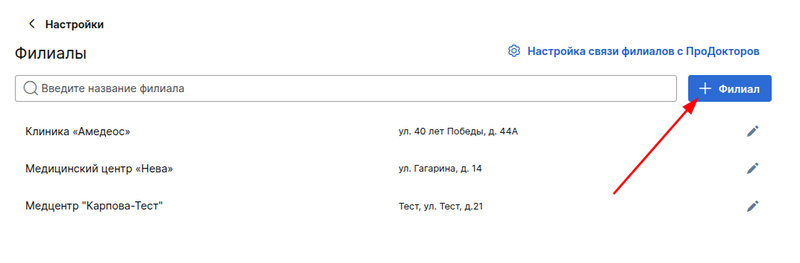
In the modal window that appears, fill in all the necessary information and click «Добавить».
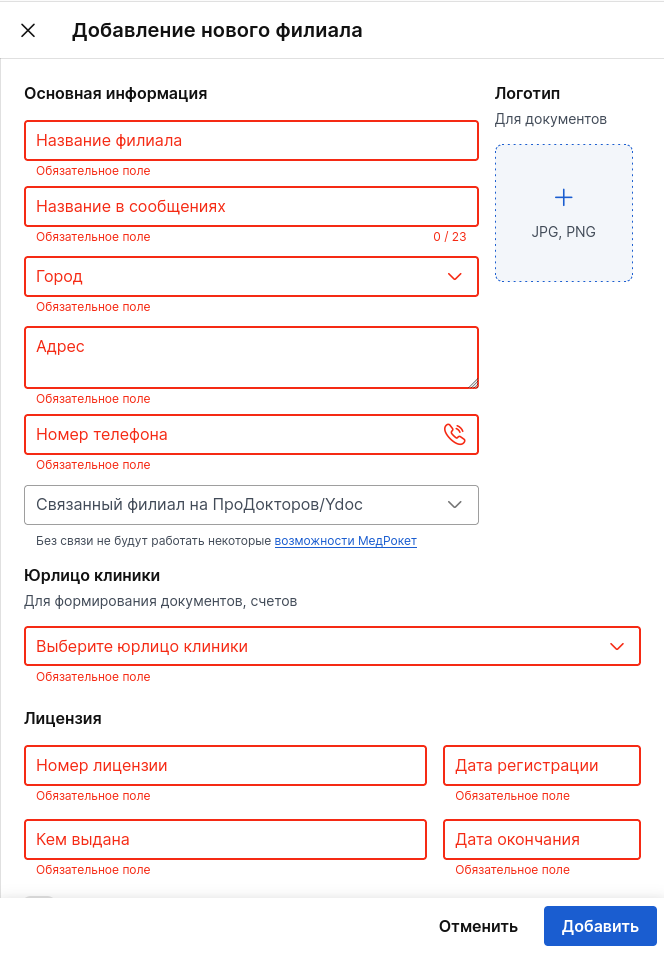
Important!
1. If you have added only one legal entity, it will be selected automatically.;
2. If there is at least one branch, the schedule settings of the first branch are set by default.
Deleting a created branch 
If necessary, you can delete the created branch.
To do this, click «Редактировать реквизиты»at the appropriate branch.
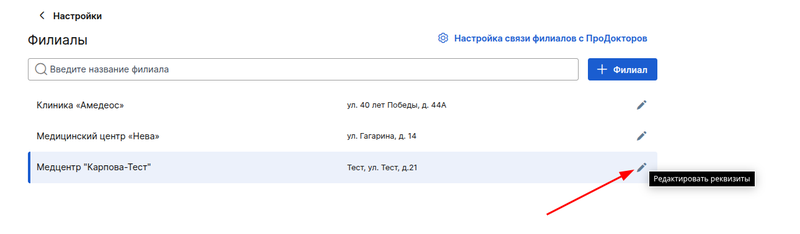
Click the button «Удалить»and confirm the action.
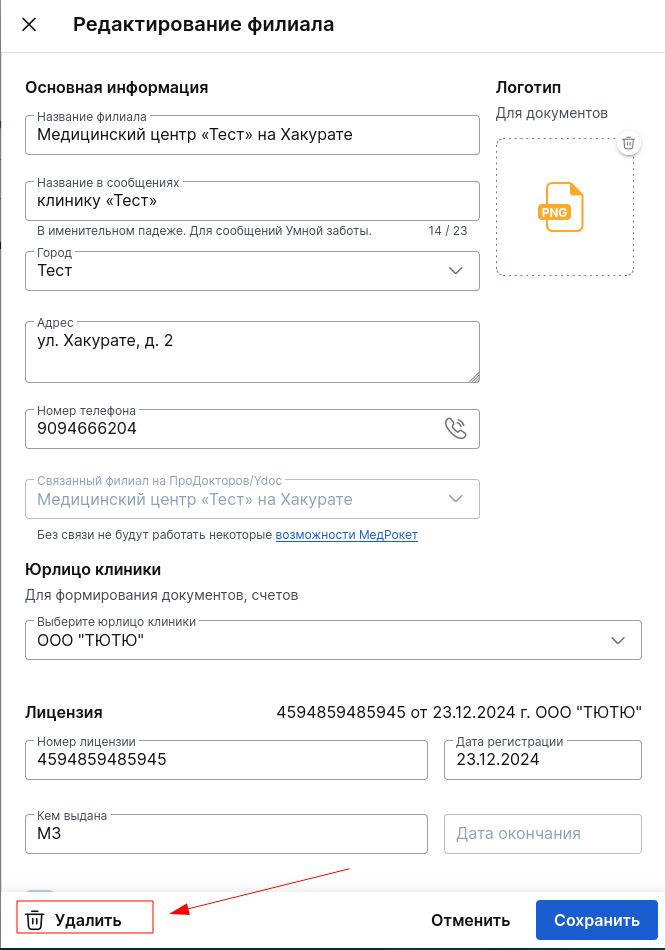
Important! You can't delete a branch:
1. Which one are you currently in;
2. If there are pending appointments, waiting list entries, or postponed appointments.
Setting up the connection of branches withProDoctorov 
Tincture of the connection of branches with ProDoctorovis available in the branch creation and editing modes:
Link editing is available if the branches are linked manually.
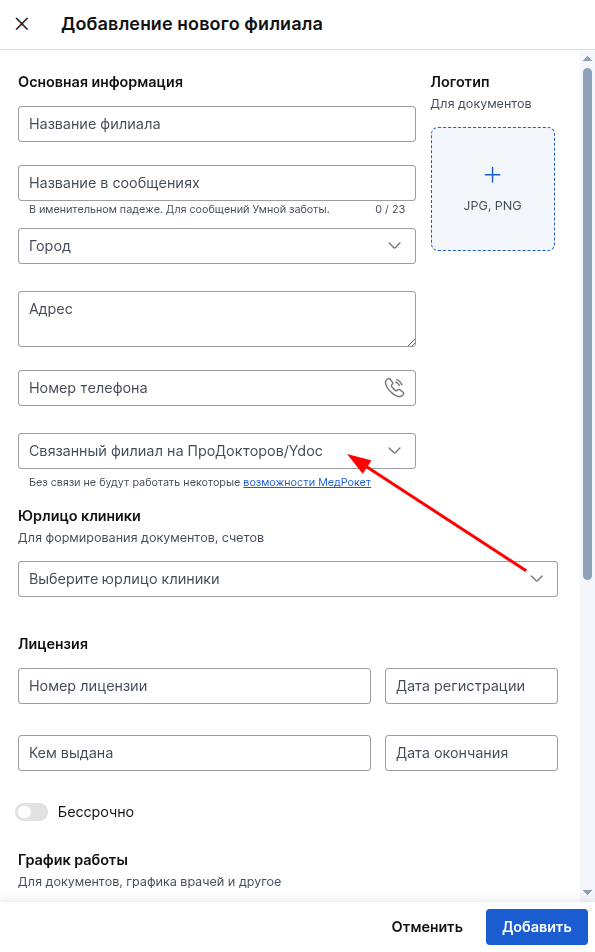
If the branches are linked automatically (the links created during synchronization with are considered automaticProDoctorov), then they cannot be changed.
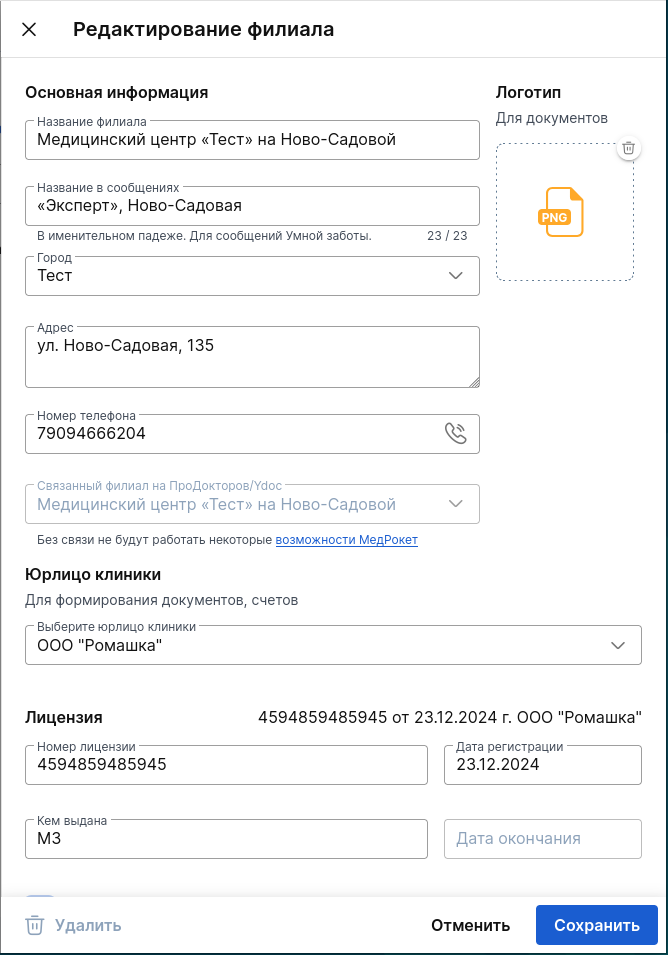
If the connection was created manually, it will not become automatic after synchronization.
There is also a separate setting for convenient configuration of all branches at once.
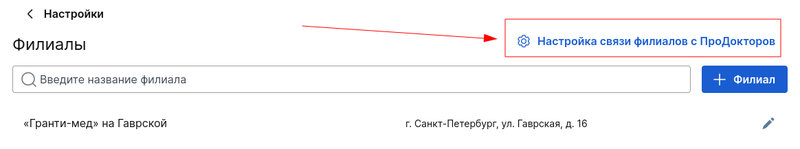
In it, you can link multiple branches in the MedLock to one or more branchesProDoctorov. For unrelated branches of MedLock, it is possible to link any available branch of the clinic to ProDoctorov.
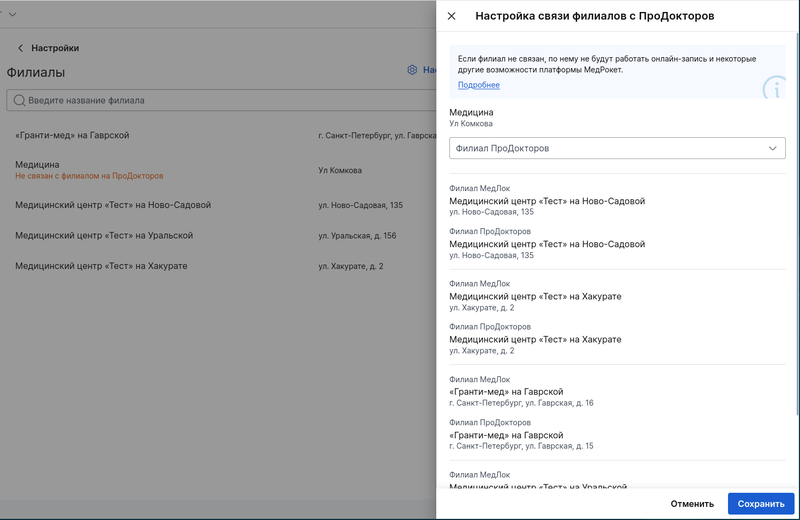
If you already have a branch in MedLock that has an automatic connection to the branchProDoctorov, then the connection of the new branch in MedLock with the same branch ProDoctorovwill be available for editing.
Deleting the branch connection will not be available after configuration.
