You can not only listen to calls to Medlock, but also view their text transcription.
To view the text display of the call:
1. Go to the section «История звонков».
2. Select the desired call recording.
3. Click on the sign«->А».
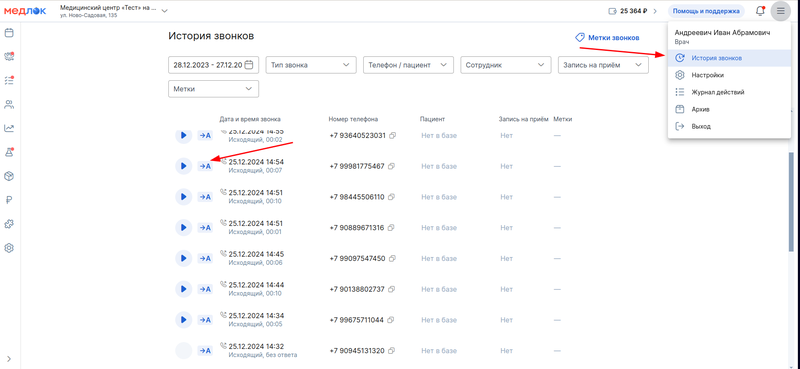
4. After that, a text transcription window will open.
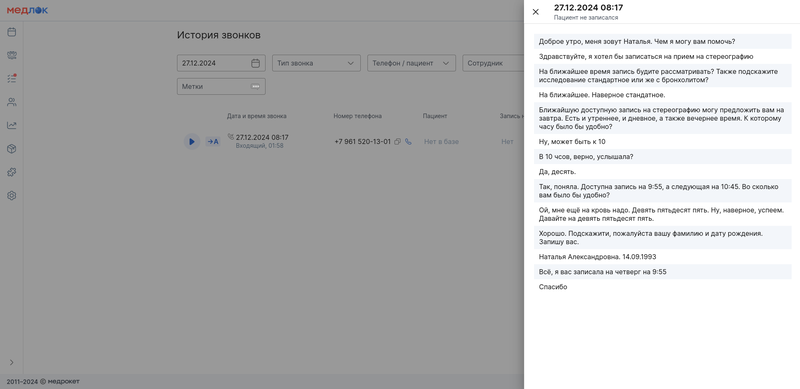
How does transcription work? 
- Transcription takes place automatically after the end of the call.
- The average time to translate a call into text takes 3 hours.
- 30 days after the call is translated into text, the audio file is deleted. If necessary, you can download the audio file to your device.
