Function description, setup and connection instructions
The module «Умная забота»automates the sending of important messages to patients. This helps to increase patient loyalty to the clinic.,
as well as their profitability and returnability.
To enable module scripts«Умная забота»:
1. Go to «Модули»→«Продвинутые» → «Умная забота» and click «Подробнее».
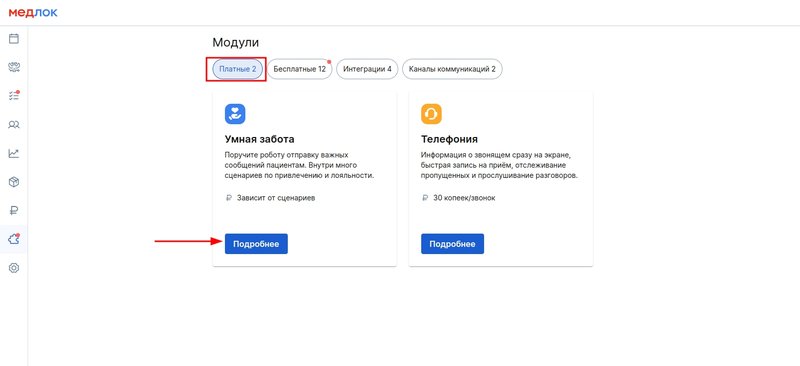
2. The tab «Обзор»displays 2 script blocks and information about them: «Прогрев пациентов»and «Увеличение доходов».
The scripts are configured according to the branch currently selected in the MedLock.
To start working with the module, you need to connect the unit«Прогрев пациентов». Connecting scripts from the block «Увеличение доходов»will be available after «прогрева».
To enable the first scripts, click «Приступить».
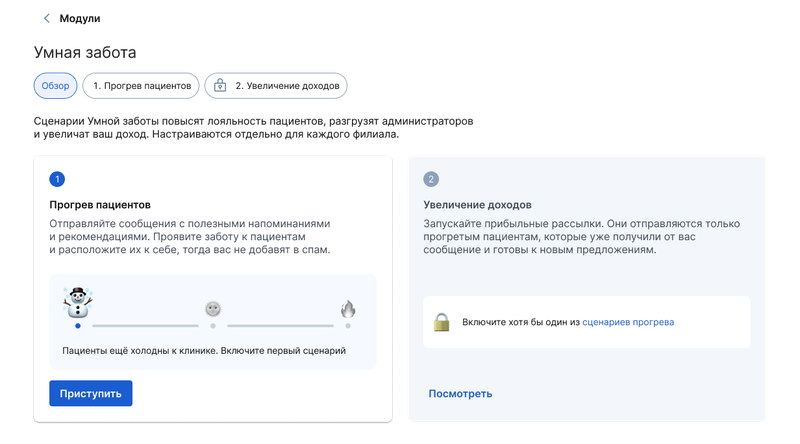
3. For most scenarios to work, you need to connect the WhatsApp communication channel.
This can be done in the module «Центр коммуникаций»(«Модули» →«Продвинутые» → «Центр коммуникаций») or by connecting one of the scripts in the section «Информация».
Available Scenarios 
Block«Прогрев пациентов»:
- «Приветствие от руководителя».
- «Сопровождение до приёма».
- «Рекомендации до приёма».
- «Рекомендации после приёма».
- «Опрос после приёма».
Block«Увеличение доходов»:
- «Скидка ко дню рождения пациента».
- «Возвращение после отмены приёма».
- «Возвращение после неявки».
Before enabling the script, make sure that all the necessary functions are enabled and there are enough funds in the balance.
If any of the conditions are not met, you will see a banner when you try to enable it.:
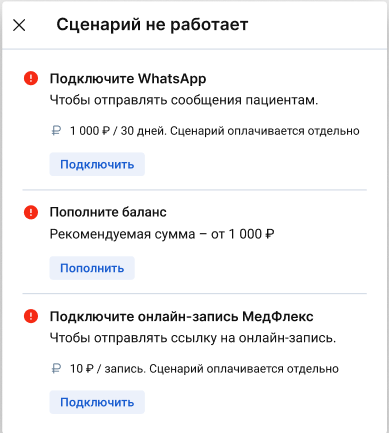
At «Обзор»the same time, we will suggest correcting the setting on the card in the section.
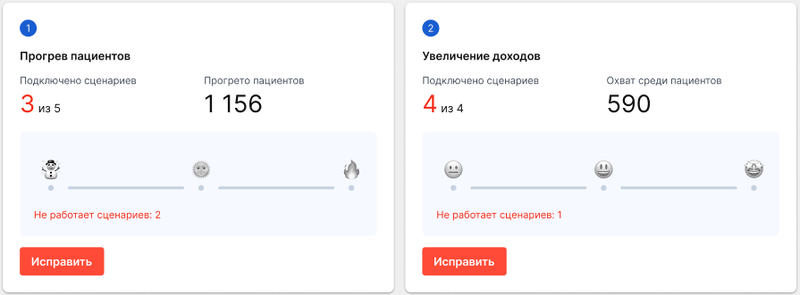
An inscription will appear on the module card«Не работает».
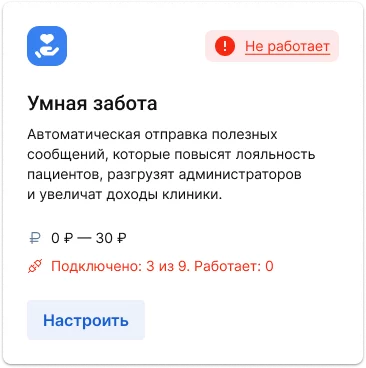
If the connection is successful, the script card will indicate that it is working correctly, and the section «Обзор»will contain a summary of the connected scripts and their effectiveness.
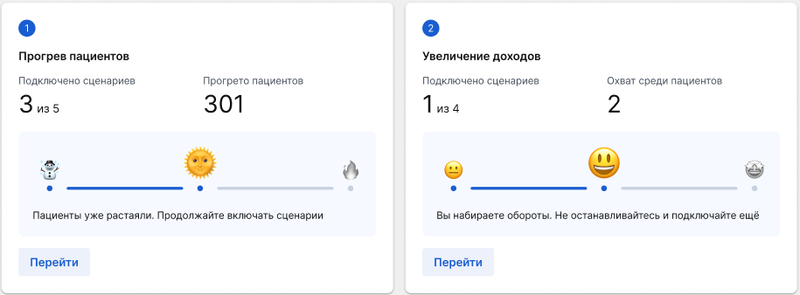
The percentage of working scenarios will be displayed on the module card, it depends on the number of connected modules.
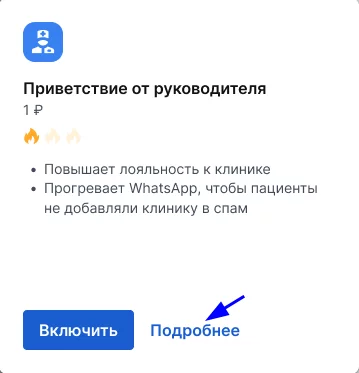
Description and installation of scripts 
Greeting from the supervisor 
Within 10 minutes after making an appointment, he sends a message to the patient in the Whatsapp'app on behalf of the head of the clinic.
- The cost of 1 message is 1 ₽.
The message is being sent:
- With the application status «Не подтверждён»or «Подтверждён».
- If the script works «Сопровождение до приёма». First, the escort will work, and after 5 minutes the greeting of the supervisor will be sent.
- If the patient has signed up for the first time or 90 days have passed since the first appointment.
The message is not sent by request:
- with the patient's inpatient contact number.
- with the parameter enabled «Инкогнито».
- with the status «Начат визит»and «Отменён».
Setting up and enabling the script:
1. To learn more about the scenario, click «Подробнее»on the card.
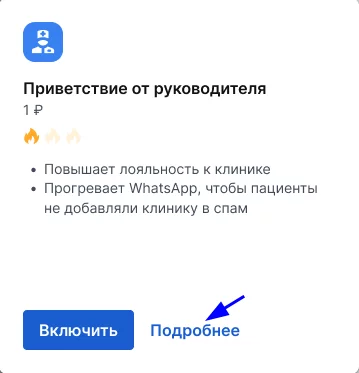
- The section «Информация»contains the default text, and edits that can be made in the section will also be displayed here«Настройка».
If WhatsApp is not enabled, tap «Подключить WhatsApp».
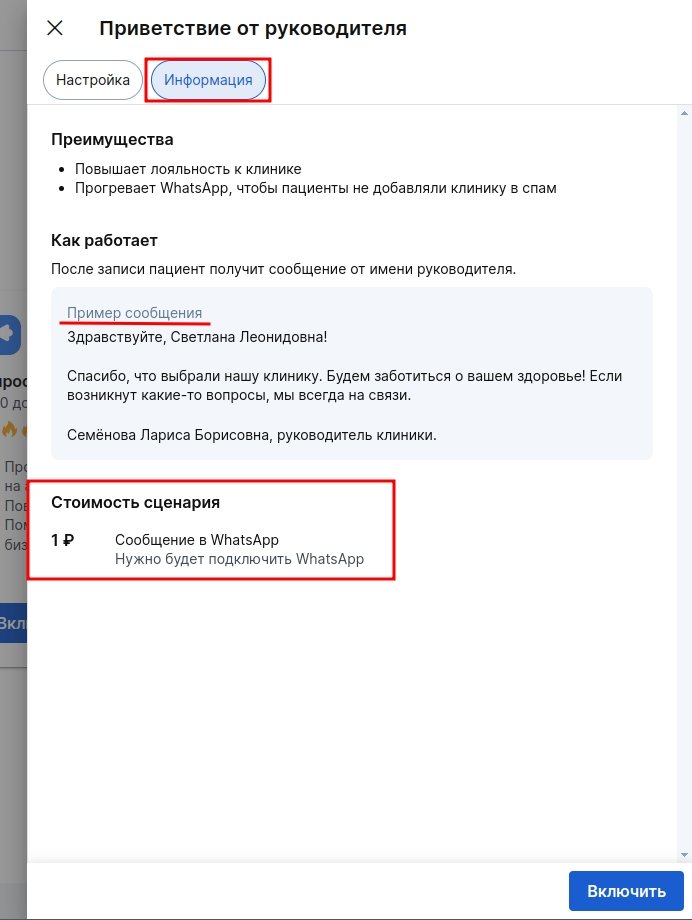
- In the section«Настройка», write your own greeting text or use the default text. The words «Здравствуйте, [имя, отчество пациента]!»will be inserted automatically for each patient, no need to write this when setting up.
When you return to the default settings, the default text will appear again.
After completing the settings, click «Включить».
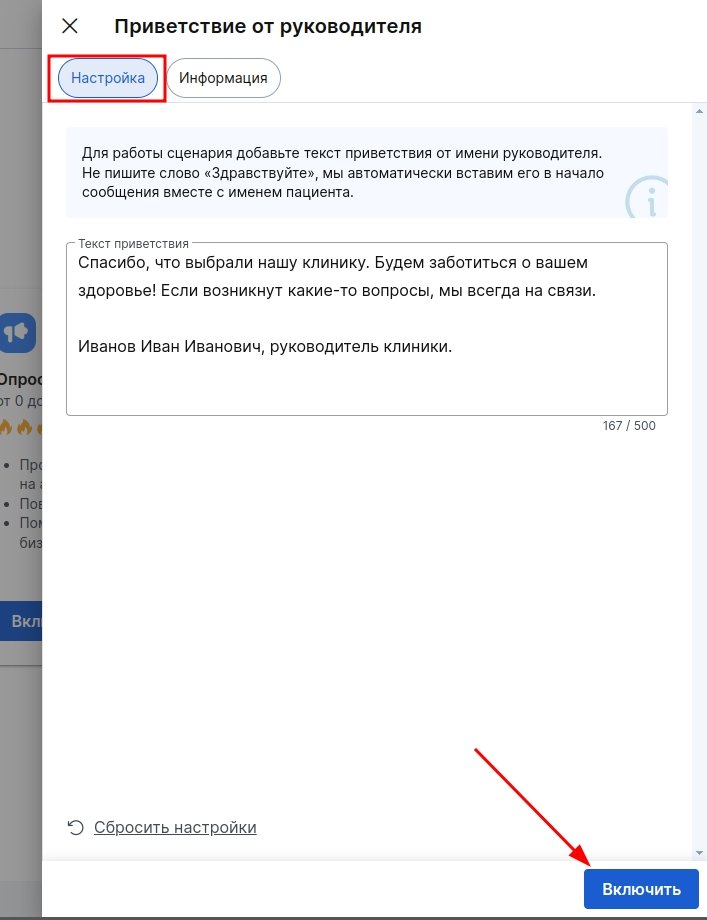
- If the settings are correct, the script will work.
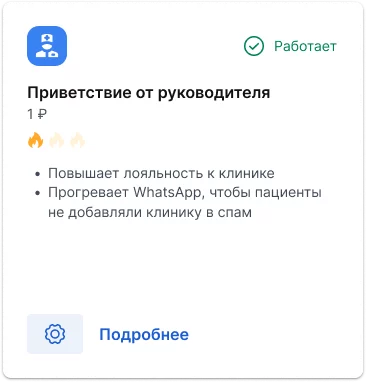
Post-admission survey 
3 hours after the appointment, he sends the patient a WhatsApp message / SMS / push notification to the medical center with an offer to share his opinion about the appointment.
Cost:
- 1 SMS — 4 ₽.
- 1 WhatsApp message — 1 ₽*.
- 1 push notification — 0 ₽.
*If the feedback collection is configured only for ProDoctorov, then messages in WA for this scenario are 0 ₽ per message.
The message is sent from 10:00 to 20:00 local time, with the status of the application «Начат визит»or «Выполнен». If the patient has several appointments with the same doctor per day, the message will be sent after the last appointment of the day.
The message is not sent if:
- The patient's inpatient or foreign number is indicated in the application.
- the parameter is enabled in the application«Инкогнито».
- the patient made an appointment for a telemedicine consultation via ProDoctorov.
- the reception did not take place.
Setting up and enabling the script«Опрос после приёма»:
- To learn more about how the script works, click «Подробнее».
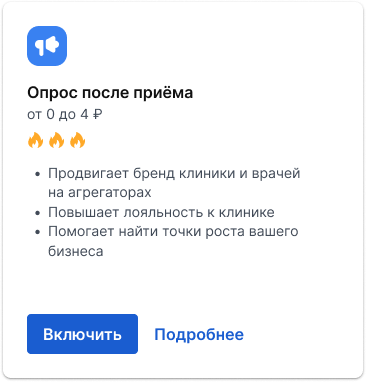
- In this section«Информация», you can see examples of texts that patients will receive and how the script will work.
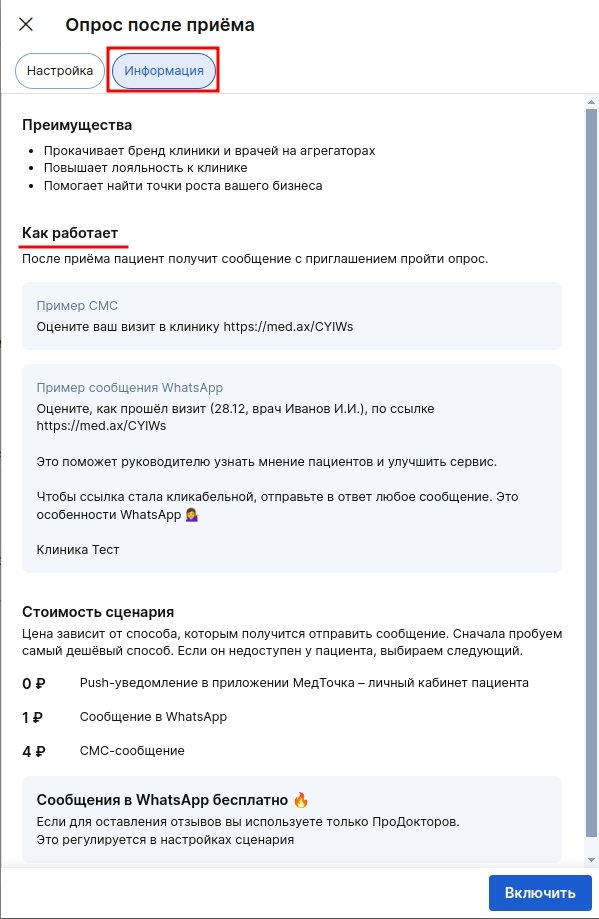
- In the section«Настройка», select the sites where patients will leave reviews, and also specify the supervisor's email address to which negative reviews will be sent.
To turn on the script, click «Включить».
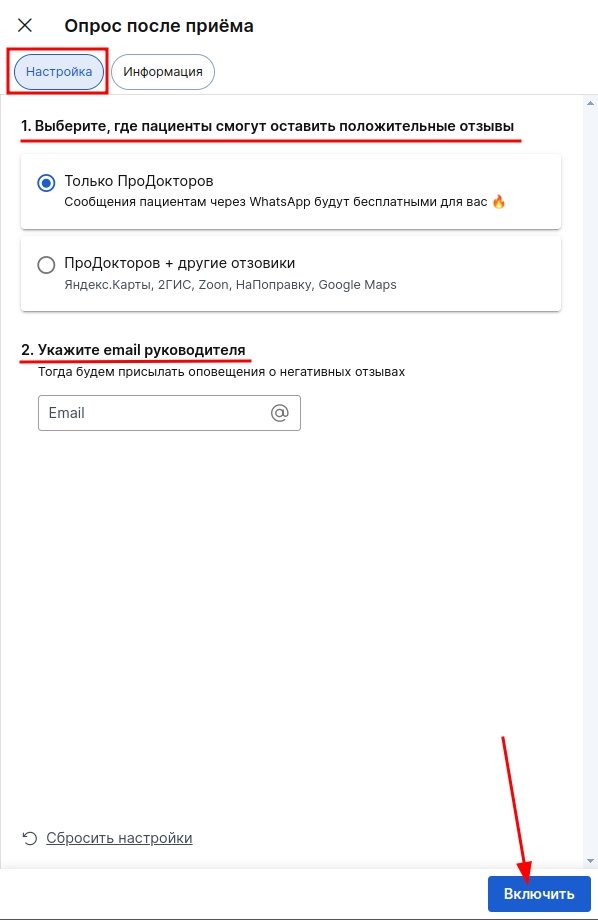
- If the settings are correct, a successful note will appear on the script card.
If the patient gives a positive rating (4 or 5), they will be offered a list of sites you have selected to send a detailed review.
If the score is 3 or lower, you will be asked to leave a comment for the head of the clinic.
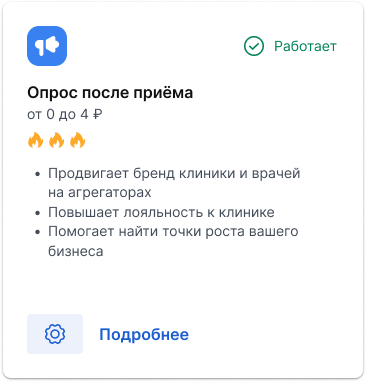
The scores left by the patients will be displayed in the report.
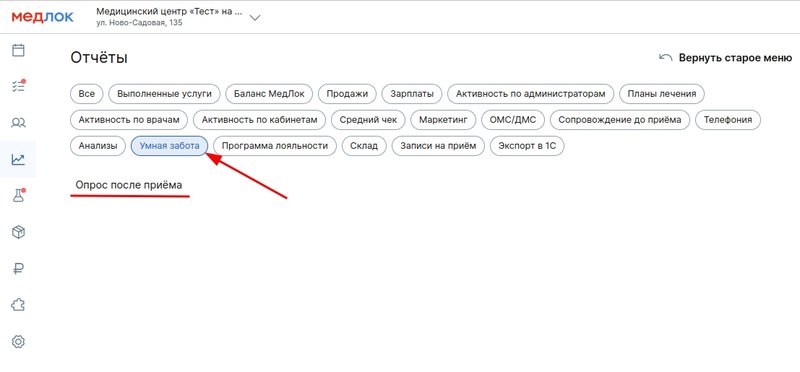
Escort to the reception 
Read about the work of the scripts «Детали записи»«Подтверждение приёма»«Напоминание о приёме»in the article Support before the appointment.
Recommendations after admission 
Within 10 minutes after the end of the appointment time, he sends the patient a WhatsApp message on how to take care of himself after the procedure.
Cost:
- 1 message — 1 ₽.
The message is being sent:
- For patients whose appointment request indicated the services for which the field is filled «Рекомендации после приёма»in.
- With the application status «Начат визит»or «Выполнен».
The message is not sent by request:
- with the patient's inpatient contact number;
- with the parameter enabled«Инкогнито»;
- with the status «Не подтверждён», «Подтверждён»and «Отменён».
Setting up and enabling the script«Рекомендации после приёма»:
- To learn more about the scenario, click on «Подробнее»on the card.
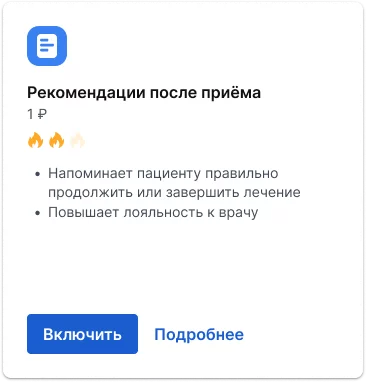
2. Check if the sections in the services are filled in «Рекомендации после приёма»(«Настройки» →«Услуги»). If you need to add recommendations for a large number of services after admission, you can download the price list and write recommendations for all services in the file, then upload the price list again.
To turn on the script, click «Включить».
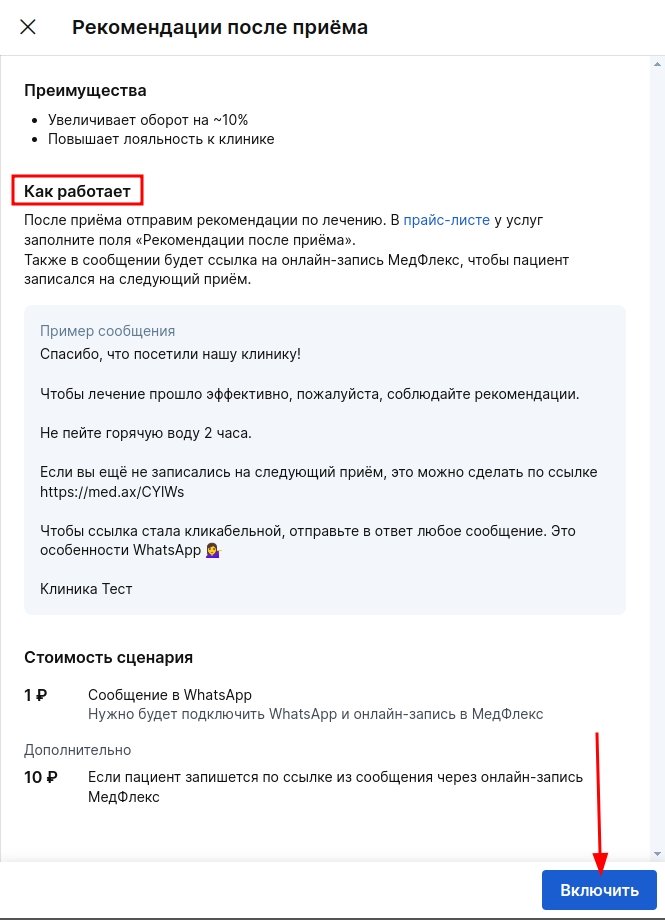
3. If the settings are correct, a green mark about successful operation will appear on the script card.
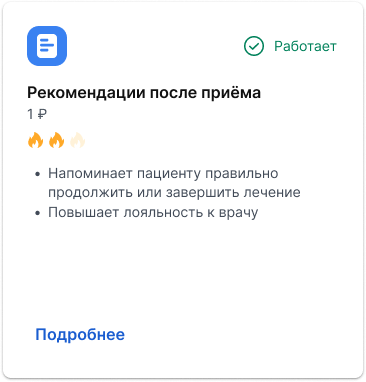
4. If the recommendations in the services are not filled out after the appointment, the script card will indicate that it is working with problems.
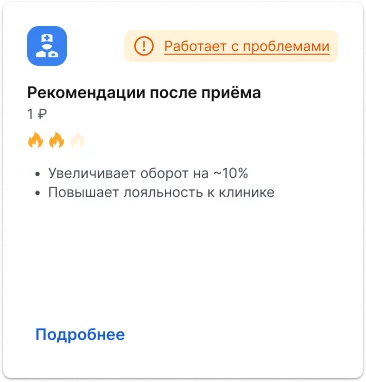
Recommendations before admission 
1 day before the visit (from 16:00 to 21:00 local time), he sends the patient a WhatsApp message on how to prepare for the appointment.
Cost:
- 1 message — 1 ₽.
The message is being sent:
- With the application status «Не подтверждён»or «Подтверждён».
The message is not sent by request:
- if the appointment is made on the same day as the date of admission.
- with the patient's inpatient contact number.
- with the parameter enabled «Инкогнито».
- with a status «Отменён».
Setting up and enabling the script«Рекомендации до приёма»:
1. There are 2 parts of the recommendations in the scenario: general for going to the clinic and for a specific service. By clicking on «Подробнее»the script card, you can find out how it works and see an example message for the patient.
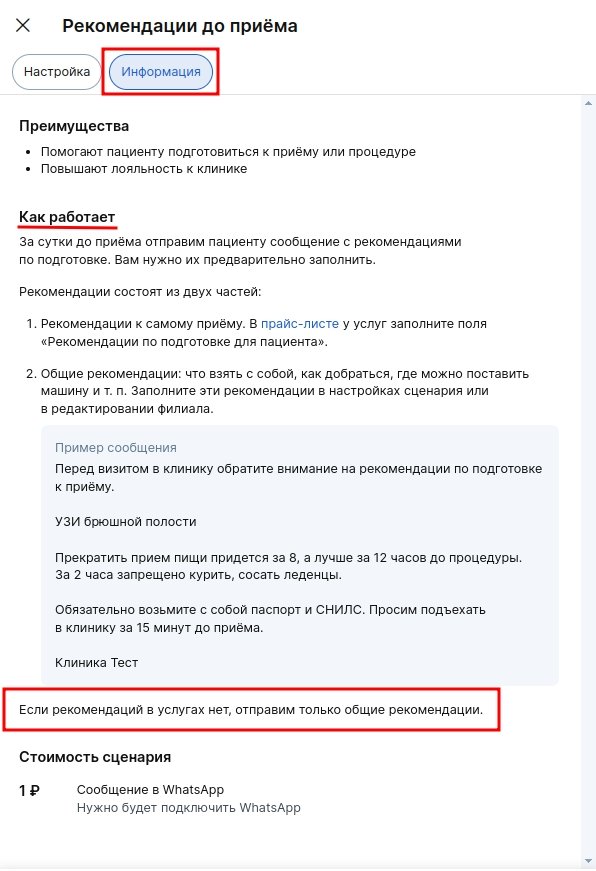
2. You need to fill out the general recommendations in the section«Настройка», where you can also include the script.
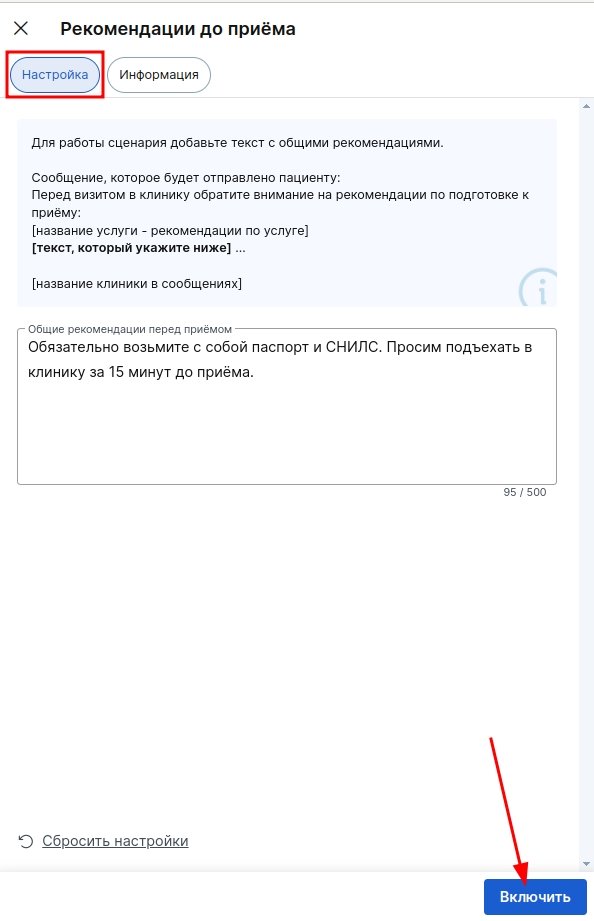
3. Recommendations for a specific service are filled in the field «Рекомендации до приёма»in the description of the services («Настройки» →«Услуги»).
If you need to add recommendations for a large number of services before admission, you can download the price list and write recommendations for all services in the file, then upload the price list again. If the recommendations are not filled out in the services, a message with general recommendations will be sent.
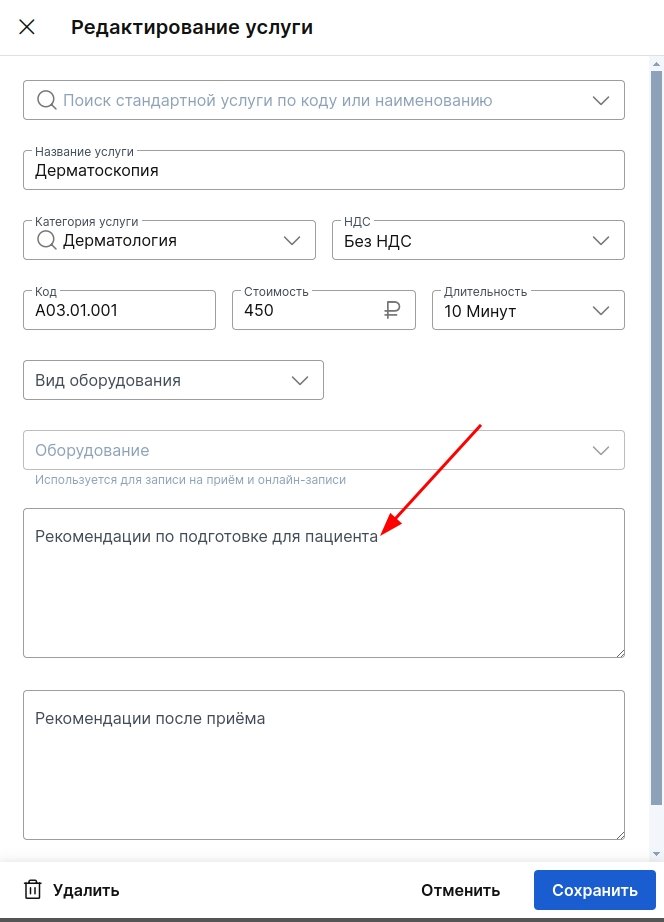
4. If the settings are correct, a green mark about successful operation will appear on the script card.
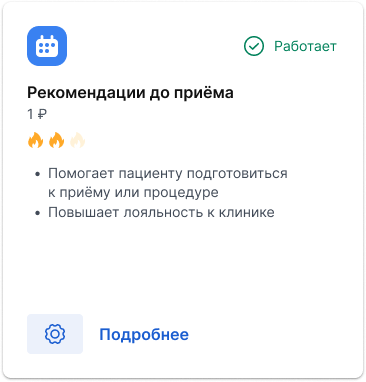
5. If the recommendations in the services are not filled out before the appointment, the script card will indicate that it is working with problems.

Return after no-show 
The next day after the missed appointment, he sends the patient a WhatsApp message with an offer to make an appointment for another date.
Cost:
- 1 message — 1 ₽.
The message is being sent:
- For applications with the status «Неявка».
The message is not sent if:
- the patient has other scheduled visits at the clinic.
- The application only contains the patient's inpatient contact number.
- the parameter is enabled in the application«Инкогнито».
- Previously, over the past year, the patient had not received at least one script message from the block«Прогрев пациентов».
- the module is not configured«Запись в МедФлекс».
Enabling the script«Возвращение после неявки»:
- To learn more about the scenario, click on «Подробнее»on the card.
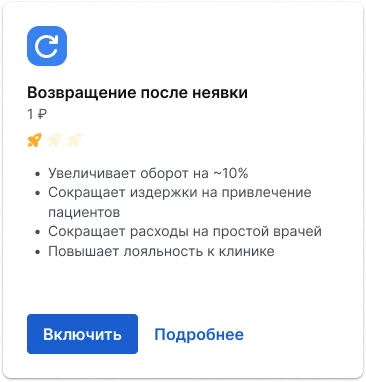
2. The section «Информация»contains the text of the message for the patient, as well as the procedure for the script.
To make the script work, click «Включить»- no additional settings are required.
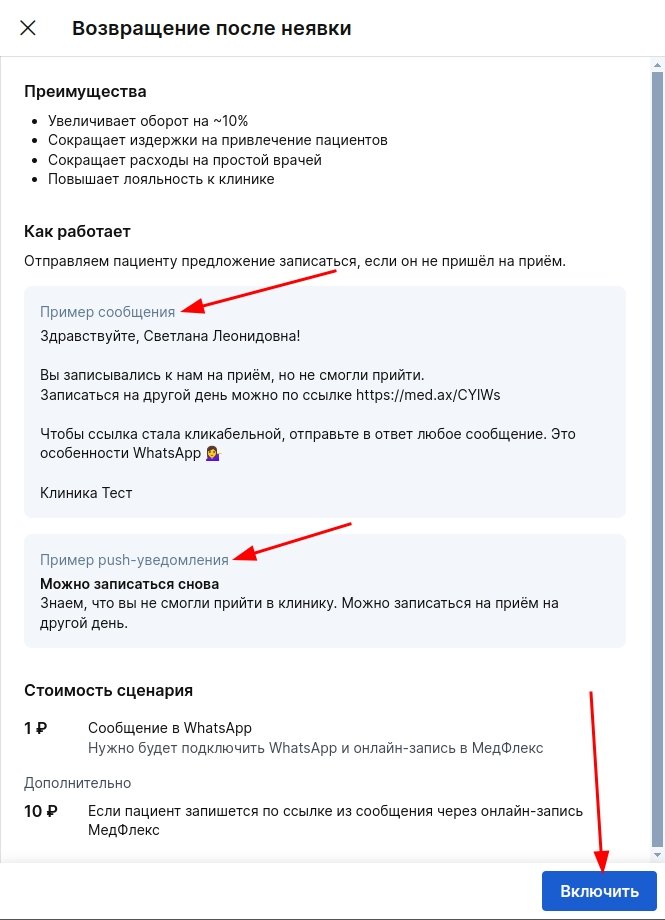
Return after cancellation 
The day after the cancelled appointment, he sends the patient a message in the Whatsapp App with an offer to make an appointment for another date.
Cost:
- 1 message — 1 ₽.
The message is being sent:
- For applications with the status «Отменён».
The message is not sent if:
- the patient has other scheduled visits at the clinic.
- The application only contains the patient's inpatient contact number.
- the parameter is enabled in the application«Инкогнито».
- Previously, over the past year, the patient had not received at least one script message from the block«Прогрев пациентов».
- the module is not configured«Запись в МедФлекс».
Enabling the script«Возвращение после отмены приёма»:
- To learn more about the script, click on «Подробнее».
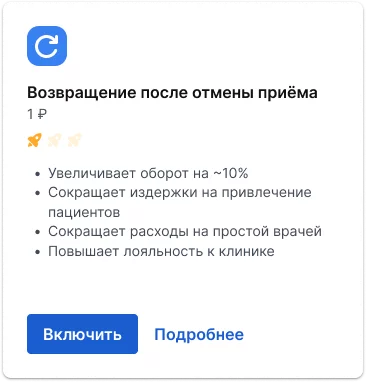
2. The section «Информация»contains the text of the message for the patient, as well as the procedure for the script. To make the script work, click «Включить»- no additional settings are required.
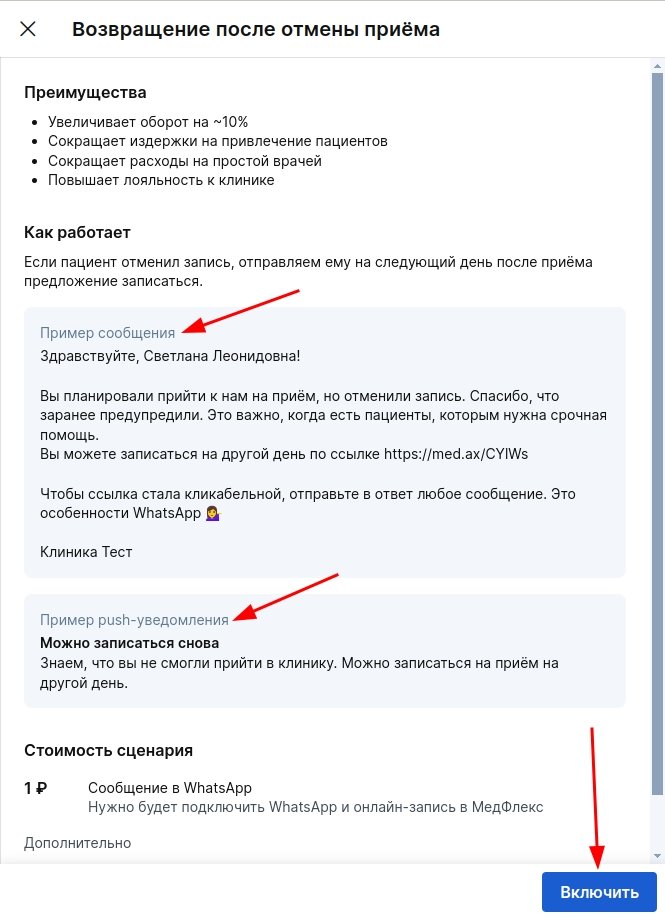
Birthday discount 
We send the patient a WhatsApp message with congratulations and an offer to take advantage of a discount on services.
Cost:
- 1 message — 1 ₽.
The message is being sent:
- To the patient who has a date of birth and a contact mobile phone number.
The message is not being sent:
- If the date of birth was indicated in the patient's profile on the day of the birth. In this case, the discount will not be applied.
- If earlier, in the last year, at least one message was not sent to the patient according to the scenario from the block«Прогрев пациентов».
- If only the inpatient contact number of the patient is specified in the application.
- The module is not configured«Запись в МедФлекс».
The message is sent from 12:00 to 20:00 local time of the clinic, based on the settings:
- On his birthday.
- In advance, on the day that you specified in the settings.
The discount is automatically applied when the patient pays for services. The discount cannot be edited through the patient's profile until the birthday discount expires. The previous discount amount will be returned after the expiration date or when the status is set at the request of the patient with the applied discount«Выполнено».
The discount amount can be adjusted for a specific service in the application form.
The patient can make an appointment using the link from the message, and the discount also applies in this case.
This scenario, unlike others, is configured and enabled simultaneously for all branches of the clinic.
Setting up and enabling the script«Скидка ко дню рождения»:
- To learn more about how the script works, click «Подробнее».
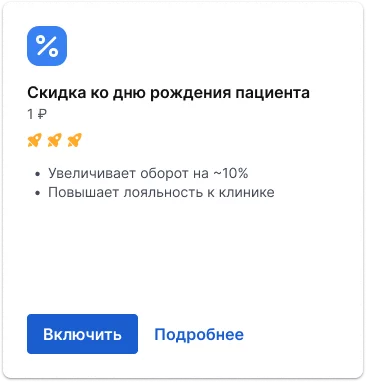
2. The section «Информация»provides options for patient messages, as well as how the script works.
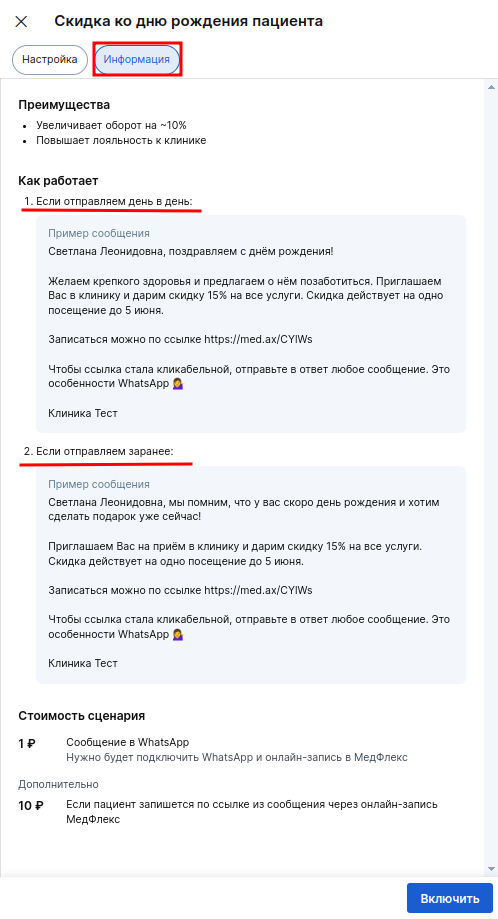
3. In the section«Настройка», select when to congratulate the patient, specify the amount of the discount and its validity period, as well as the services for which you offer a discount - all or certain.
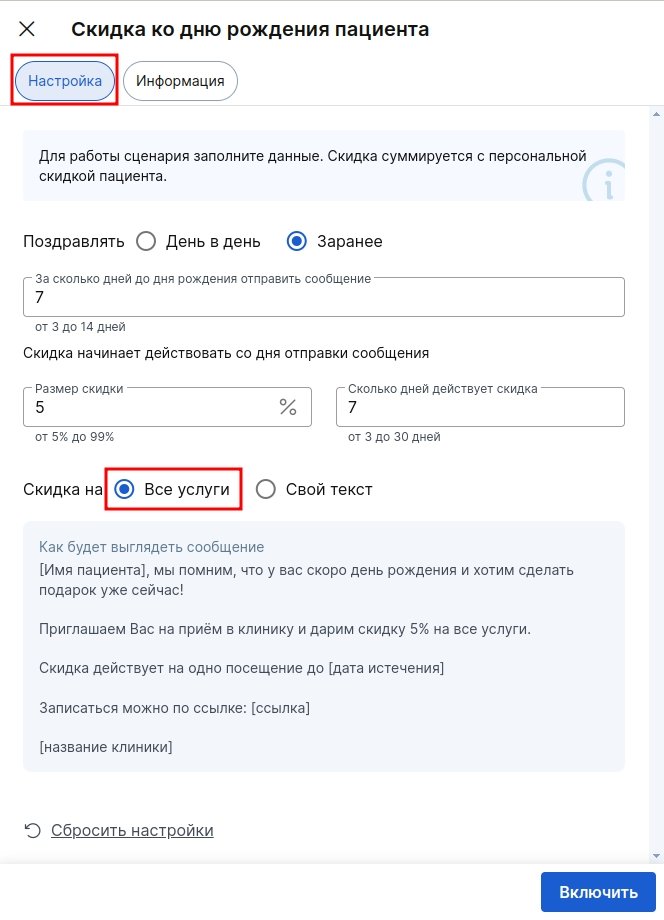
4. To specify a specific category or list of services, click on «Свой текст»and enter only services in the window. The rest of the text is inserted automatically.
Save the changes.
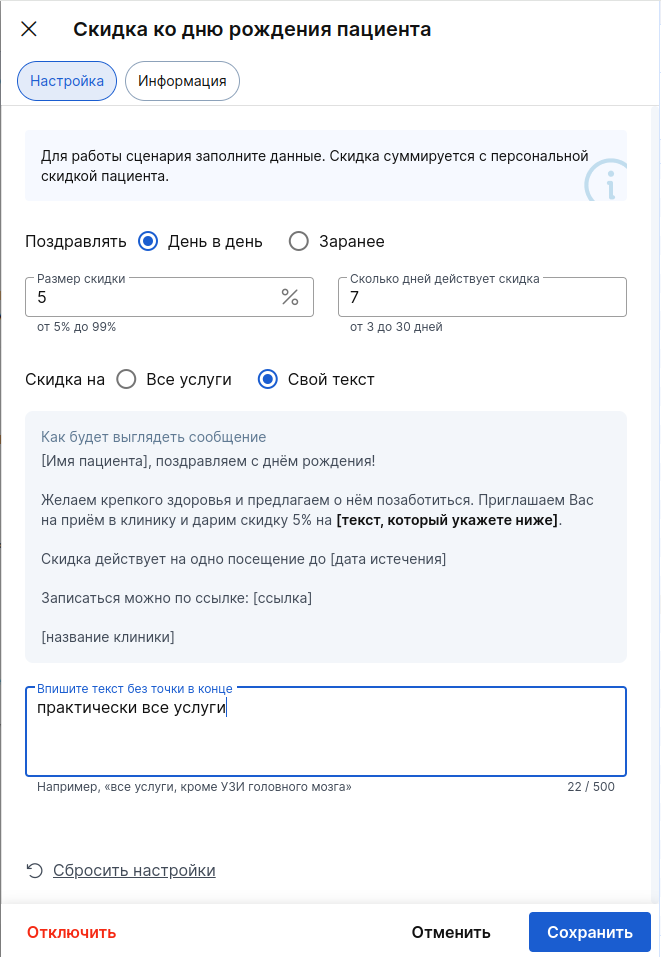
To turn on the script, click «Включить».
If all the settings are correct, a successful note will appear on the script card.
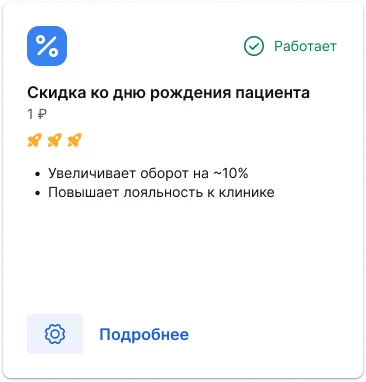
Frequently Asked Questions 
- Why are messages sent only by SMS and not by WhatsApp?
Check if the medlock is connected to the clinic's WhatsApp. Read more about this in the article WhatsApp Communication Channel.
- Why didn't the patient receive a script message«Скидка ко дню рождения»?
Read about the reasons why patients are not sent messages according to the script «Скидка ко дню рождения»above in this article.
- Why does the window «Информация о приёме»in the section «Умная забота»indicate that messages were sent to WhatsApp, but in fact there are no messages in the messenger?
Contact your personal manager and send him screenshots with examples of such chats. Also attach screenshots with such techniques in the MedLock.
