The security certificate must be installed so that users are not thrown out of the profile at authorization steps 1 and 2.
If you are working on multiple devices, you need to install a security certificate for each one. One certificate can only be used on one device.
If you have fewer users than computers, let's say there is only 1 user, but 3 computers from which you can work in MedLock, you can create additional users only for certificates (for example, certification_responsion1, certification_responsion2, certification_phone, etc.).
How to download a security certificate 
You will need a form with the keys that you received to enter the Medlock.
- Log in to the Medlock under the system administrator account (the 2nd pair of login/password of the system administrator, starts with sys_).
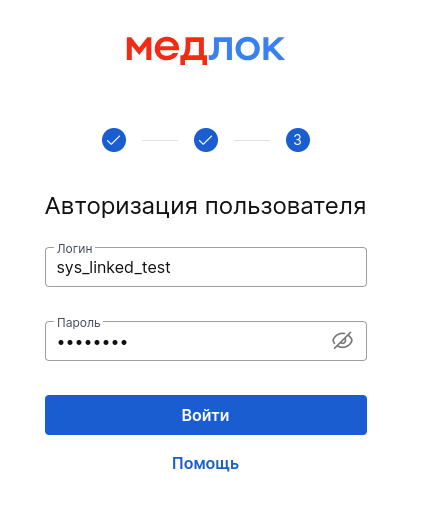
2. Click the edit button (pencil) in front of the user.
3. In the window that opens«Сертификат», click next to the item«Создать».
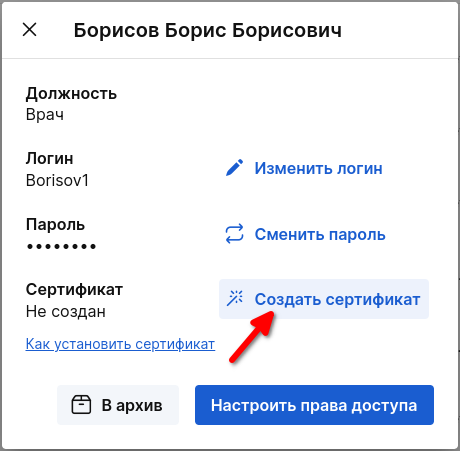
The security certificate will be saved in the downloads.
Important! The password that needs to be copied will open. The password is shown once, and after copying it, you can take a picture of it or rewrite it somewhere.
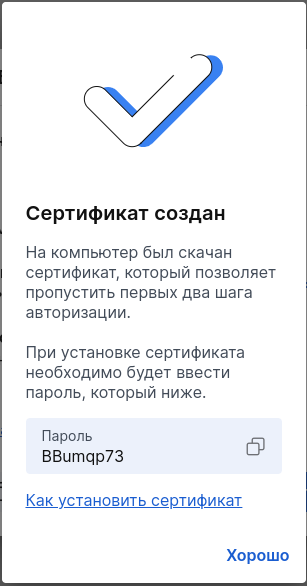
How to install a security certificate on Windows 
1. Open the downloaded file.
2. Double-click «Далее».
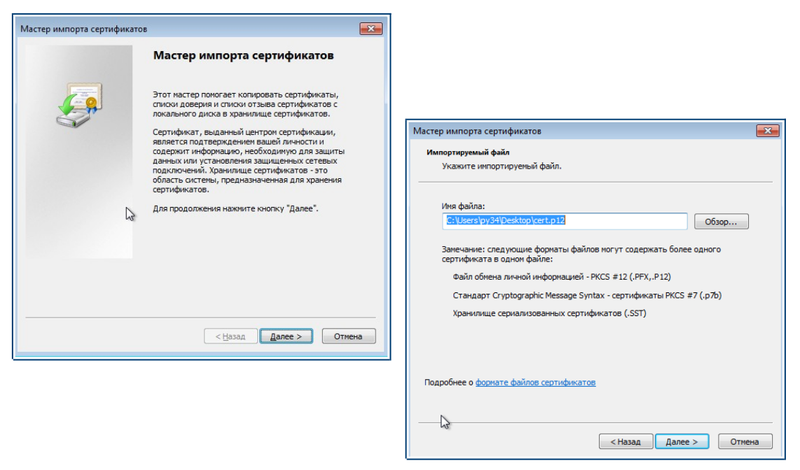
3. In the window that opens, paste the previously copied password.
4. Check the box on the item«Включить все расширенные свойства».
5. Click «Далее».
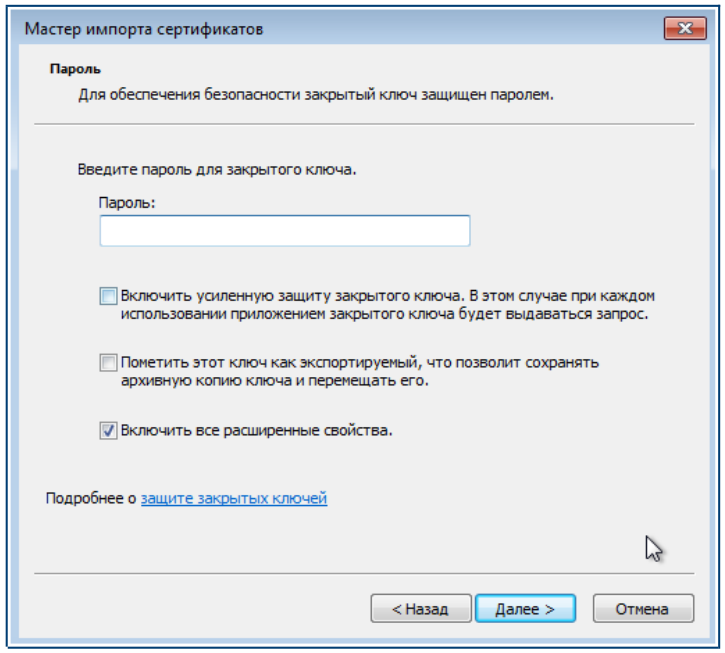
6. Press «Далее»and again «Готово».
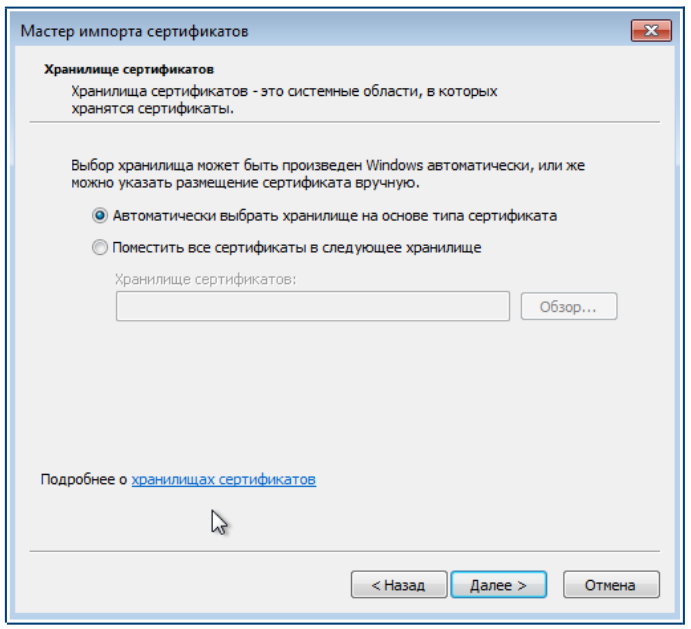
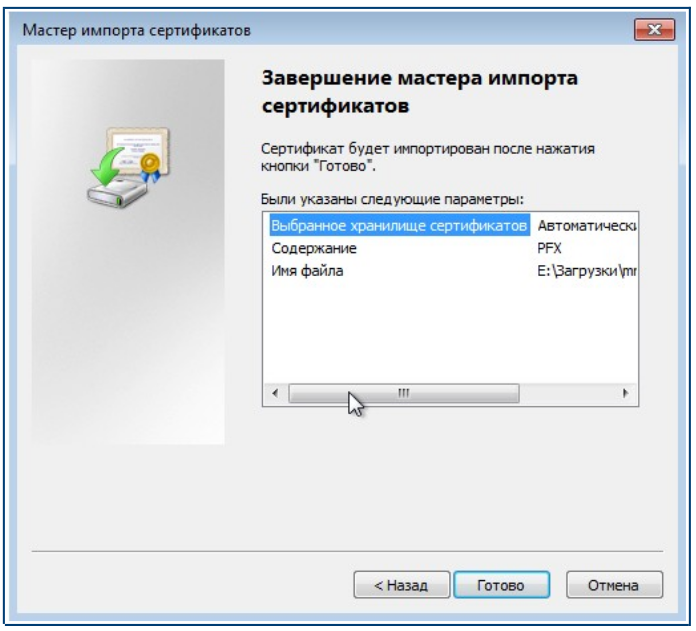
How to install a security certificate on macOS 
1. Close all active browsers.
2. Add the downloaded certificate according to the instructions on the Apple website.
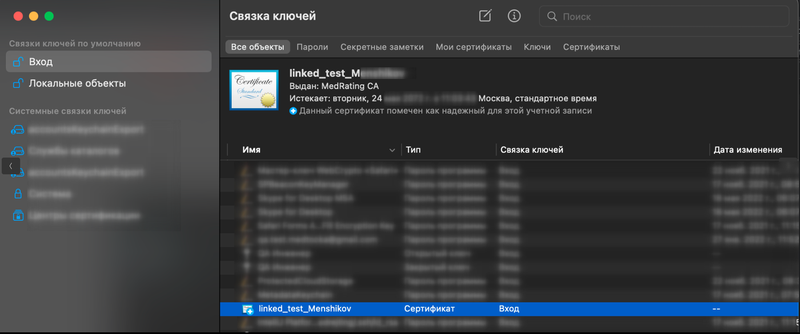
3. Enter the password.
4. Select the installed certificate in the first authorization step.
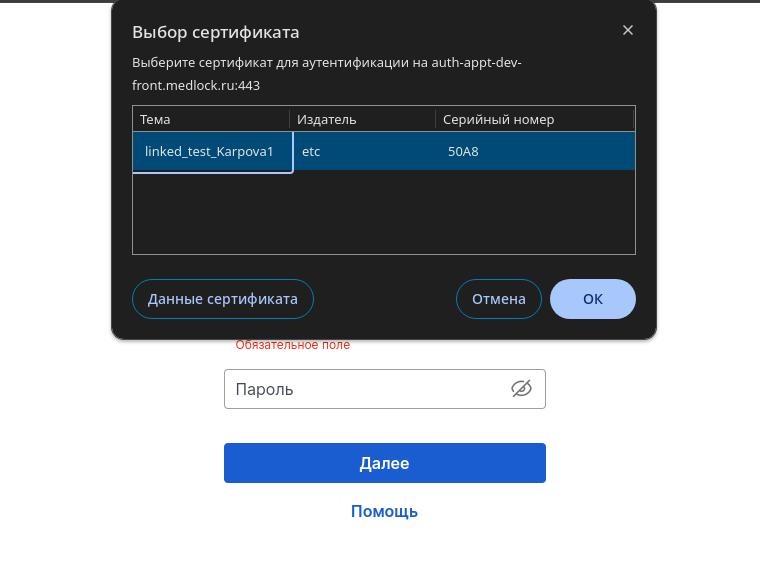
To work correctly, we recommend restarting the browser after logging in/selecting the certificate for the first time.
It's also better to use Google Chrome instead of Safari.
How to install a security certificate on LINUX 
If you work in Google Chrome 
- Download the security certificate and save the password to it.
- Log in «Настройки»to Google Chrome.
- Select it from the left menu«Конфиденциальность и безопасность».
- Choose«Безопасность».
- Choose«Настроить сертификаты».
- Click «Импорт»and select the downloaded certificate. The file is usually located in a folder«Загрузки», and the file name matches the name of your user Medlock.
- Click«Открыть».
Enter the saved password.
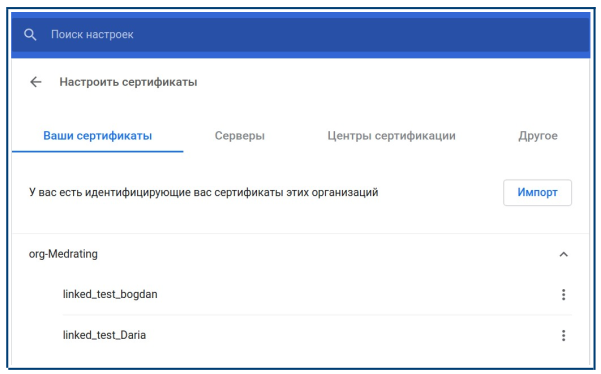
If you work for Mozilla Firefox x 
- Download the security certificate and save the password to it.
During the download, select «Сохранить файл».
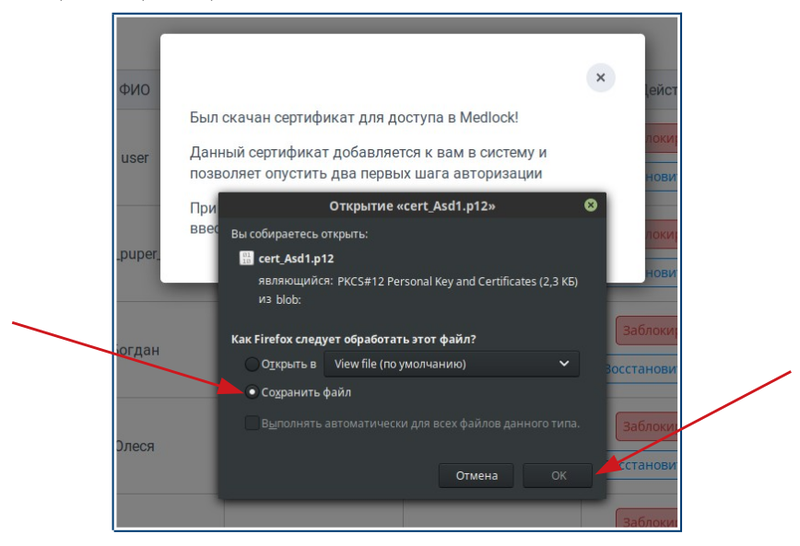
2. Log into «Настройки»Mozilla Firefox.
3. Select «Приватность и защита».
4. Select «Сертификаты».
5. Click «Просмотр сертификатов».
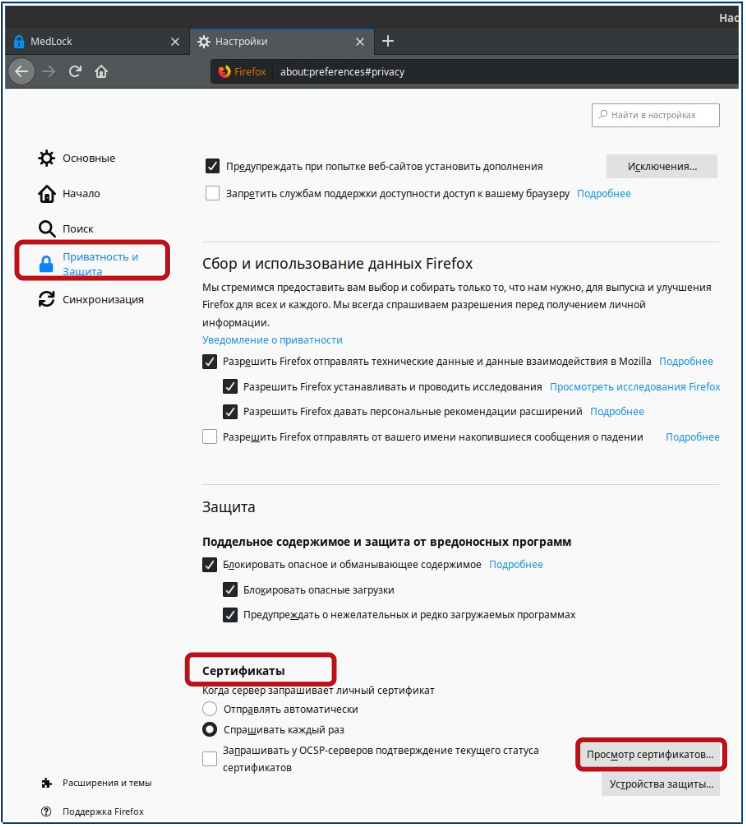
6. Click «Импортировать».
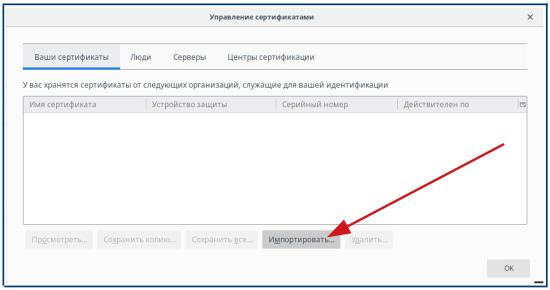
7. Select the downloaded certificate. Usually the file is located in a folder«Загрузки», the file name matches the name of your user Medlock.
8. Click «Открыть».
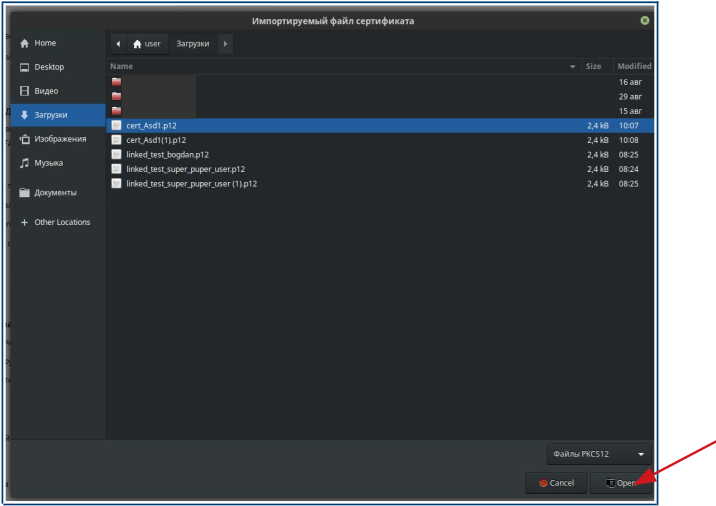
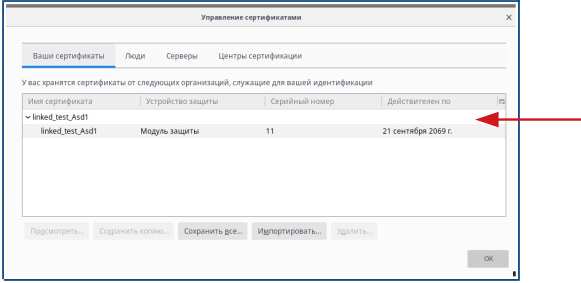
How to install a security certificate on your phone 
- Log in to the Medlock from your phone using your system administrator account.
- Click the edit button next to the user's login.
- Click «Создать»next to the certificate.
The certificate file is downloaded to your phone.
Important! A window will appear with the password that needs to be copied by pinching it with your finger: a message will appear that the password has been copied.
Installing the certificate on Android 
- Find the downloaded certificate in the file system and open it.
- The certificate will ask for a password. Paste the previously copied password. It is stored in the phone's buffer.
- The system will ask you to enter a name — click «Ок».
Installing a certificate on an iPhone 
- Find the downloaded file in the file system and open it, a notification will appear: «Профиль загружен».
- If you want to install a profile, check it out in the app«Настройки».
- Go to «Настройки». Find it at the top «Профиль загружен».
- There will be a button on top«Установить сертификат».
- Enter the lock screen code and paste the password you copied earlier.
- Click «Далее»and «Готово».
To continue working in Medlock after installing the security certificate, log out of the system administrator account and log in with the username/password of the registrar or another employee.
