Medlock can transfer patient and appointment data to external partner services via Medflex, if you wish.
What data will be transmitted:
- The patient's name, patronymic, and phone number.
- Data on appointments with any status available in the Medical Unit for the previous 45 days and the next 30 days.
Partners will be able to perform the following actions with this data:
- Postponement, cancellation, or confirmation of an appointment.
- Sending patient appointment notifications.
Transfer of data to partners 
Patient and appointment data can be shared with a partner with whom integration in the Medical Complex is configured.
Only the head of the clinic can allow the transfer of data.
In order to allow data transfer:
- Go to the section«Модули».
- Select a tab«Интеграции МедФлекс».
- Activate the slider«Открыть доступ к базе пациентов партнёрам через МедФлекс».
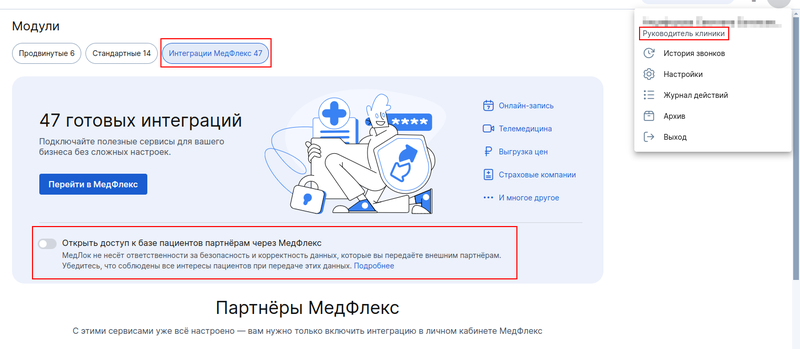
Important! The medlock will start sending data 24 hours after activation.
The data will not be transmitted if:
- The patient refused to process personal data (the slider is active«Отказ от обработки персональных данных»).
- The patient has not given permission to send notifications (the slider «Отказ от всех уведомлений»or is active«Отказ от рекламных рассылок»).
- The patient's appointment is anonymous (the slider is active«Анонимный приём»).
- The doctor to whom the patient is registered has a ban on sending data.
Important! Make sure that you fill out patient refusals correctly to avoid conflict situations.
If the conditions for transferring data to the Medical Center and external partners via the Medflex change, the information about this will be updated in the Medical Center and the Medflex.
For example, notifications have been banned in the patient's profile. In this case, external partners will no longer be able to send him any notifications.
All restrictions and permissions for sending patient data apply to both direct entry into the medical unit and online entry.
Important! If you have Smart Care and integration with an external partner configured, the patient may receive several messages according to the same scenario.
