Important!
This feature is only available under the account of the head of the clinic.
The database can only be used on VK, Yandex, and myTarget advertising platforms.
All data in the uploaded file will be encrypted.
How to upload the database 
1. Go to the page«Пациенты».
2. On the top panel, click «Выгрузить для рекламы».
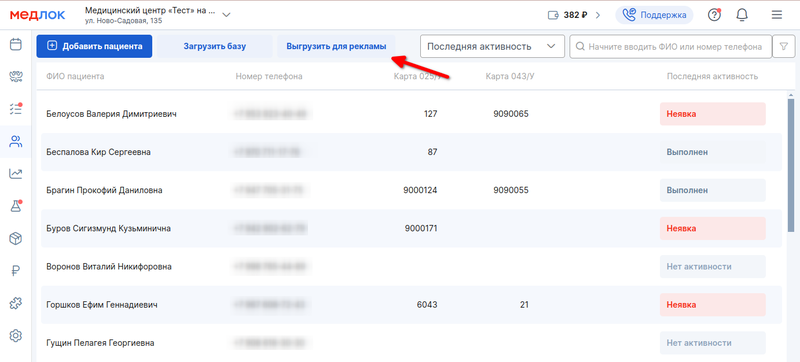
3. In the window that opens, select the advertising platform where you will use the database. The file downloaded for VK cannot be used in Yandex and myTarget.
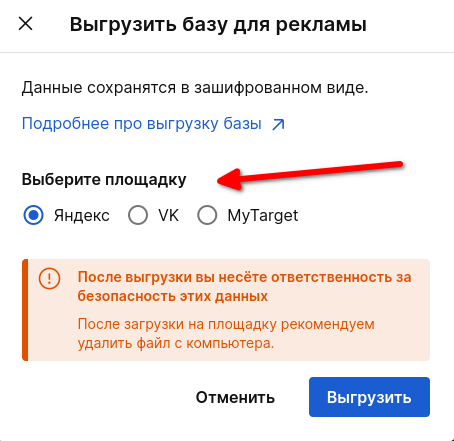
4. Click «Выгрузить», and the file will be downloaded to your computer.
Please note that each site has its own requirements for the number of contacts in the database and the file size.
- VK: from 1,000 to 1,000,000 patients, the file is no more than 20 MB.
- Yandex: from 100 patients, the file is no more than 1 GB.
- myTarget: from 2,000 to 5,000,000 patients, the file is no more than 128 MB.
If the number of patients in your database is not suitable for unloading, you will receive an appropriate warning.
How to upload a database to an advertising platform 
Even in encrypted form, the file is a patient database, so we recommend deleting it from your computer after uploading it to the advertising account.
