Related Articles: 
- The protocol of examination by the attending physician (SAMD 191)
- Preoperative epicrisis (SAMD 217)
- Protocol of the operation (SAMD 189)
How to create a document 
- Make an appointment for the patient.
- To form the document, specify the data in the patient's profile:
- Last name, first name;
- Paul;
- Date of birth;
- SNILS;
- The address of the patient's residence/registration.
- Create a protocol«Эпикриз в стационаре выписной».
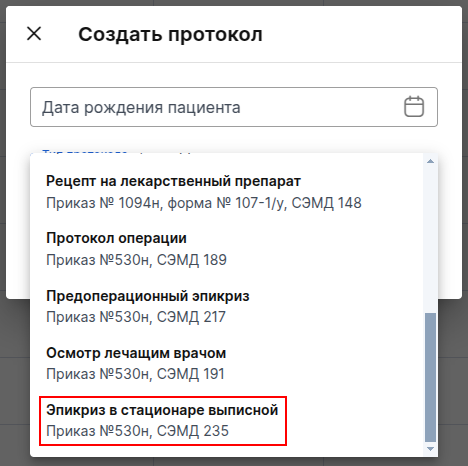
The required fields must be filled in in the document:
- The role of the author of the document from the list
- Name of the structural unit
- Date and time of admission
- Date and time of discharge
- The form of medical care
- Medical care conditions
- Medical card number
- The outcome of hospitalization
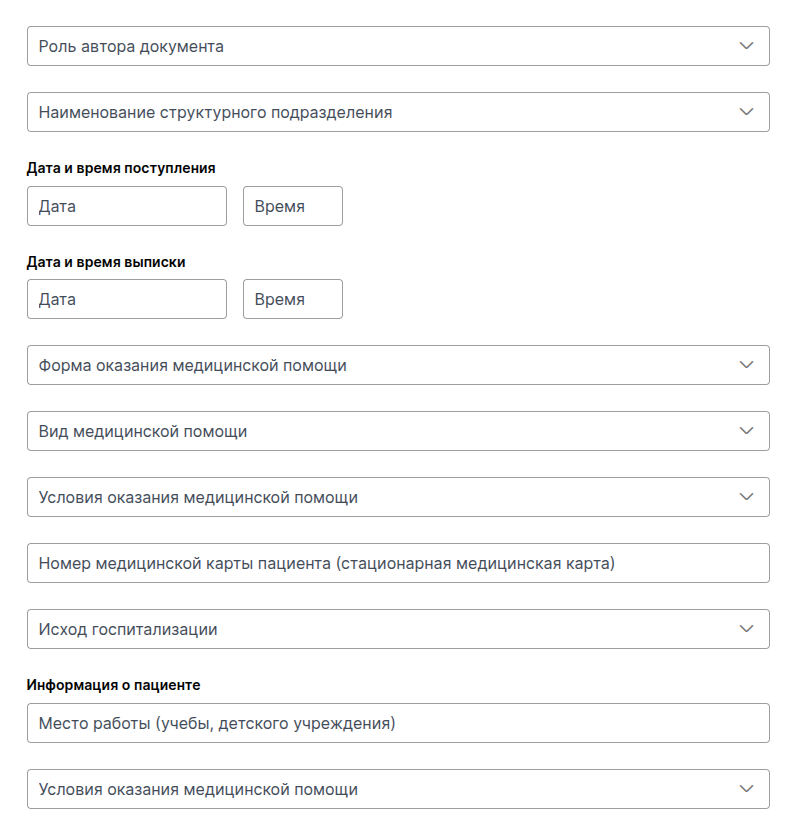
The «Сведения об установленном диагнозе»required fields must be filled in in the section:
- Type of nosological unit of diagnosis
- Clinical formulation of the diagnosis
- Diagnosis according to ICD-10
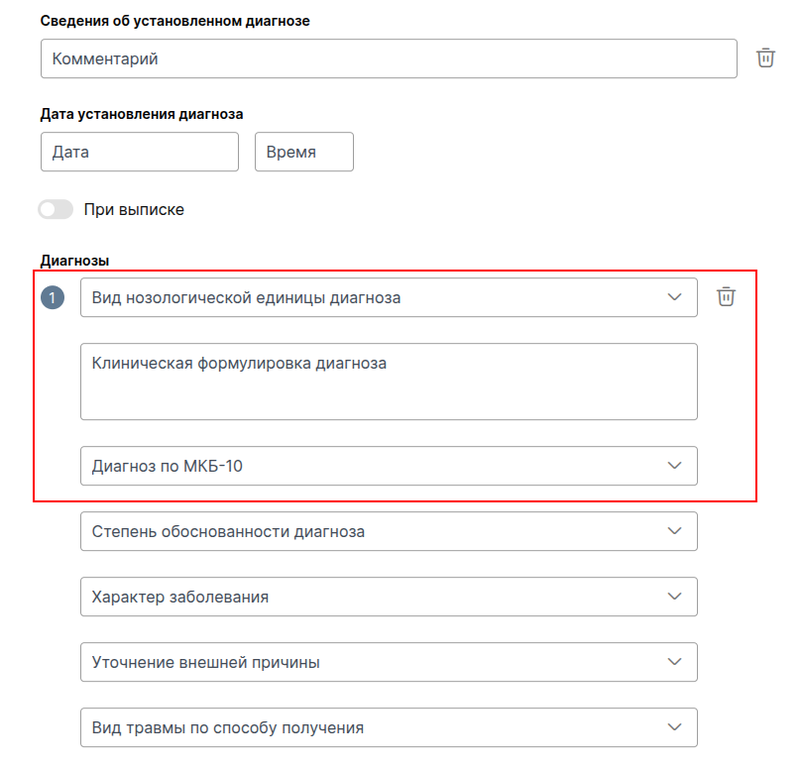
If the patient has several diagnoses, then you can specify them.
In the section«Состояние при поступлении», you must fill in the required fields:
- Complaints
- Anamnesis of the disease
- Physical examination results
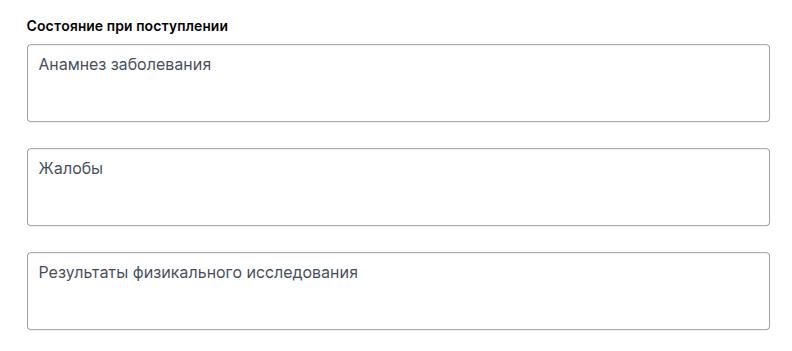
The «Сведения о пребывании пациента по отделениям»required fields must be filled in in the section:
- Number of days spent in a medical organization
In the section«Сведения о пребывании пациента в отделении», you must fill in the required fields:
- Date of admission to the department
- Date of departure from the branch
- Employee (attending physician)
- Name of the department (division) where the patient stayed
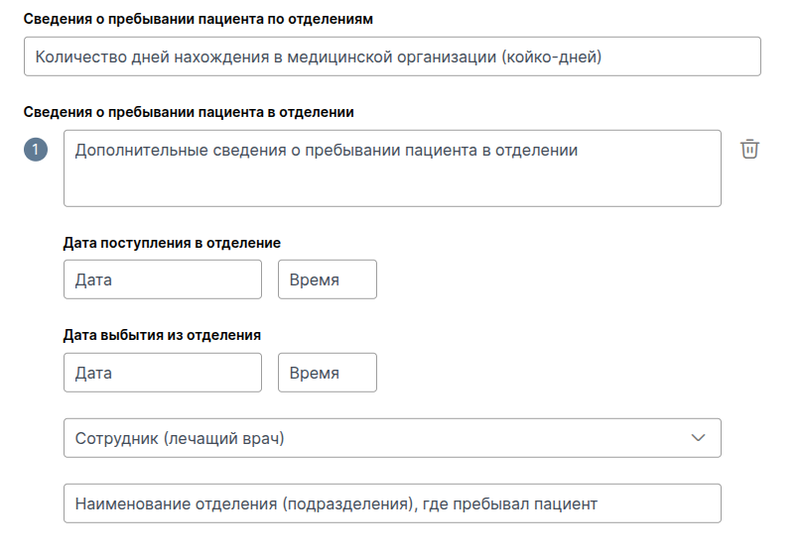
The remaining sections are filled in as needed and depending on the availability of information.
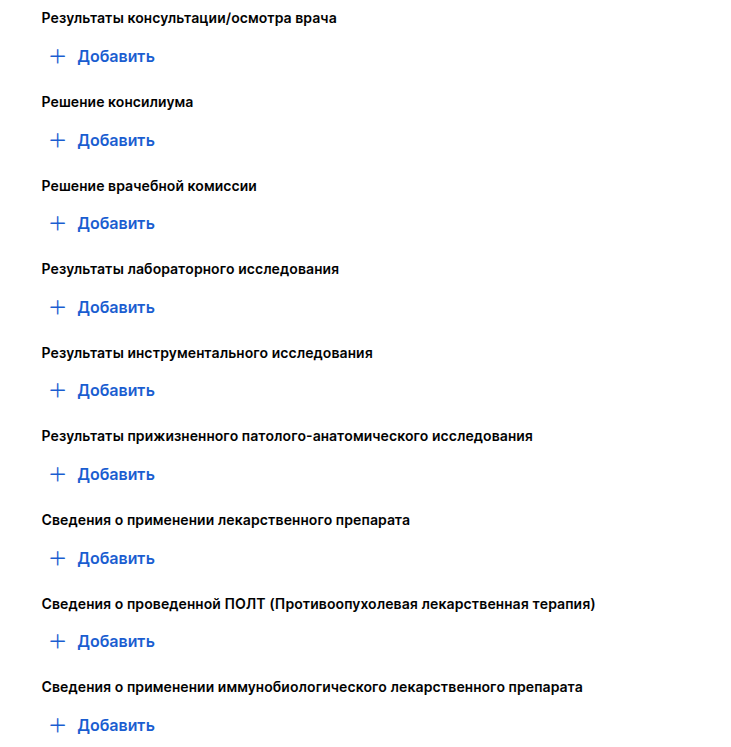
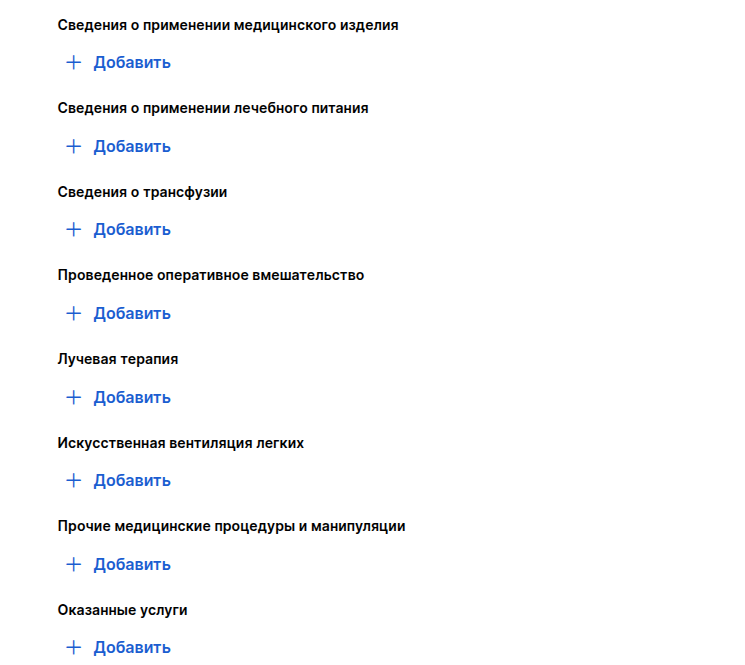
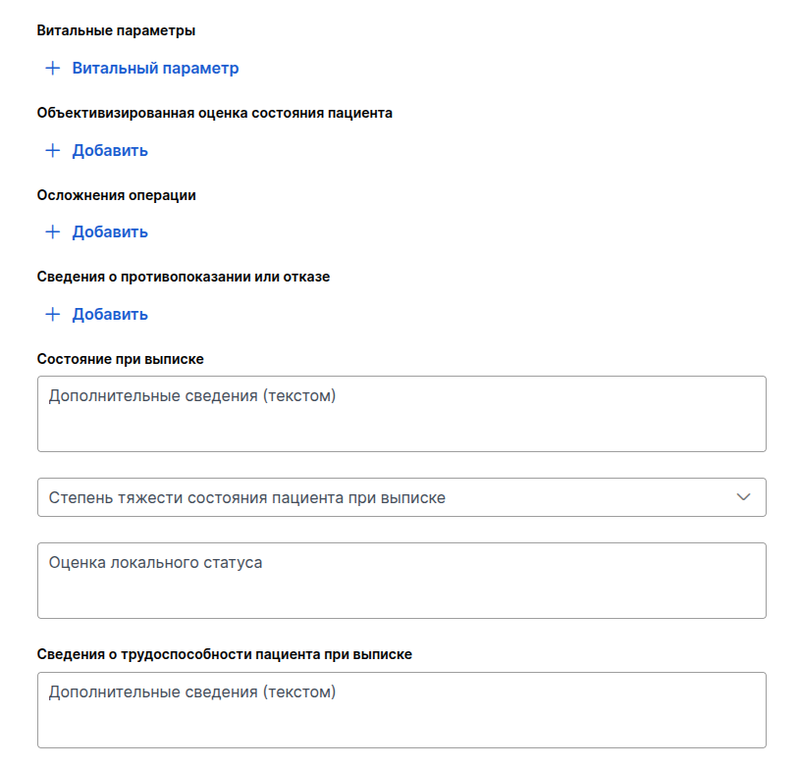
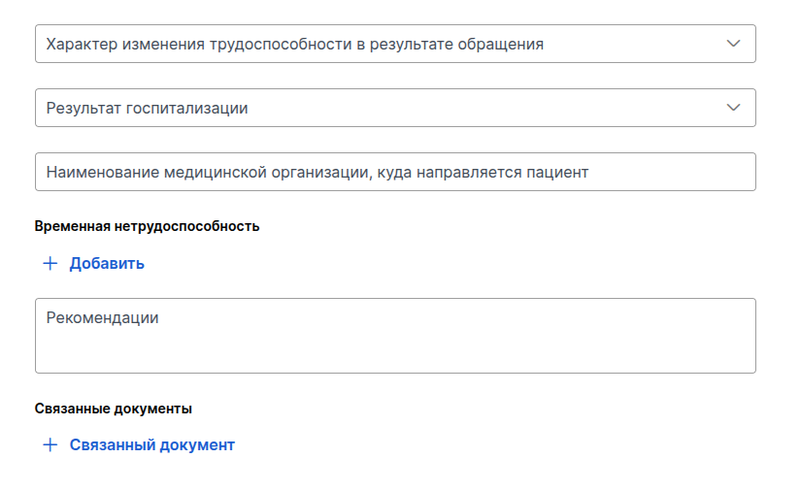
When the document is ready, the doctor and the head of the clinic sign it. The final document is downloaded in word format.
