To view the employee activity history, go to the profile menu in the upper-right corner and select a section«Журнал действий».

Here you can see information about your users' actions: the date and time of the action, who did it, and a brief description.
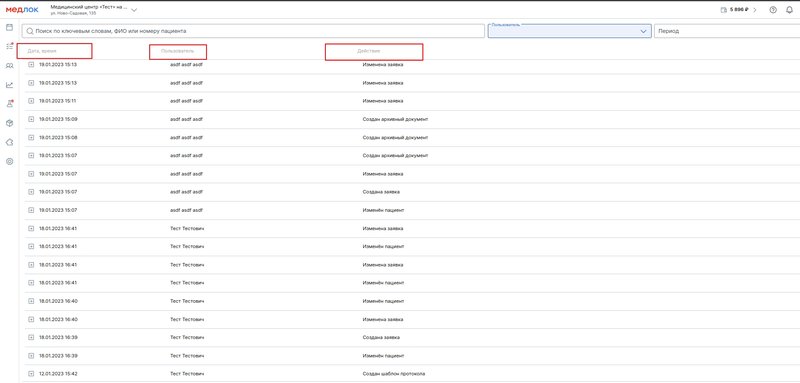
If you click on «+», you can see more detailed information about the action.

You can search for information by keywords in the search bar. Including the patient's full name and phone number.
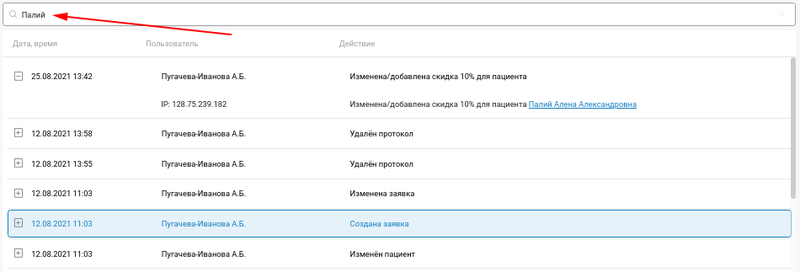
For example, we need information about a doctor«Бакаева».
We enter the data in the search and all the information related to this doctor is displayed.
Not only his actions, but also the actions of other users who are associated with him.
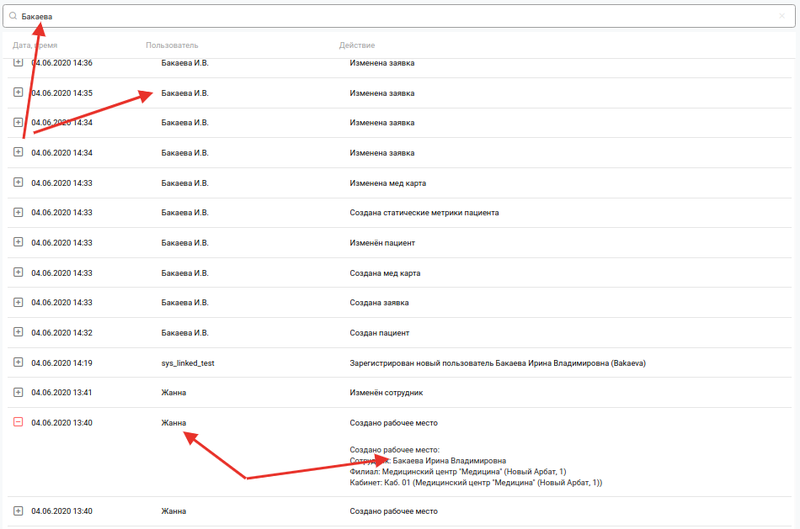
For information on how to add and remove employees, see the article Adding and removing doctors.
