To pay for the service in installments through Medlock, use the function«Депозит».
- In the appointment creation window, add services to the appointment.
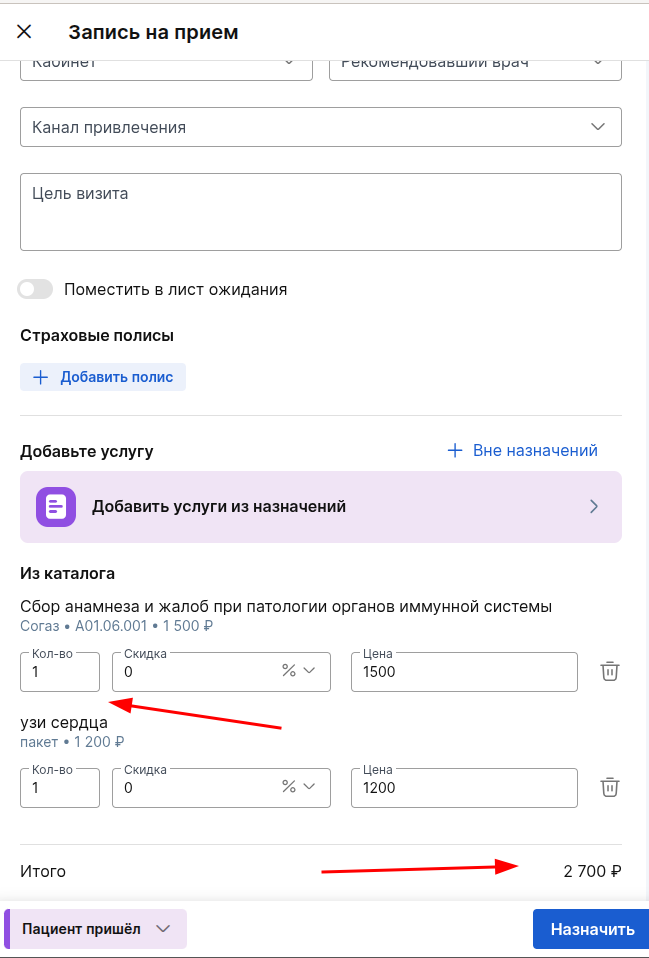
2. A debt equal to the cost of the service will appear on the patient's balance in his profile.
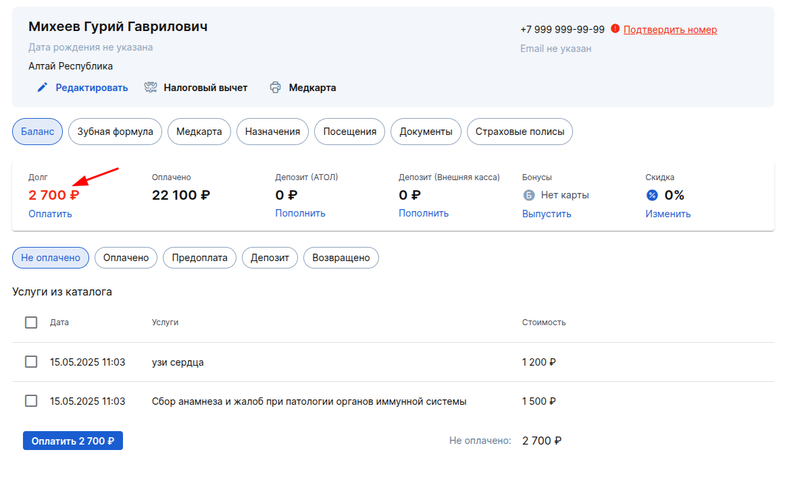
3. When the patient pays for the service in installments, deposit the money.

4. After each deposit, you need to print a receipt for the patient.
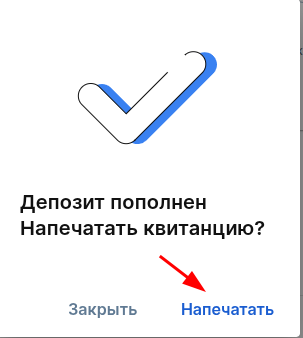
5. When the amount equal to the debt has accumulated on the deposit, click «Оплатить»under the patient's total debt.
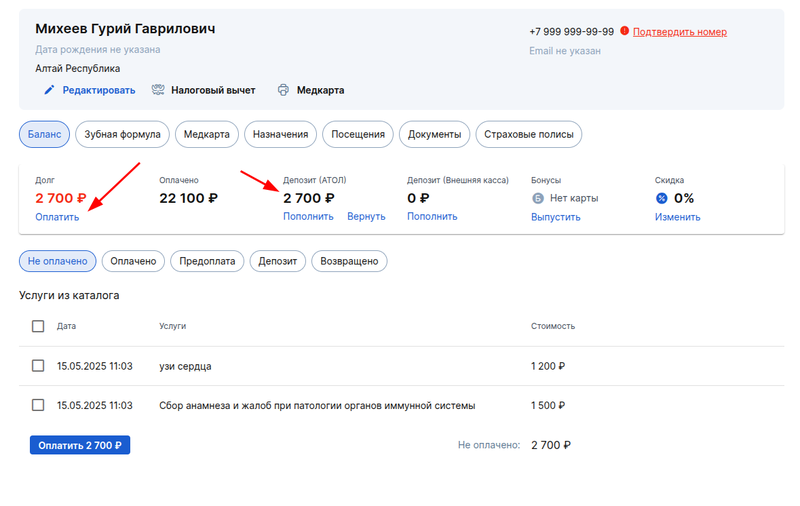
6. You can also pay for individual services by ticking them off and then clicking pay at the bottom of the list of services.
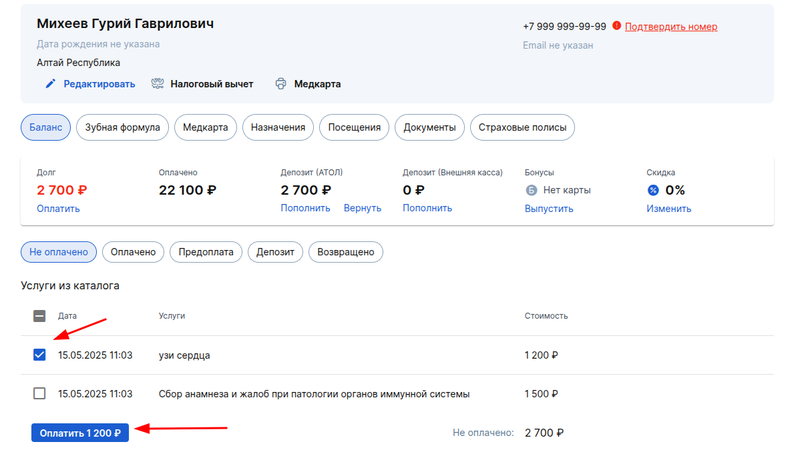
7. Give the patient a receipt/receipt for payment (we will accept an advance payment).
An example of a fiscal receipt for making an advance payment through the Atol cash desk:
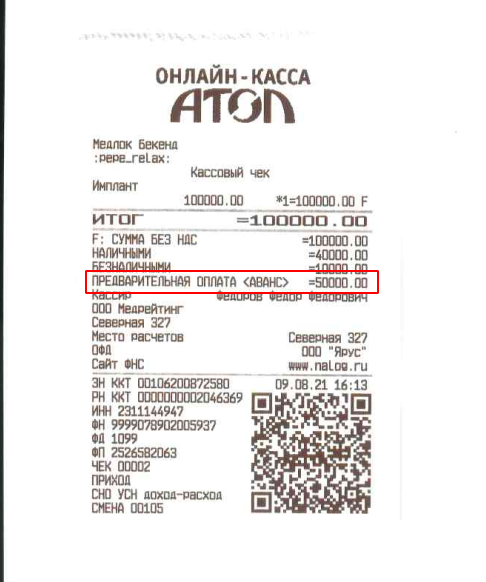
Read more about deposits in our article Deposit.
Frequently Asked Questions 
- What should I do if I paid for an unnecessary service or chose the wrong payment method?
You will need to issue a refund. Read more about this in the Refund article.
