The article contains the following information:
Why is the patient's personal account useful to the clinic
How to connect the module«Личный кабинет пациента»
How to send the report to the patient's personal account
How to verify the patient's phone number
Sending reports on appointments for underage or incapacitated patients
How to get consent to the processing of personal data
In which cases the data will not be transmitted to the medical center
The module «Личный кабинет пациента»connects the clinic with the medical center.
The Medical card displays the appointment appointments that the patient made through ProDoctorovor that the administrator added through the medical device.
In the personal account, the patient can leave feedback, store their medical documents and share them with doctors during the appointment.
Honey guarantees the security of data transmission, unlike e-mail and instant messengers.
Why is the patient's personal account useful to the clinic 
- The details of the appointment are in the patient's pocket: date and time, address, administrator's comments on the preparation for the appointment and the opportunity to call the clinic.
- The app reminds you in advance about the upcoming appointment. If the plans change, the appointment can be rescheduled or canceled, and the doctor's schedule will free up time for another patient.
- The patient can upload their documents to the electronic medical record and share them with the doctor. Honey guarantees the security of data transmission, unlike e-mail and instant messengers.
- Savings — after the appointment, you can not print the report on paper, but simply press the print button and the report will be sent to the patient's medical record.
- The patient can add their doctor to the category «Избранное»and make a quick appointment with him next time. This increases the likelihood that the patient will not make an appointment with another doctor.
- A reminder to leave a review about the doctor after the appointment.
- Transfer the doctor's schedule to the Medtochka Doctor app.
How to connect the module«Личный кабинет пациента» 
For the module «Личный кабинет пациента»to function , it is necessary:
- Sign a contract with Medflex through a personal manager.
- Specify an email address for notifications in your personal account at Medflex.
To connect the module in the MedLock:
- Click on the user's name in the upper-right corner.
- Choose«Настройки».
- Go to the modules.
- Go to the section«Бесплатные».
- Choose«Личный кабинет пациента».
- Click«Подключить».
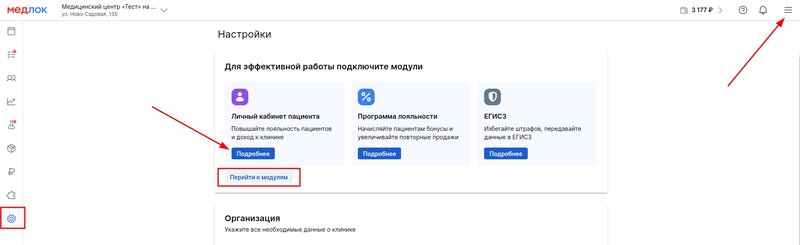
«Личный кабинет пациента»A Medflex is required for the module to function. If your clinic has not yet signed a Medflex agreement, a window will appear with the option to send an application for activation.
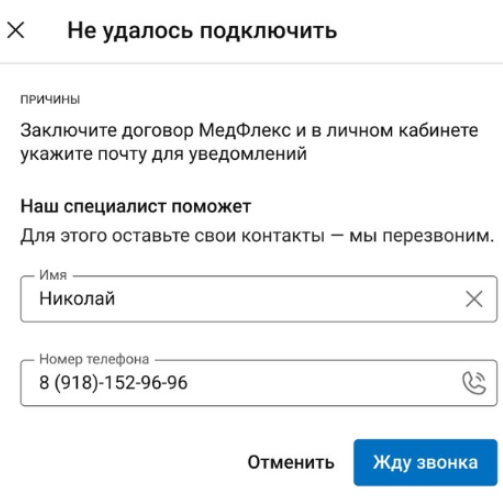
How to send the report to the patient's personal account 
Before the appointment, ask the patient if he wants to receive an opinion in his personal account.
If the patient does not agree, please note in the entry that the patient has an anonymous appointment.
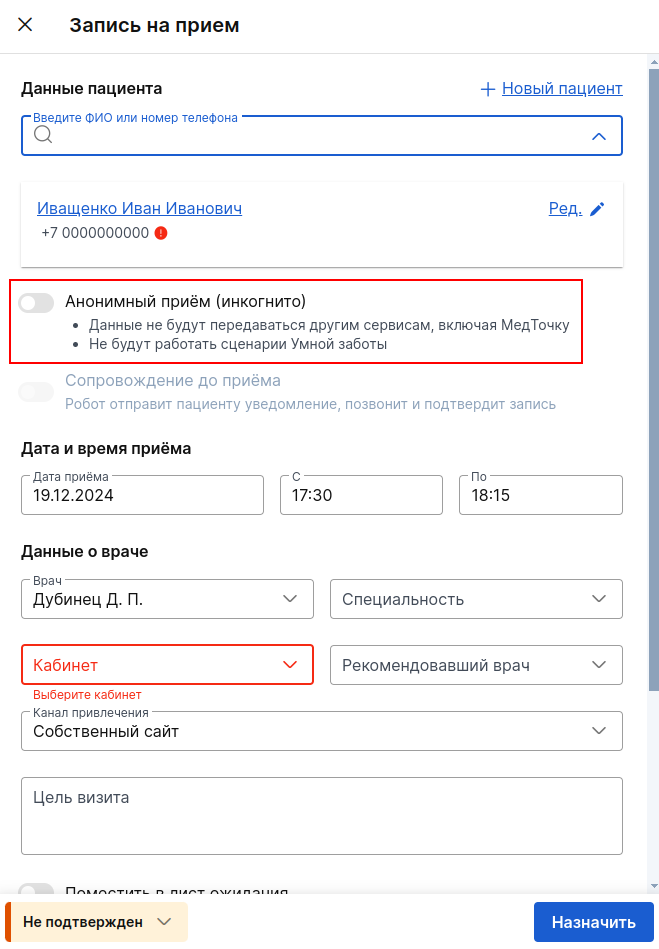
If the patient agrees to receive an opinion in his personal account, you must:
- Confirm the patient's phone number in the medical unit or indicate his last name, first name and date of birth in his profile.
- To obtain the patient's consent to the processing of personal data.
At the end of the appointment, when the doctor makes a conclusion and clicks on the button«Отправить и напечатать», the patient will receive an SMS with a link to the medical card in his personal account.
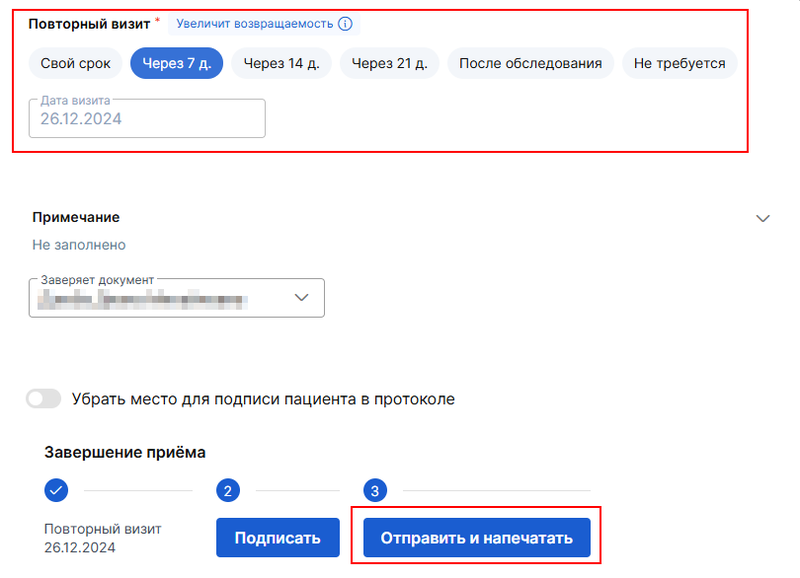
To access the report, the patient must:
- Follow the link in the text message
- Confirm your phone number in the medical card
- Link your email for additional protection
Important! The doctor can edit the document in the MedLock, so the patient receives a new version of the document after each edit, that is, the document is updated.
How to verify the patient's phone number 
- If the patient's phone number is not confirmed, you will see a red label next to it«Подтвердить», click on it.
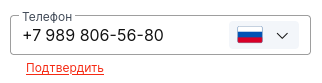
2. In the additional window that opens, click «Подтвердить телефон».
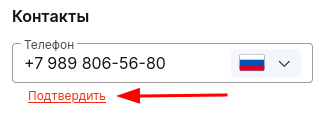
3. Select the confirmation method
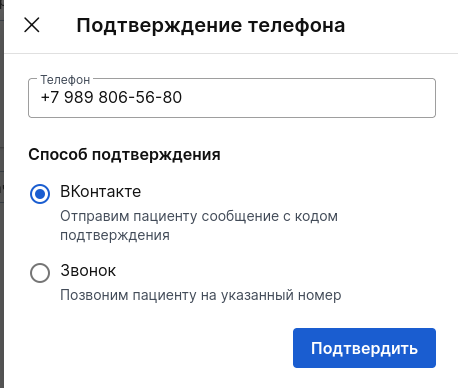
Ask the patient to name the last 4 digits of the phone number from which the call was received or the code from the VK message. Enter these numbers into the cells.
Sending reports on appointments for underage or incapacitated patients 
The conclusions on the admission of minors and incapacitated patients are sent to the medical center of the guardian indicated in the admission.
When printing the report, the line «С планом лечения ознакомлен»displays the current guardian from the reception for which the protocol has been drawn up.
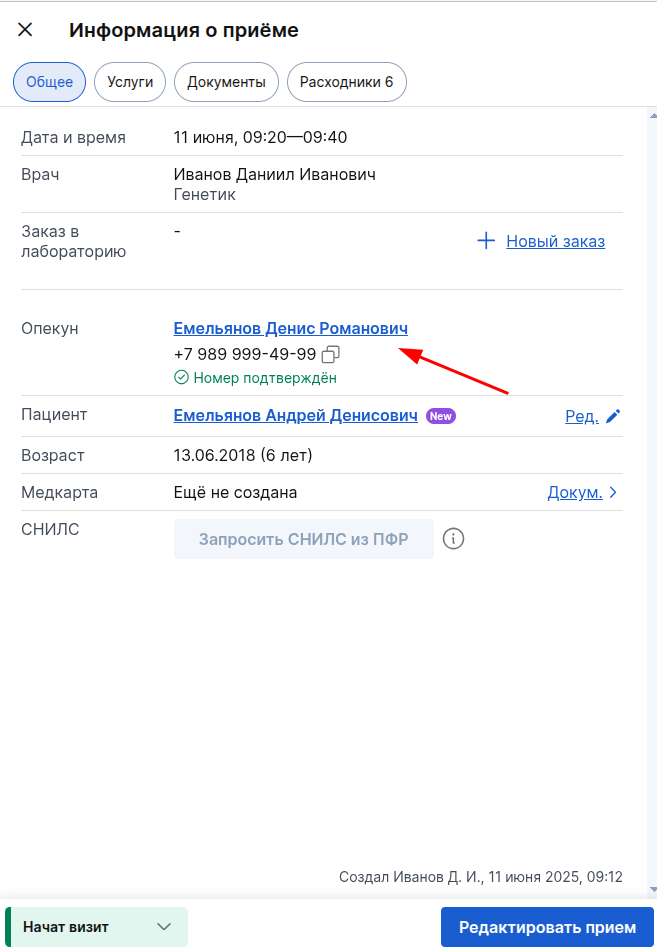
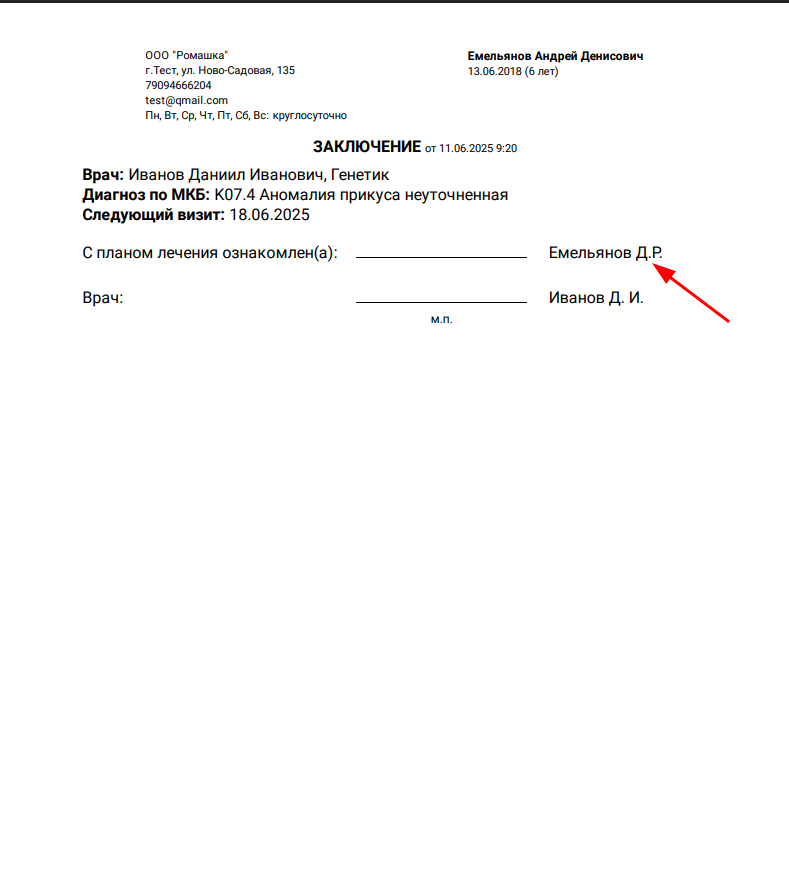
When the doctor clicks on the protocol«Отправить и напечатать», it is displayed in the patient's medical record in his profile in the medical unit. The status of the shipment appears next to its name.
You can read more about the statuses of sending to the medical center in our article Sending documents from the medical card to the patient's medical center.
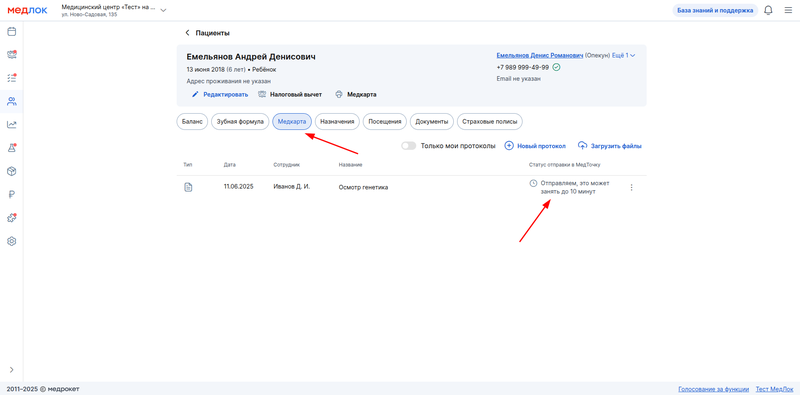
When editing the protocol, the updated version is always sent to the patient. If the guardian has changed at the reception, then the new version will already appear in his medical card in the medical room, and the old one will not be available.
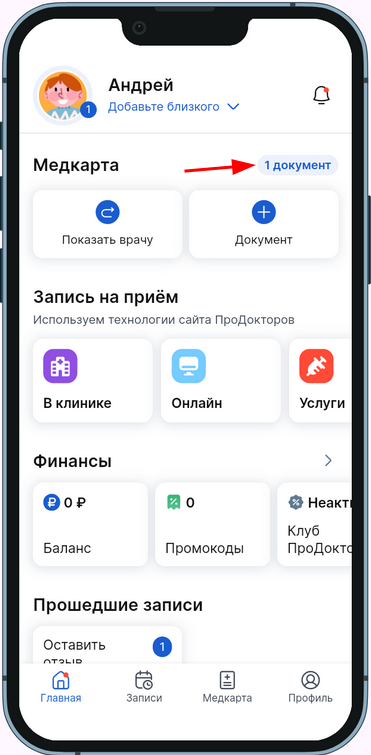
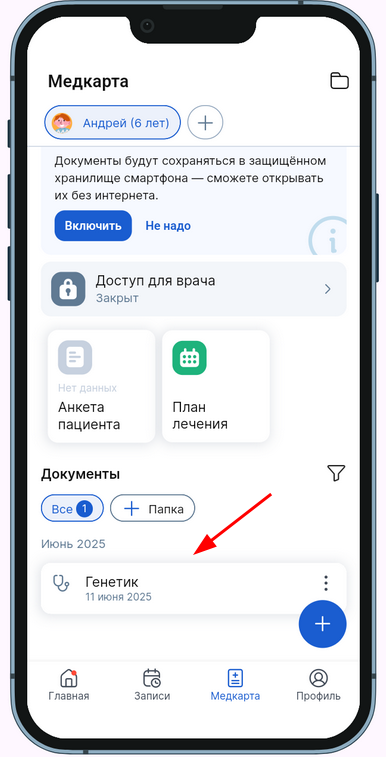
How to get consent to the processing of personal data 
After connecting the module«Личный кабинет пациента», you must use another consent for the processing of personal data, marked «Личный кабинет пациента».
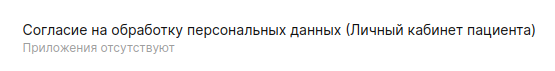
If you are using the consent form for the processing of personal data from MedLock, it is enough to print this document and give it to the patient for signature.
You can find the document to print in the appointment tab«Документы».
If you use your own personal data processing consent form, add a paragraph to the text before printing.:
- Processing of my personal data for the purpose of transferring (distributing, providing access) them to the Medtochka System (https://medtochka.ru ) to systematize and store my medical reports, to the extent necessary to achieve this goal.
In which cases the data will not be transmitted to the medical center 
The data will not be sent to the patient's medical center if:
- The patient has a local phone number.
- Patient admission is anonymous (slider is active«Анонимный приём»).
- The patient refused to process personal data (the slider is active«Отказ от обработки персональных данных»).
- The doctor to whom the patient is registered has a ban on sending data to the patient's personal account.
Important! Make sure that you fill out patient refusals correctly to avoid conflict situations.
If the conditions for data transfer to the medical center change, the information about this will be updated in the Medical Center. For example, notifications have been banned in the patient's profile. In this case, the nurse will no longer be able to send notifications from Smart Care.
